Is Substack good for blogging or should you stick to a good ol’ blog?
Here’s what most people get wrong: Substack isn’t a blogging platform—it’s social media with newsletter functionality.
I’ve been running WordPress blogs for 12+ years, built a 6-figure income from blogging, and actively grown my Substack to over 9,000 subscribers (adding 300-500+ new subscribers monthly). My blog gets 8-10K monthly visitors from Google.
After hundreds of hours on both platforms, here’s the truth: Substack doesn’t replace your blog.
It complements it.
Here’s how to get the best out of both platforms
What Is Substack?
Substack started as a newsletter platform—a place to send emails to your subscribers.
Then they added Substack Notes (their social media feature).
And here’s what confuses most people: When you publish a newsletter on Substack, it automatically publishes as a blog post on your Substack page too.
This dual-publishing creates the illusion that Substack is a blogging platform.
But it’s not.
Think of it as X (formerly Twitter) meets email:
- When someone subscribes to your Substack, they’re subscribing to your newsletter
- But they can also discover you through Substack Notes (the social media component)
- Your newsletters get archived as blog-style posts on your Substack URL
Key difference from blogging:
- Substack: Social discovery through Notes, recommendations, algorithm, Blog feature
- Blog: You get more traffic through SEO.
Here’s what this means: You don’t need SEO skills to grow on Substack, but you DO need to engage daily with the community—just like X (formerly Twitter)or LinkedIn.
My experience: I’ve grown to 9,000+ Substack subscribers by posting daily Notes for 15 minutes. My blog gets 8-10K monthly visitors through SEO without daily engagement.
That’s why I say: Substack is social media with newsletter functionality, not a blog replacement.
Substack vs Blog: Quick Comparison Table
| Feature | Substack | WordPress Blog |
|---|---|---|
| Primary Function | Newsletter + Social Media | SEO Content Hub |
| Discovery Method | Notes, Recommendations, Algorithm | Google Search, SEO (secondary) |
| Setup Time | 10 minutes | 1-2 hours |
| Monthly Cost | Free | $10-30 hosting |
| Monetization | $5-10/month subscriptions | Courses, coaching, ads, affiliates |
| Customization | Limited (templates only) | Unlimited (plugins, themes) |
| SEO Capabilities | Basic (limited control) | Advanced (full control) |
| Email Marketing | Built-in (basic broadcasts) | Requires tool ($20-100/month) |
| Ownership | Substack controls platform | You control everything |
| Platform Risk | Can be banned/suspended | No bans (you own domain) |
| Best For | Community building, daily engagement | Long-term traffic, authority, sales |
| Time Investment | 15 min/day (Notes engagement) | 2-3 hours/week (content creation) |
| Traffic Potential | 50M Substack users | 8.5 billion daily Google searches |
| My Results | 9,000 subscribers, $0 revenue | 10K monthly visitors, 6-figure income |
Bottom Line: Use Substack to get more email subscribers through Notes. And use blog for SEO, authority, and revenue.
I use both—and you should too.
Why Your Blog Matters More Than Substack
On a blog you can publish your articles, but also host your own online courses, sales pages, and complete business infrastructure.
You can monetize it through different ways: Ads, sponsored content, selling products or courses, coaching programs, the sky’s the limit.
Can you do all that with Substack? Nah, not even close.
The main reason why you also want to use a blog rather than just relying on Substack is that your blog is your own piece of real estate on the internet. Which means that nobody can ban you.
And trust me, platform bans happen more often than you think.
Real Talk: Platform Risks Nobody Warns You About
Let me tell you about the day I got banned from Facebook.
No warning. No appeal. Just… gone.
I didn’t violate any guidelines. But Facebook’s algorithm decided otherwise, and my account—with years of connections and content—vanished overnight.
The same thing happened on Medium. Twice. (I got it back, but that’s not guaranteed.)
Here’s the uncomfortable truth: Any platform can ban you. Substack included.
I’ve seen creators lose:
- Instagram accounts with 50K+ followers
- YouTube channels with millions of views
- Substack newsletters (yes, it happens)
Your blog? Different story.
When you own your WordPress blog on your own domain:
- Nobody can ban you
- You control backups and exports
- All SEO value stays with YOUR domain
- No platform can shut you down
- You set the rules
Substack Risks:
- Subject to their Terms of Service
- Platform dependency (if Substack shuts down…)
- Can export subscribers, but lose the followers
- No SEO value transferred to your domain
This is why my 6-figure income comes from my blog, not Substack.
Substack is fantastic for growth and engagement. But never build your business on rented land.
Use Substack to grow your email list. Keep your SEO and authority on your own domain.
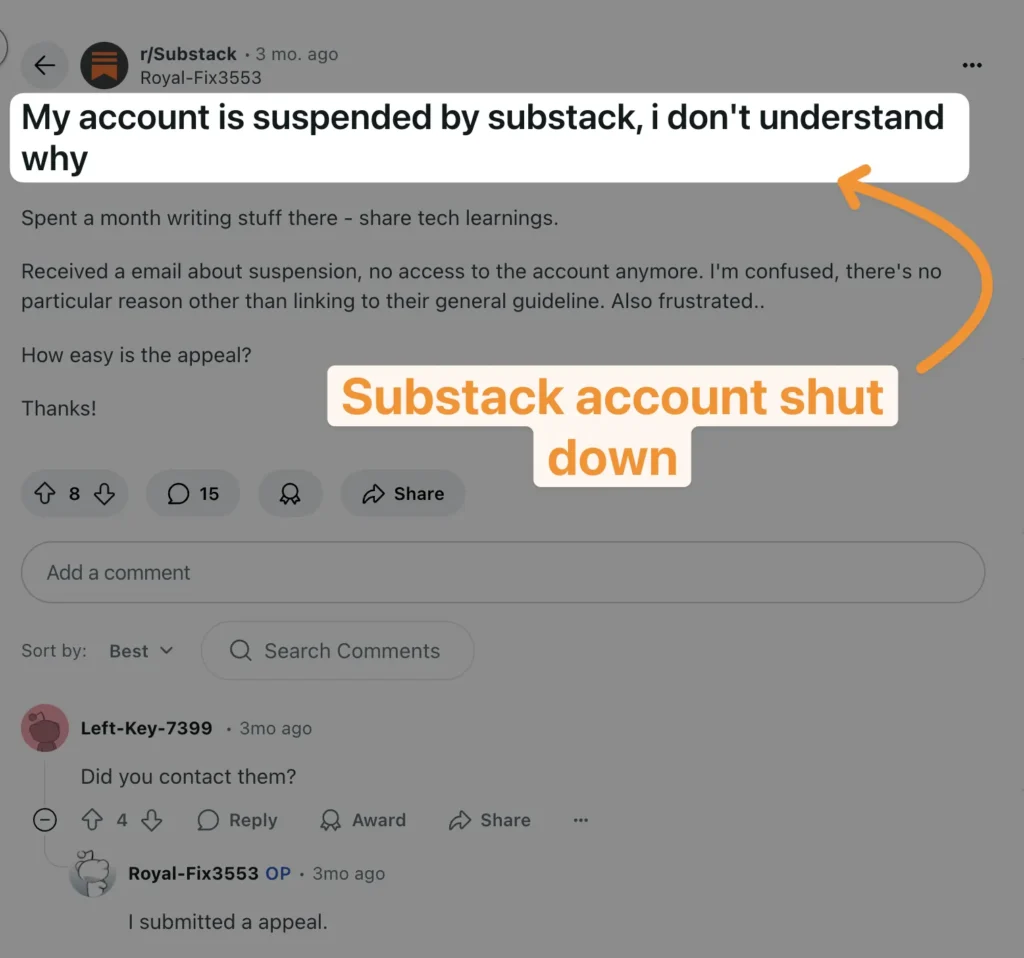
Why Substack Notes Is the Real Growth Engine (Not the Newsletter)
Here’s what changed everything for me: Substack Notes.
Think of Notes as X (formerly Twitter), but every like, comment, and restack can turn into an email subscriber.
It’s social media that actually builds YOUR asset—not Elon’s or Zuckerberg’s.
I’m posting daily Notes and they contribute to growing my Substack by 300+ new email subcribers per month.
What Are Substack Notes?
- Short-posts up to 9,999 characters
- Add images, videos, GIFs
- Engagement = direct path to subscription (unlike X where followers ≠ email list)
How I Use Notes to Grow:
- Original Notes: Share quick insights, controversial takes, personal stories
- Restacking: Like retweeting with commentary – amplifies reach
- Highlight Sharing: Turn article quotes into Notes (auto-attribution drives traffic)
Blog vs Notes for Discovery:
- Blog: SEO brings strangers over 3-6 months (slow but compounds)
- Notes: Active engagement brings subscribers in 24 hours (fast but requires daily activity)
I spend 15 minutes daily on Notes.
Result: ~10 new subscribers per day.
The Social Media Difference:
- Twitter/LinkedIn: Build someone else’s platform
- Notes: Every interaction builds YOUR email list
- Blog comments: Good for SEO, bad for conversion
This is why I call Substack “social media with newsletter functionality”—Notes is the secret sauce.
[PLACEHOLDER: Add your best viral Note example here]
Building an Audience: SEO vs. Substack’s Algorithm
Blogging is all about SEO—a long-term game.
SEO doesn’t require you to interact with others. Perfect if you’re an introvert like me.
The process: identify keywords, create the best content on the internet for that keyword. My blog gets 8-10K visitors monthly from Google alone.
The catch? You need to stick to writing consistently for 3-6 months before seeing traction.
Substack is about algorithm and engagement.
You might witness faster growth if you know the right playbook and how to use Substack as a writer. But you need daily participation—it’s a content treadmill.
The upside? Subscribers can recommend your newsletter to others (free referral program).
The Numbers:
Substack:
- 50+ million active subscriptions
- Day 1: Can gain subscribers immediately
- Month 1+: 300-500 subscribers/month with consistent activity
- Requires 15 min/day on Notes
Blog/SEO:
- 8.5 BILLION daily Google searches
- Months 1-3: Minimal traffic
- Months 6-12: Traffic compounds
- Year 2+: SEO becomes top revenue driver
Bottom line: Substack = fast growth in the short run. Blog = sustainable traffic in the long run.
Use both.
Can Substack Be Used as a Blog? (The Honest Answer)
Yes, technically you can use Substack like a blog. But here’s what you’ll sacrifice:
What You Lose Using Substack as Your Main Blog:
- Advanced SEO control (no sitemap management, limited meta tags)
- Custom sales pages for courses/services
- E-commerce integration
- Forum/community plugins
- Advanced analytics and tracking
- Custom domain control (it’s yourname.substack.com)
- Design flexibility (limited to Substack templates)
- Monetization options beyond subscriptions
What You Keep:
- Simple publishing interface
- Built-in email delivery
- Social discovery through Notes
- Free hosting
My Verdict: Don’t use Substack as your primary blog if you’re building a business. Use it as your newsletter and community platform ALONGSIDE your blog. (Related: Substack vs WordPress Blog)
That’s the 6-figure strategy: Blog for authority + SEO. Substack for relationship + growth.
Substack vs Blog: Which Platform for Coaches, Consultants & Content Creators?
If you’re selling coaching, consulting, or online courses (not books), here’s your strategy:
Use Your Blog For:
- SEO-driven lead generation (free, targeted traffic)
- Authority-building long-form content
- Service/product sales pages
- Building trust with prospects who don’t know you yet
- Hosting courses, webinars, sales funnels
Use Substack For:
- Nurturing relationships with existing audience
- Daily/weekly touchpoints without email autoresponder costs
- Building community through Notes (like X (formerly Twitter)but every interaction = potential subscriber)
- Testing ideas before writing full blog posts
- Staying top-of-mind with prospects
Why I Make 6 Figures From Blogging (Not Substack Subscriptions)
Let’s talk actual revenue—not theory.
My monetization strategy:
- 6-figure income from blogging ✅
- $0 from paid Substack subscriptions ✅
Wait, what? No paid subscribers?
Here’s why that’s the winning strategy for coaches, consultants, and course creators:
The $8/Month Trap:
Most creators rush to monetize Substack at $5-10/month subscriptions.
- 100 paid subscribers × $8/month = $800/month gross
- After fees (10% Substack + Stripe): ~$700 net
- Race to the bottom pricing
The 6-Figure Strategy:
- Free Substack newsletter (maximum reach & sharing)
- Blog for SEO-driven traffic & authority
- Convert subscribers to high-value offers
Here’s the math that actually works:
- 1 coaching client at $3,000 > 400 monthly subscribers at $8
- 10 course students at $500 > 600 monthly subscribers
- Less work, higher value, better clients
Platform Costs:
WordPress Blog:
- Hosting: $10-30/month
- Email tool: $20-100/month (or use free Substack!)
- Total: $30-130/month
- ROI: Unlimited (I make 6 figures)
Substack:
- Free for newsletter delivery ✅
- No autoresponder features (no sequences, no tags)
- 10% + fees IF you charge (I don’t)
The 6-Figure Strategy:
Blog brings strangers → Substack converts them to subscribers → Product launches close the deal
My Simple Funnel:
- Blog SEO content: Grow email list through Google traffic (8-10K monthly visitors)
- Substack Notes + Newsletter: Grow email list through engagement (300-500/month)
- Email list: Monetize through product launches
NOT: Substack paid subscriptions at $8/month (race to the bottom)
YES: Free Substack newsletter → High-value product launches ($3K coaching, $500+ courses)
That’s how you build 6 figures.
Customization: Blog vs. Substack
Blog (or WordPress): A Buffet of Options
Your blog is your piece of digital real estate on the internet.
You can do whatever you want on it.
Take WordPress as an example
It’s like your local artisanal market, a place where you can handpick every single detail to fit your style, your voice, and your brand.
Ever walked into one of those gourmet burger joints where you can build your own burger? You choose the bun, the patty, the toppings—heck, even the type of mayo.
That’s WordPress for you. Each plugin and each theme is an ingredient that makes your site uniquely yours.
For example, imagine you’re building a course on “Time Management for Experienced Professionals.”
With WordPress, you can add a forum plugin for students to discuss topics, embed YouTube tutorials, and integrate a payment gateway for quick enrollments.
Want to give a quiz at the end of each module? There’s a plugin for that.
Your blog becomes this dynamic, interactive learning hub—not just a place to publish articles.
Substack: Cookie-Cutter Experience
Substack is more like a fast-food drive-thru. It’s like buying a model home—everything comes pre-installed, and there’s not much room to change anything. Ever try to get “just a little extra sauce” at a fast-food joint? Good luck.
Now, Substack isn’t completely rigid.
Think of it as a classic diner menu. You can pick your type of burger—chicken, beef, or veggie—but you can’t choose the type of cheese or add pineapple on top. For instance, Substack lets you pick a template, tweak the colors, and add your logo.
That’s not too shabby, right?
You can even decide how to structure your newsletter, opting for sections or sticking to long-form articles. It’s customization but within guardrails.
However, it’s also not where you go for a five-course gourmet meal. Say you’re doing a deep dive into cryptocurrency for beginners. Sure, you can serialize it over several newsletters. But could you add a live feed of current crypto prices? Or a forum for community discussions? Nope, you’re out of luck.
Substack offers a more streamlined experience with limited customization options. While users can customize the look and feel of their newsletter using customizable templates, there aren’t many functionality options beyond the basic features.
Blogs like WordPress offer limitless possibilities, while Substack gives you a neat, predetermined package.
Alright, let’s get to the nitty-gritty of set-up and ease of use. Sometimes it’s not just about what you can do; it’s about how easily you can do it.
Set Up and Ease of Use
Blogging: Easier Than You Think
The myth that setting up a blog is a Herculean task needs to be busted.
Let’s get real.
We’re not in 1999 anymore.
You’re not hand-coding HTML in Notepad.
These days, setting up a WordPress blog is as easy as assembling a piece of IKEA furniture. You know, the kind with just three steps in the manual?
Host providers give you 1-click installations, and there are more “how-to” guides than there are Starbucks in Seattle.
Picture this: You’re an experienced marketing exec who wants to launch a blog about branding.
Years ago, you’d dread the setup process, right?
Now, you click a few buttons, and your website is up and running faster than you can make a cup of coffee.
You didn’t even break a sweat.
Substack: Easy Peasy Lemon Squeezy
Now, where Substack really shines is in its utter simplicity.
You’re fussing over plugins or themes. You simply type and hit ‘Publish’.
It’s clean, it’s streamlined, and you can’t mess it up.
Literally, you can’t, because there aren’t that many knobs to turn.
Where Substack saves you time: It’s optimized.
No decisions to make. It’s the same layout for everyone.
Less decision-making means more time for content creation. In our fast-paced lives, who wouldn’t want to save a few precious minutes?
After all, you could use that time to perfect your next killer strategy, couldn’t you?
To wrap this up: Substack might be easier, but installing a blog right now isn’t harder.
With all the one-click installations and tutorials, setting up a blog is a piece of cake.
Where Substack saves you time is in the optimization—fewer decisions mean you hit the ground running.
Email Marketing Features
If you plan to use a WordPress blog, you’ll definitely add an autoresponder to the mix to gather email subscribers.
Because this is what the blogging game is all about.
There are myriad autoresponders you can choose from like Beehiiv, MailerLite, or Kit (all have better features than Substack for email marketing).
Most people turn to Substack because it allows you to send free emails.
But what many don’t realize is that Substack lacks features that autoresponders offer.
Like:
- Being able to tag your subscribers based on interest
- Send welcome sequences
- Advanced segmentation
- Automation workflows
- and more…
In short, you’ll still need to use an email marketing autoresponder to really take your email marketing to the next level.
Substack is great for simple broadcasts and building community. But for sophisticated funnels and automation? You’ll need dedicated email tools. (More comparisons: Beehiiv vs Substack)
Conclusion: Substack vs. Blog
Here’s my final take: Substack is social media with newsletter functionality—not a blog replacement.
People are still searching for your name on Google. How would you react if you stumbled across someone who doesn’t even have a website?
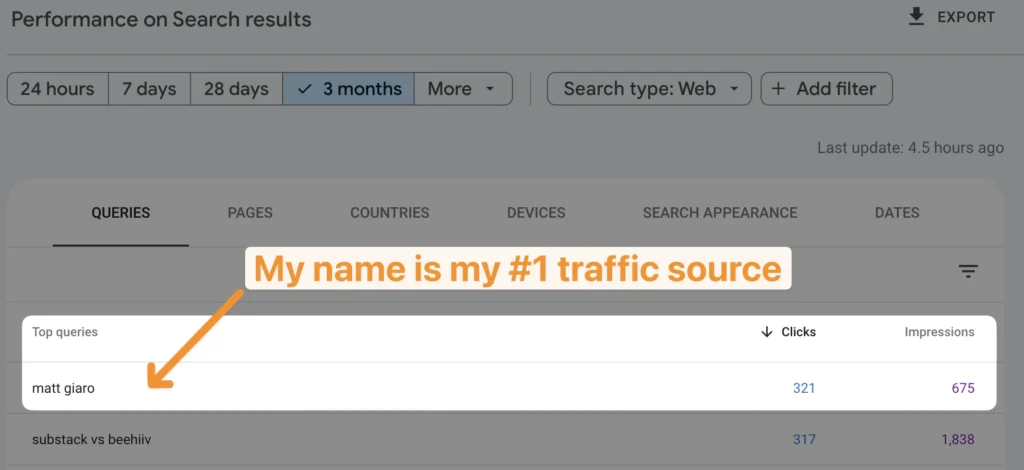
Use Substack like you’d use X (formerly Twitter) or LinkedIn: for engagement, relationship-building, and growing your email list. But don’t expect it to replace the SEO power and business infrastructure of your WordPress blog.
My strategy:
- Blog for SEO and authority (8-10K monthly visitors)
- Substack Notes for rapid list growth (300-500 subscribers/month)
- Email list for product launches (6-figure revenue)
Don’t choose between Substack and blogging. Build your foundation on your blog, grow your audience on Substack, and monetize through high-value offers.
That’s the 6-figure strategy.
Frequently Asked Questions Around Substack For Blogging
Does Substack own your content?
Legally, Substack does not own your content.
But in practice, if you take into consideration that you cannot add a canonical URL to your content that points back to your blog.
So if you decide to delete your content (or get banned), then everything is gone unless you have a backup.
This is another reason why my 6-figure income comes from my blog, not Substack.
Can You Use Medium Posts on Substack?
You can.
However, it might mess up the SEO since Google will handle one of those as duplicate content.
The workaround: Publish on Substack first, and then add your Substack URL as canonical on Medium. (More on this: Medium vs Substack)
How to Use Substack and WordPress Together?
If you want to use Substack and WordPress together, then I recommend using Substack as a discovery platform where you publish your newsletters and WordPress where you publish your SEO-optimized articles.
You can also embed the Substack opt-in forms on your WordPress blog to gather subscribers. In that way, you get the best out of both worlds.
My approach: Substack Notes + Newsletter for engagement, Blog for SEO and sales pages.
Is Substack Good for SEO?
No. Substack ranks on Google, but it lacks essential SEO features: no sitemap control, no redirect management, limited meta tag customization, no schema markup options.
My blog gets 8-10K monthly visitors from Google; my Substack gets ~500 views from Google.
If SEO is your primary growth strategy, use WordPress. I built 6 figures through blog SEO, not Substack SEO.
How Long Does It Take to Make Money on Substack vs a Blog?
Substack can monetize immediately if you charge subscriptions. But that’s the wrong strategy for coaches and consultants.
My approach: free Substack (9,000 subscribers) → product launches → 6-figure blog income. Timeline: 6-12 months for sustainable revenue.
What’s Better for Selling Online Courses: Substack or Blog?
Blog, hands down. You need sales pages, checkout systems, course hosting—all things your WordPress blog handles easily.
Use Substack to nurture your email list, blog to make sales. That’s the 6-figure strategy.
Can I Monetize a Blog Without Paid Substack Subscriptions?
Absolutely. I make 6 figures from my blog without charging for my Substack.
Monetize through: coaching, consulting, courses, product launches, affiliate marketing, sponsored content. Free Substack = maximum reach and sharing.
Can You Make Money Blogging in 2025?
Yes. I’ve made 6 figures blogging in 2024. The strategy changed: Instead of ad revenue ($500/month at 10K visitors), monetize through: coaching ($3K/client), courses ($500/sale), consulting ($5K/month), affiliate deals ($1-2K/month). Blog = SEO traffic. Substack = relationship building.
Should I Start a Substack or WordPress Blog First?
Start with a blog IF you have 3-6 months for SEO to kick in. Start with Substack IF you need faster audience validation (30 days to first 100 subscribers). Ideal: Start both simultaneously. Use Substack for quick wins while SEO compounds. That’s what I did—9,000 Substack + 10K monthly blog visitors.
What’s the Best Platform for Coaches and Consultants?
WordPress blog + free Substack newsletter. Blog = SEO-driven lead gen + sales pages. Substack = daily relationship building + community. Don’t charge for Substack ($8/month is too low). Instead: Build free newsletter → Sell high-ticket offers ($3K+ coaching, $500+ courses). This strategy made me 6 figures.
Should I Import My Blog Posts to Medium?
Different from Substack. Medium has a canonical link feature (import story), so you CAN cross-post without SEO issues. (Learn more: Writing on Medium vs Blog)
Substack doesn’t have this—don’t duplicate content there.
