Considering MailerLite as your email marketing and newsletter platform?
Save time (and pointless platform-hopping) by reading this review first.
I’ve been using email marketing software since 2011 and have sent over three million emails with MailerLite alone since June 2023:
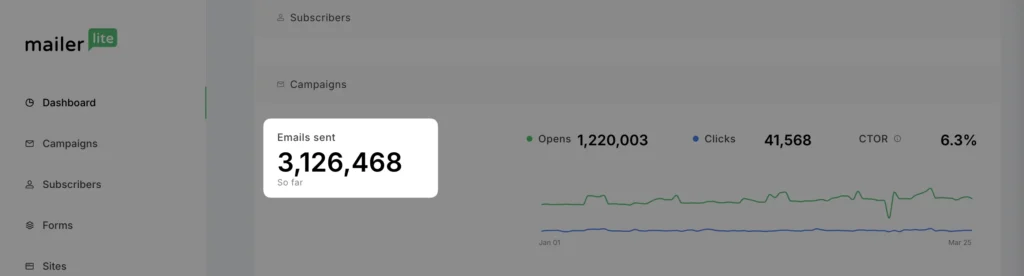
So here’s my no-BS review (and whether or not you should consider switching):
What is MailerLite and how does it work?
MailerLite is an email/newsletter marketing platform that lets you:
- Build an email list
- Send emails
- And automate your email campaigns
But what makes it different from the 500+ other email tools out there?
MailerLite takes the “lite” in its name seriously.
It’s designed to be straightforward and easy to use, without the bloat that plagues many other email platforms.
The platform works on a simple principle:
- You collect email subscribers through forms
- You organize them into groups
- You send them emails (either one-time broadcasts or automated sequences)
- You track what happens with those emails
What makes a good email marketing tool?
It should make your life as a creator easier, not harder.
Yet most email platforms make things way too complicated and are about as user-friendly as assembling furniture without instructions.
👛 MailerLite pricing (and plans)
Let’s talk money—because that’s often the deciding factor for most creators.
MailerLite has a pricing structure that’s straightforward compared to other email marketing services.
Unlike providers who charge you multiple times for the SAME subscriber just because they’re on different lists (I’m looking at you, AWeber & Getresponse), MailerLite charges based on your total subscriber count.
You get unlimited monthly emails (on paid plans):
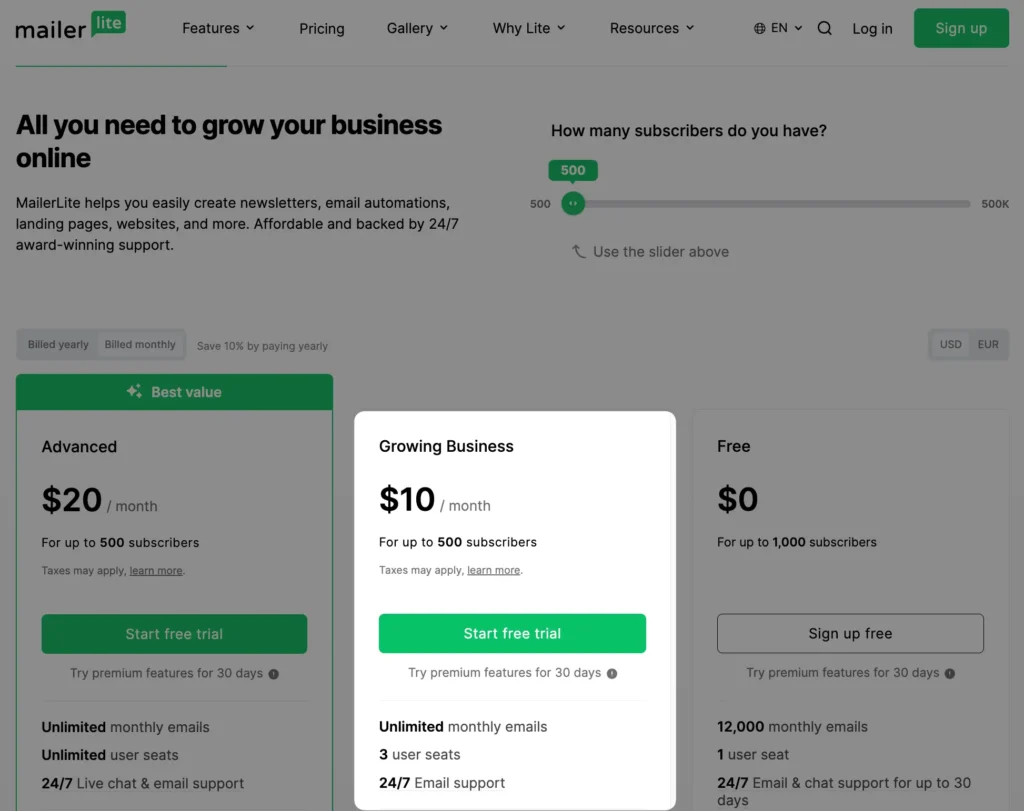
Their pricing tiers look like this:
- Free plan: Up to 1,000 subscribers and 12,000 emails per month
- Growing Business: Starting at $10/month
- Advanced: Starting at $20/month
What I appreciate about MailerLite’s pricing is that it scales reasonably as your list grows.
The main differences between the plans?
The Free plan gives you limited access to features. But you can’t have proper welcome sequences and automations.
The Growing Business plan is probably the plan that will fit the most.
The reason why I’m on the advanced plan is simply because I want to use the custom HTML and the API.
Pro email marketing tip:
For ANY email marketing tool, I recommend starting with a monthly plan rather than committing to annual billing—even though annual plans offer around 20% savings.
Test the platform thoroughly before locking yourself in for a year.
🧰 MailerLite features (key functionalities)
MailerLite comes packed with most features you’d want in an email marketing platform.
Here’s what you get straight out of the box:
Email campaigns & automation
- A/B testing
- Automated email sequences
- Auto-resend to non-openers
- Advanced automation workflows
- Broadcast emails (one-time sends)
Subscriber management
- Add (import) new subscribers via the interface:
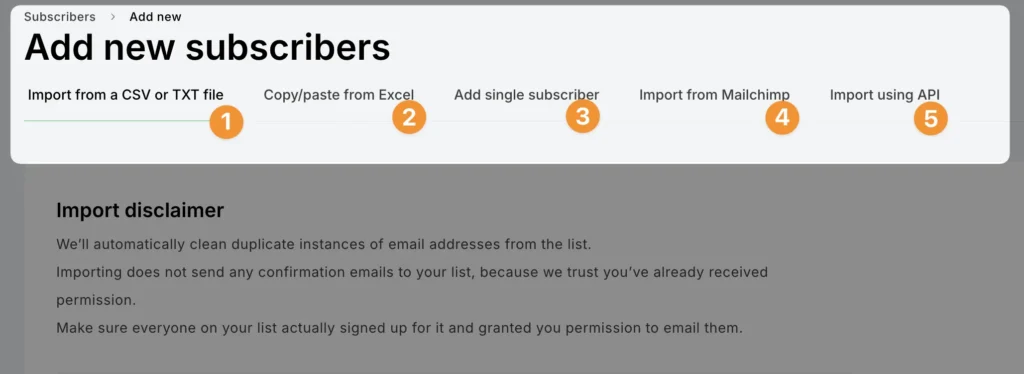
- Segmentation
- Custom fields
- Tag your email subscribers (called “groups”)

Forms & landing pages
- Pop-up forms
- Landing page builder
- Embedded signup forms
Design & templates
- Plain text emails
- Newsletter templates
- Drag-and-drop email editor
- Custom HTML option (advanced plan)
Analytics & reporting
- Open and click rates
- Campaign performance
- Subscriber growth
- Automation reports
- E-commerce tracking
What I really like is the subscriber timeline:
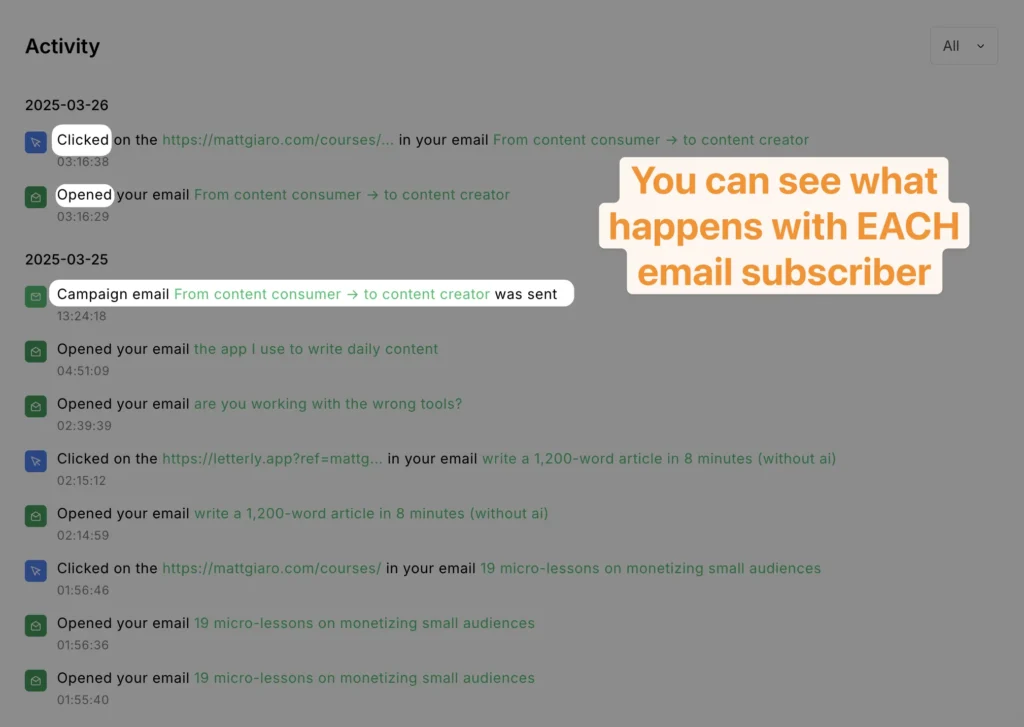
More on these, later…
🎨 User interface (and ease of use)
Most email marketing platforms have interfaces that feel like they were designed by developers who’ve never spoken to actual users.
But MailerLite’s interface is clean, minimal, and straightforward:
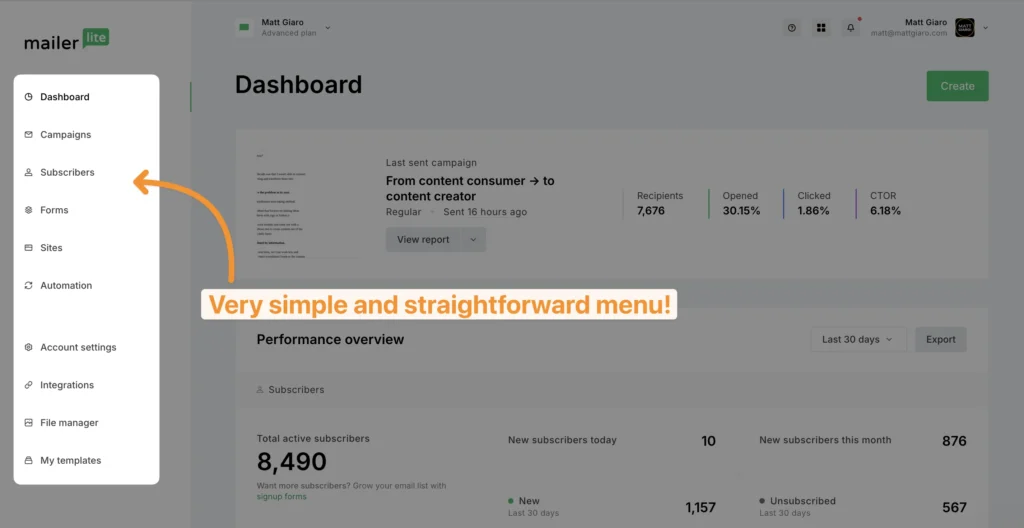
You don’t need to be an email marketing guru to understand where you’re going to find what you’re looking for.
The dashboard gives you a quick overview of subscriber growth, campaign performance, and recently sent emails.
Nothing groundbreaking, but everything you need at a glance.
Here’s what I appreciate about MailerLite’s interface:
- Logical organization: Everything is where you’d expect it to be. Campaigns, subscribers, forms, and automations each have their dedicated sections.
- Quick navigation: Most tasks require just 2-3 clicks to accomplish.
- Minimal loading times: Switching between sections is snappy.
- Search function that works: Need to find a specific subscriber or campaign? The search function actually delivers results without making you hunt through multiple screens. Your subscribers also load pretty fast so when you’re performing a search or something you don’t have to wait 10 seconds until the page loads.
That said, there are some annoying drawbacks:
The biggest pain point with the current interface is creating welcome sequences. (more on that, later.)
📝 Email editor (and templates)
The email editor is where you’ll spend a huge chunk of your time in any email platform, so it better not suck.
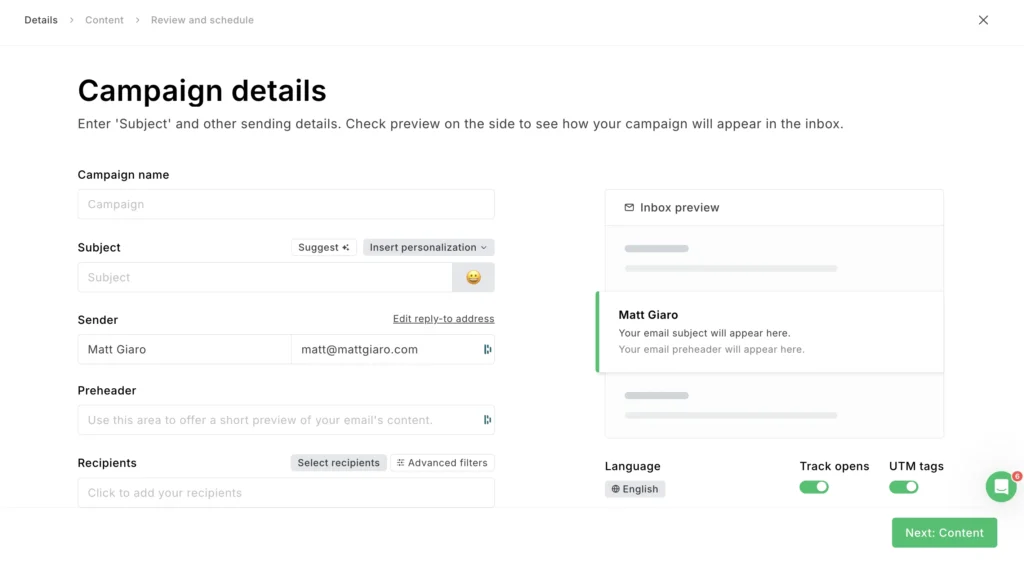
I’d strongly recommend setting up your template once and then reusing it for all future campaigns.
This saves time and ensures visual consistency across your newsletters.
When you create your template, it appears on the screen before loading the email editor itself.
So simply spend 30 minutes to set up your template and then reuse it for all your emails.
One minor annoyance: there’s no easy way to save sections of emails as reusable blocks. If you have standard footers or headers you use in every email, you’ll end up copy-pasting from previous campaigns.
Let’s talk about MailerLite’s automation—the feature that can either make your life as a creator wonderfully efficient or frustratingly complicated.
After building over 45 different workflows in MailerLite, I can confidently say their automation system is solid, if not perfect.
Here’s an example of some automations I have in MailerLite:
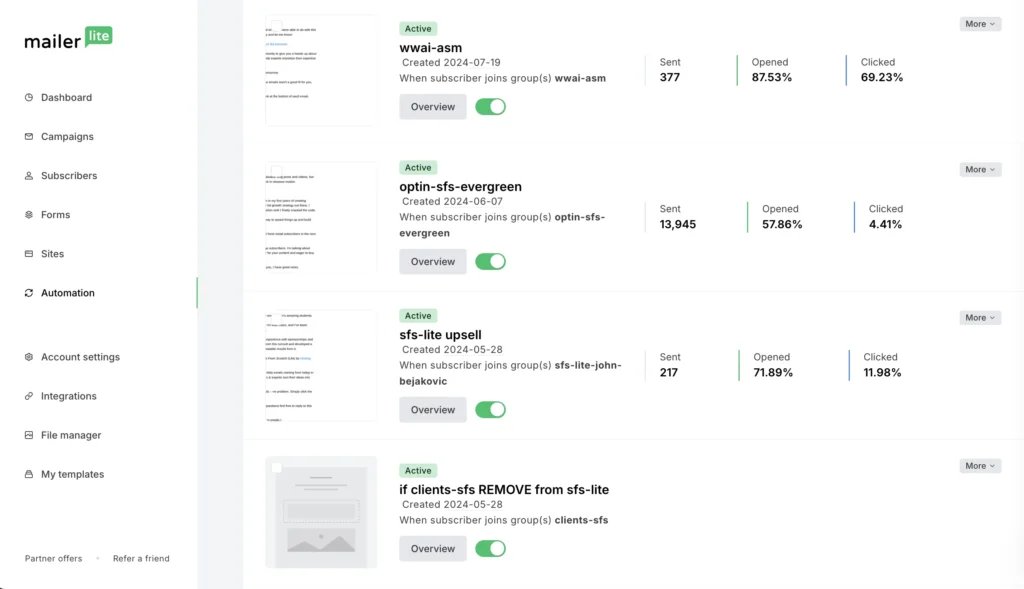
The automation builder uses a visual workflow editor where you drag and drop actions into a sequence.
You start with a trigger (like “When someone subscribes to group X”), then add steps like:
- Send an email
- Wait for X days
- Add/remove from a group
- Update custom fields
- Add/remove tags
- Split by conditions (if/then branches)
You can also use some advanced filtering like: When a subscriber joins this group BUT is also/don’t match THIS criteria…
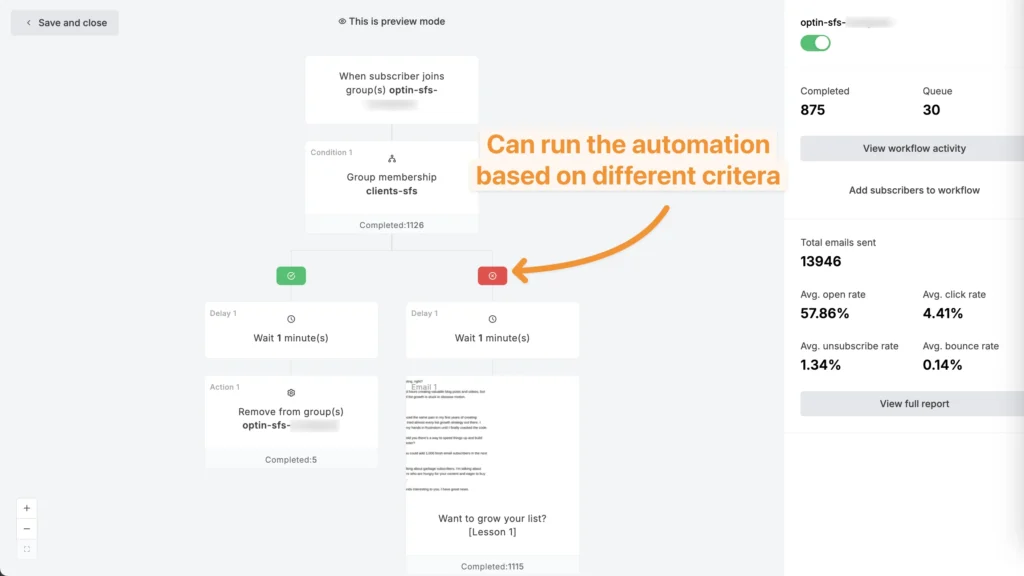
What works well is the reliability.
When someone triggers a workflow in MailerLite, the actions happen immediately—unlike Birdsend where I experienced infuriating 10-minute delays between automation steps.
The condition-based splits are powerful. You can branch your automation based on whether subscribers:
- Opened specific emails
- Clicked specific links
- Have certain tags/fields
- Are in certain groups
- Meet custom conditions
This allows for creating surprisingly complex customer journeys without needing a computer science degree.
The automation usually works without any issues and actually building them out is very easy and pretty straightforward. There are not too many options so that you get confused and not enough options so that you feel limited.
But here’s what could be better:
Creating welcome sequences is time-consuming. Unlike Kit or even Birdsend where you can build an entire sequence on one page, MailerLite forces you through this process:
- Go to the workflow editor
- Add an email step
- Open the email editor in a new screen
- Create your email
- Save and exit the email editor
- Go back to the workflow
- Add a delay
- Repeat for every email in your sequence
This back-and-forth adds up when you’re creating multi-email sequences. A one-page sequence builder would make this process 10x faster.
Also, it’s hard to see your whole workflow because there’s no zoom in/out option. So if you have more than 30 steps in your workflow, you might feel a bit lost.
Overall, MailerLite’s automation capabilities cover 90% of what most creators need.
🧹 Managing Your Newsletter Subscribers
Managing your subscribers effectively separates email marketing amateurs from pros. So how does MailerLite handle this crucial aspect?
In MailerLite, organizing your email subs works around two main concepts:
- Groups (similar to “tags” in other platforms)
- Segments (dynamic filters based on subscriber data)
This system offers more flexibility than the rigid “list” approach of older platforms like AWeber, where subscribers on multiple lists count multiple times against your billing limit.
Creating segments in MailerLite is intuitive.
You can filter subscribers based on:
- Email engagement (opens, clicks)
- Subscription date
- Custom fields
- Groups (Tags)
- Geographic location
- Segments
- And more
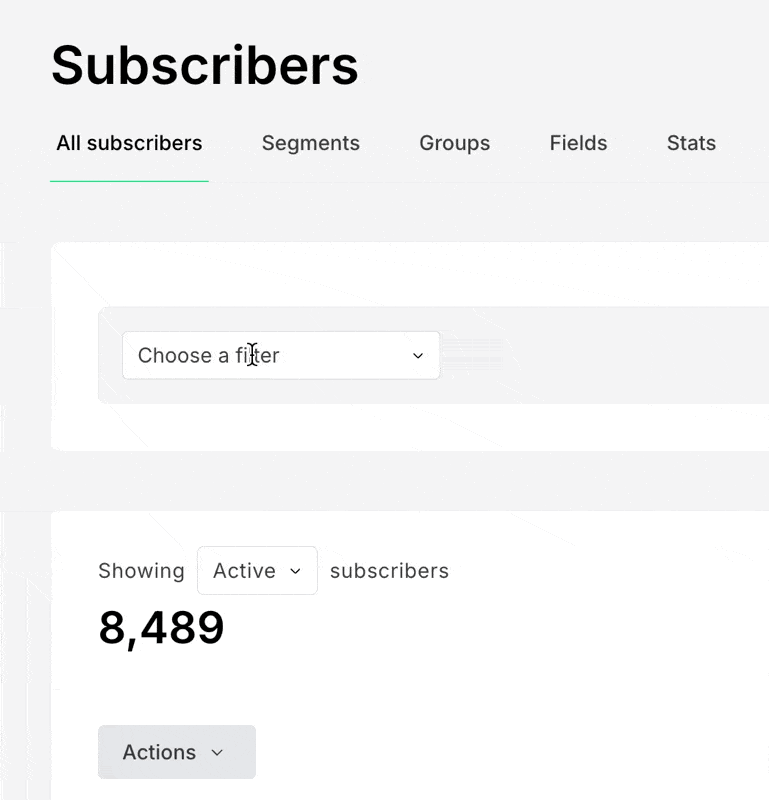
What’s particularly useful is combining these filters with AND/OR conditions to create highly targeted segments.
For example, you could target “subscribers who opened your last three emails AND have the tag ‘interested-in-coaching’ BUT have NOT purchased your course.”
The tagging (or grouping) system works efficiently.
You can bulk-apply tags, add them through automations, or even apply them when someone clicks specific links in your emails (great for interest tracking).
What I found a bit confusing right here is using the word group instead of tag.
One feature I also appreciate is the ability to see a subscriber’s complete interaction history.
You can view every email they’ve opened, links they’ve clicked, forms they’ve used, and actions they’ve triggered. This gives you valuable context when reviewing subscriber activity.
Import and export functionality is straightforward. MailerLite handles CSV imports cleanly and gives you options to update existing subscribers or add tags during import.
There are some limitations: You can’t create nested segments (segments of segments), and complex conditional logic sometimes requires workarounds.
But I don’t need that 🙂
MailerLite’s list management is comprehensive and user-friendly. It gives you the tools to slice and dice your audience in meaningful ways without overwhelming complexity.
🧑💻 Form building and landing pages
You need forms and landing pages that actually convert visitors.
MailerLite’s form builder and landing page creator are surprisingly capable for a platform that doesn’t specialize in these features.
Let’s start with the forms. MailerLite offers several types:
- Embedded forms (to place in your website)
- Pop-ups (with timing and exit-intent options)
- Promotions
I always go for the embedded form for simplicity 🙂
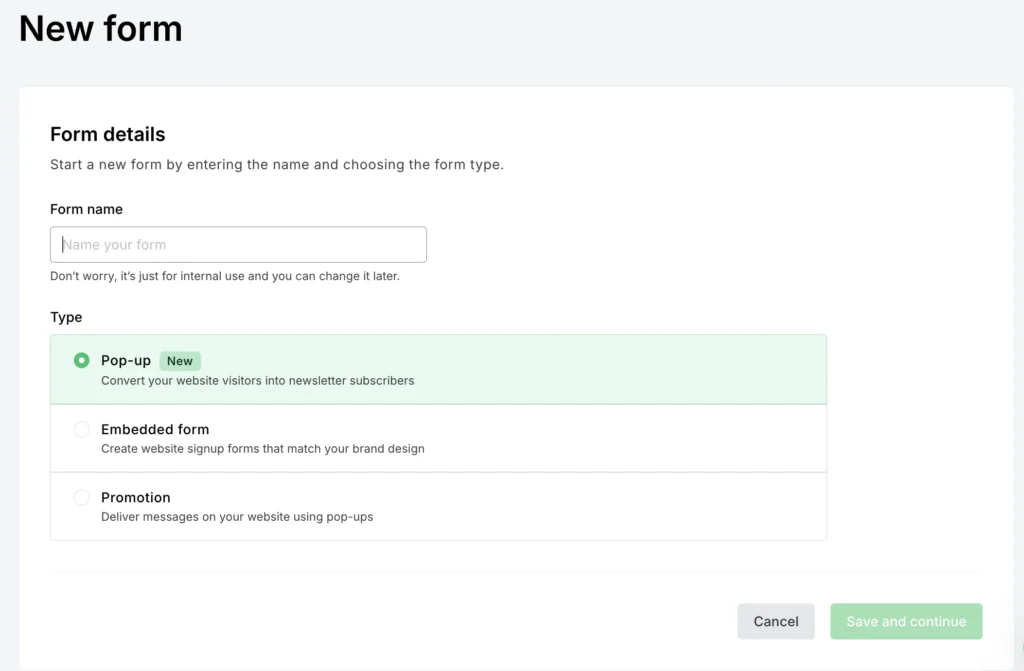
The form builder uses a similar drag-and-drop/checkbox interface to the email editor.
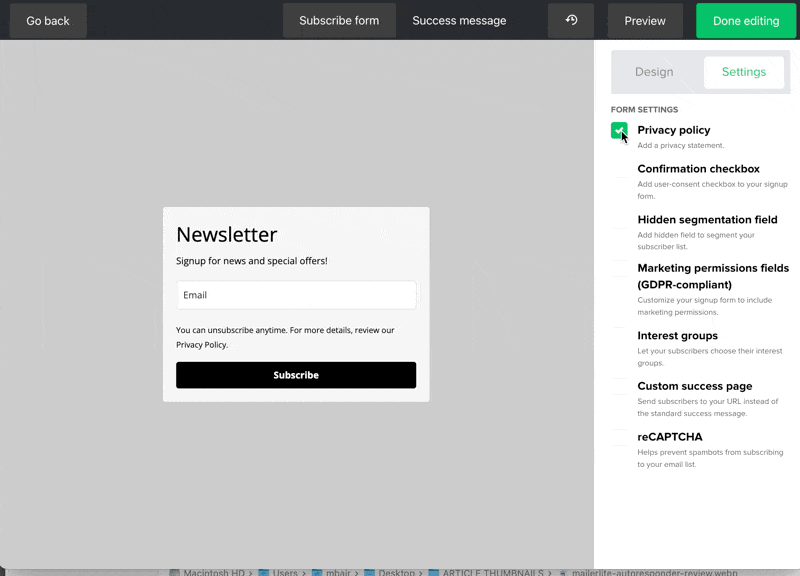
You can add custom fields, adjust the design, and even add recaptcha to prevent bot signups.
Each form comes with its own analytics dashboard showing views, submissions, and conversion rates.
Now for landing pages….
You get:
- 70+ templates to start with
- Full customization via drag-and-drop
- Mobile-responsive designs
- Custom domains (on paid plans)
- Integration with Facebook pixel and Google Analytics
- File delivery capability (for lead magnets)
The templates cover the standard use cases – lead magnets, webinar registrations, product launches, etc.
They’re not as sophisticated as dedicated landing page tools like Unbounce or Leadpages, but hey – they’re free. And they’re more than adequate for most creator needs.
The interesting thing is that you can also link your custom domain to it.
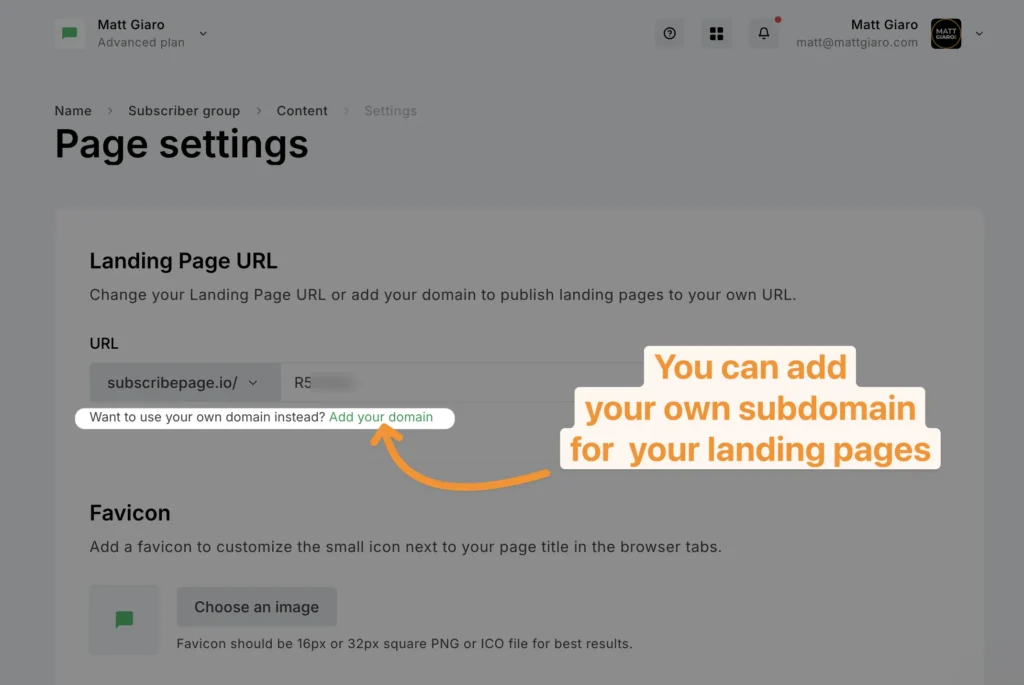
I don’t use the landing pages because I’m using my own solution.
But if you’re just getting started and want a quick opt-in page, it does the job.
🔌 Integrations with other platforms
In today’s digital ecosystem, your email marketing tool needs to play nice with everything else in your tech stack.
MailerLite understands this and offers a decent range of integrations—though it’s not the most extensive I’ve seen.
Since MailerLite is a major autoresponder, it integrates out of the box with most services.
For everything else, there’s Zapier and a solid API.
I’ve used the Zapier integration extensively to connect MailerLite with various tools in my stack.
The setup is straightforward, and the connections have been reliable.
The API documentation is comprehensive enough for even non-developers to create custom integrations when needed.
📬 MailerLite deliverability (How to Avoid Spam)
What’s the point of using an email marketing platform if your emails end up in spam folders instead of inboxes?
After sending over three million emails with MailerLite, I can share some real insights on their deliverability performance.
Overall, MailerLite’s deliverability is solid.
My open rates consistently hover around 33% for daily broadcast emails and 45-50% for targeted automations—which is healthy for my industry.
But I’ve had my fair share of deliverability drama with MailerLite.
My email sending permissions have been suspended 5 times over the past two years, simply because certain words in my subject lines triggered their automated filters.
In that case all I did was simply reach out to the relevant team and got this sorted out within 2-3 hours.
The good news? This hasn’t happened in the past six months, so they’ve likely improved their filtering system.
But it’s a stark reminder to always monitor your campaigns closely—which is good practice regardless of your platform.
To the question Do MailerLite emails go to spam?
The answer is no, if you follow these tips:
What helps MailerLite achieve good email deliverability:
- Make sure your subscribers reply and click your emails regularly. The best way to achieve this is with an optimized welcome sequence
- DKIM and SPF authentication
- Domain authentication: Make sure to use your own sending domain and use domain alignment (both are in your Account settings) like so:
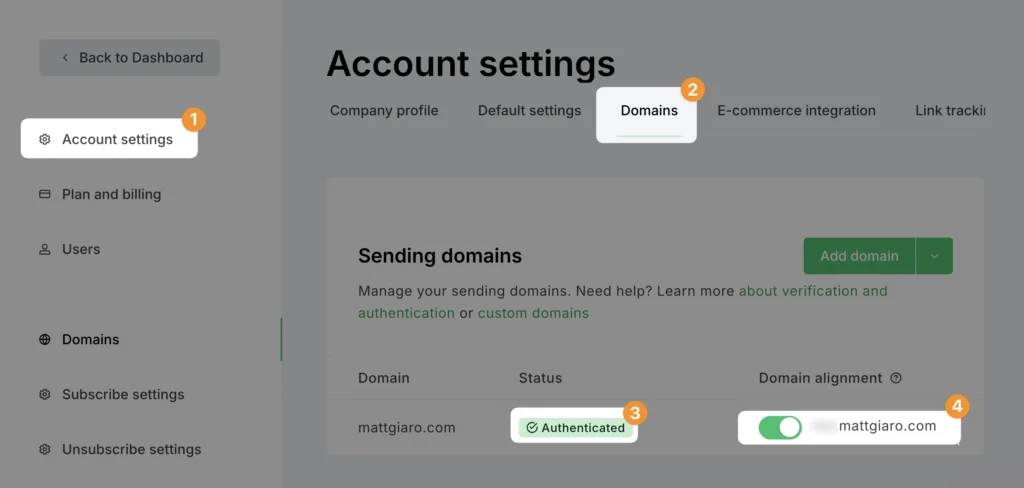
💪 MailerLite vs competitors (ConvertKit, Birdsend, etc.)
How does MailerLite stack up against other popular email marketing platforms?
MailerLite vs (Convert)Kit
- Pricing: MailerLite wins decisively. Similar features cost 2-3x less than Kit.
- Welcome sequences: Kit’s experience is smoother, allowing you to create your sequence on one page.
- Automation: Kit’s visual automations are more intuitive, but MailerLite’s are more powerful.
- Forms: Both offer solid form options, though ConvertKit’s are slightly more customizable and look better out of the box.
- Interface: MailerLite has a more intuitive interface.
MailerLite vs Birdsend
- Pricing: Birdsend is cheaper but with good reason.
- Deliverability: MailerLite is dramatically better. After my Birdsend disaster where emails consistently landed in spam, MailerLite’s inbox placement has been reliably good.
- Reliability: MailerLite wins. Birdsend’s automation delays (up to 10 minutes) were dealbreakers.
- Interface: MailerLite’s is more intuitive.
MailerLite vs ActiveCampaign
- Pricing: MailerLite costs significantly less than ActiveCampaign.
- Features: ActiveCampaign offers more advanced features (CRM, site tracking, etc.) but with a steeper learning curve.
- Ease of use: MailerLite is much simpler to use.
- Automations: ActiveCampaign’s are more powerful but complex; MailerLite’s are more accessible.
For most creators, MailerLite hits the sweet spot of features vs. complexity vs. price.
And that’s why I’m using it to send my daily emails.
Conclusion
MailerLite is a solid choice for those who want a cheap alternative to Kit without compromising the features you’d expect from a modern autoresponder.
