
What if you had a secret cheat code to create content that sounds like you 10 times faster?
Yes, I’ll talk about ChatGPT in this article. But not in the ‘write generic garbage’ kinda way.
In fact, what I’m about to share with you is a new method I’m using to create personal blog posts that sound like me 10 times faster.
My secret?
A hybrid process that leverages both note-taking and ChatGPT.
Why Take Notes?
Every content you create is a byproduct of content you’ve consumed in the past.
The only problem? Our brains are sieves.
They forget 90% of the information we stumble across.
I don’t want to be that guy who forgets what I’m reading. I bet you don’t want to be one either.
Enter: note-taking.
Note-taking isn’t about being a good student in school; it’s about being a good student of life. Your brain is an incredible machine, but let’s face it — it’s not a steel trap. Stuff slips through. When you read a killer article or find a gem in a podcast, you want to remember it, right? Otherwise, you’re just sifting sand through your fingers. Good ideas lost to the wind.
Your head is filled to the brim with 500 other important things — that’s less space for creative thinking. Note-taking is your brain’s external hard drive. It helps you declutter and store all your knowledge in a safe place.
And get this: The act of taking notes actually helps seal that information into your brain. So when you jot down notes, you’re essentially creating your own personal cheat codes for life that you can then share with your audience.
Now you might be asking: why take notes, learn, or do research when ChatGPT can do it all?
Simply because ChatGPT often hallucinates more than a sleep-deprived student during finals week.
Using ChatGPT won’t help you come up with unique insights: instead, it gives every one of the million users the same stuff, in different ways.
That’s why note-taking is so precious: it allows you to find the best content and cultivate your own knowledge rather than relying on hallucinating algorithms.
Time to take note-taking seriously.
How I Take Notes To Create Content
My note-taking process is like a smoothie, blending different ingredients for a perfect result.
What goes into my note-taking blender? Let’s break it down.
It’s a 4-step process:
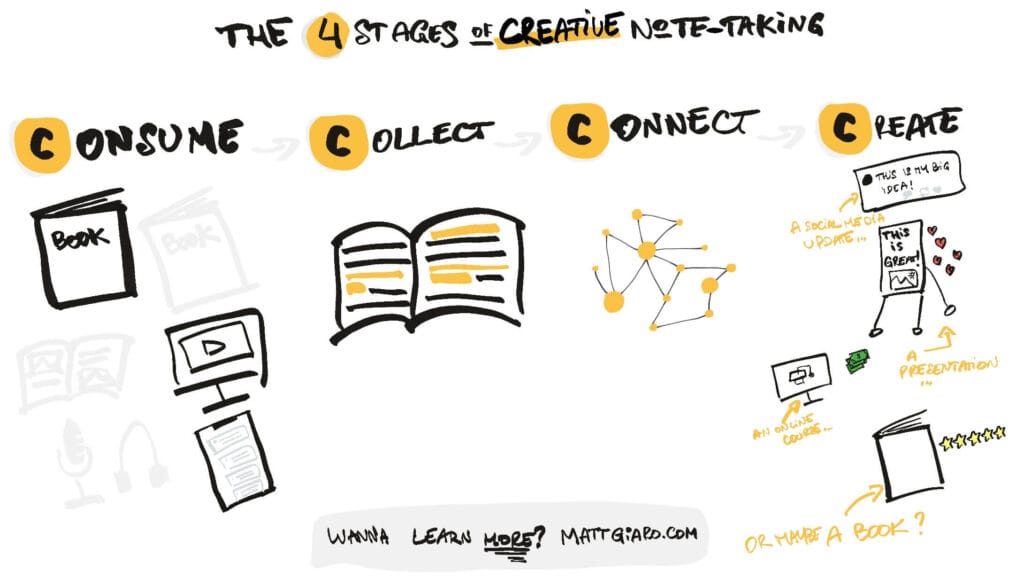
First off, I’m choosy about my ingredients — what I read or listen to. I’m not wasting my time on junk information.
Exit short tweets and other fast content garbage.
Plus: If the source isn’t credible, it’s not going in my blender. There’s a difference between a kale smoothie and one filled with random weeds from the backyard.
I then take my top picks, the cream of the crop, and rewrite the gems in my own words using the Feynman technique. All these zingers get saved into an app called Obsidian.
But it doesn’t stop there.
Now comes the part where you mix everything together. I link related notes, like throwing in a banana to complement the kale. They form this interconnected web of awesomeness, a wellspring of ideas waiting to be tapped.
Then, I use this goldmine to create content. And oh boy, it’s like crafting a masterpiece from a treasure chest of jewels. The result? Blogs, articles, or courses.
Let’s take a closer look at how exactly this happens.
How To Find Crispy New Content Ideas with Old Notes
The internet is a crowded bloody battlefield.
One of the best ways to stand out? Your ideas.
The key to generating new insights is called serendipity — when old ideas collide and create something new.
It’s like walking down the street and unexpectedly bumping into an old friend.
When your notes are organized and connected (not just dumped in a digital drawer), you’ll stumble upon ideas you’d forgotten, and they’ll suddenly mesh with what you’re currently working on.
For instance, let’s talk about my article on why classifying information doesn’t work. I didn’t wake up and decide to write that piece. No, it was while browsing through my notes, seeing that I’ve been using the terms “classifying” and “organizing” together… then asking myself: what’s actually the difference between both?
It then took me down a linguistic rabbit hole.
I saw the link, a thread connecting them, and that thread wove itself into an entire article.
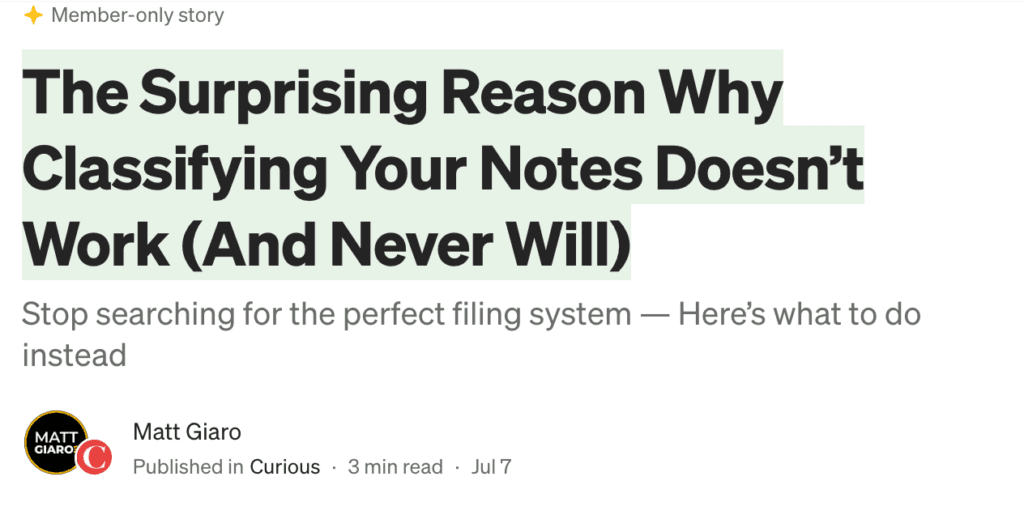
You see, when you allow your notes to flow naturally, like a river of thoughts, you create the opportunity for these chance encounters. It’s not about forcing connections. It’s about setting the stage for serendipity to strike.
And let me tell you, when it strikes, it feels like finding a $20 bill in an old pair of jeans.
Outlining Content Blazing With the Graph View
You know that sinking feeling?
The one where you’re staring at a blank screen, the cursor blinking mockingly, as if challenging you to come up with a groundbreaking idea.
Been there, done that.
That gut-wrenching moment where you need to draft content and, for the life of you, can’t figure out where to start. Outlining and coming up with ideas can feel like assembling a 10,000-piece jigsaw puzzle. But without the box image.
That’s when the graph view comes into play.
The graph what?
Imagine a spider web, each thread linking to another, creating a network. Obsidian has this killer feature where each of your notes, when linked to others, visually represents itself in a ‘graph’. So, rather than sifting through piles of digital notes, you get a bird’s eye view of all your ideas and how they connect.
The traditional method of cramming notes into folders is like tossing your clothes into a massive pile. You know that red shirt is somewhere in there, but good luck finding it in a jiffy.
That’s where Obsidian’s graph view shifts the game.
When you create a note, simply link it to another relevant note. The connections then start building up by themselves.
Over time, as you keep connecting, you end up with this mesmerizing network of interrelated thoughts, represented visually.
When the anxiety kicks in, and I’m unsure where to start with my content, I dive into this web. A quick glance at the graph view in Obsidian, and it’s like seeing the Matrix.
All the dots connect.
Take a look at my copywriting hub right here:
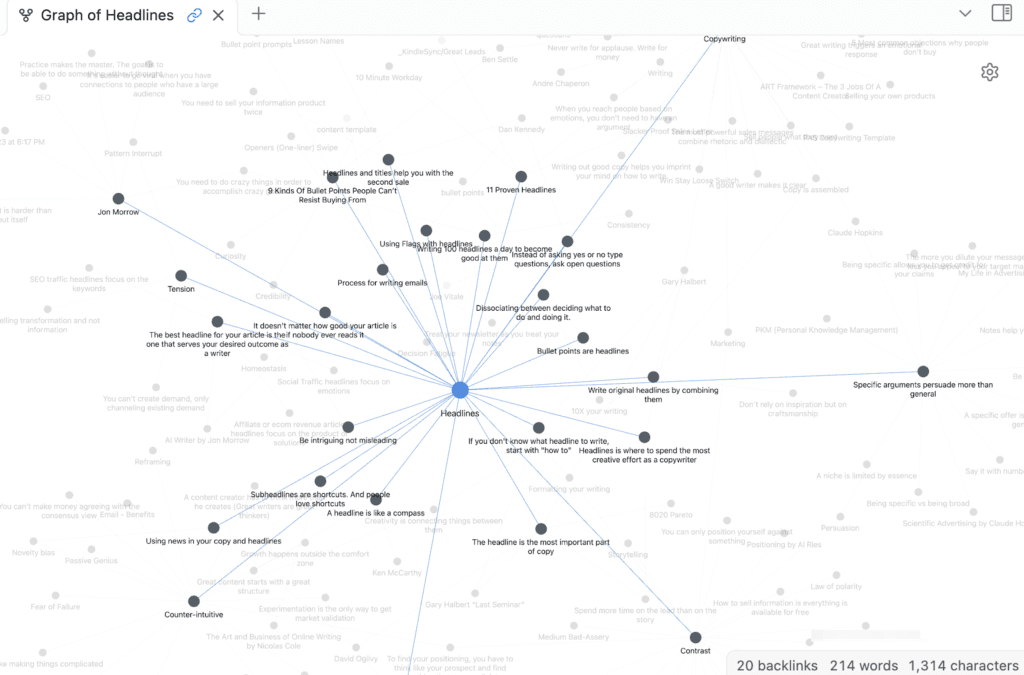
Without classification, I can directly come up with 10–15 ideas EASILY by simply looking at the graph.
The beauty? It’s personal. Culled from my own reservoir of thoughts, not some AI’s random ramblings.
Make sense of your chaos.
How to Use ChatGPT
Now, time to start using AI.
I treat ChatGPT as my writing assistant. Instead of relying 100% on it and treating it as the holy grail, I just look at it like any other tool.
A hammer won’t build a house on its own, and ChatGPT won’t create captivating content unless you guide it.
Out of the box, ChatGPT is boring and dull. You already know that if you tried to play around with it a bit.
In fact, I was one of those who bashed ChatGPT back in the early days because I thought it was useless. Until… I spent over 100 hours writing prompts.
And sure, molding ChatGPT to sound like me felt like trying to train a cat — challenging and at times, hilariously futile. But eventually, I got there.
If you’re itching for the shortcuts, I’ve got a cheeky email course that’ll get you up to speed right here.
Here’s how to get started:
- Feed ChatGPT with your previous writings and ask it to identify common patterns in your writing style.
- Then, isolate those patterns and create a prompt.
- Enter the prompt in the ‘Custom Instructions’ tab.
- You can then simply ask ChatGPT to write about a bunch of ideas you’ve scraped together from your notes…
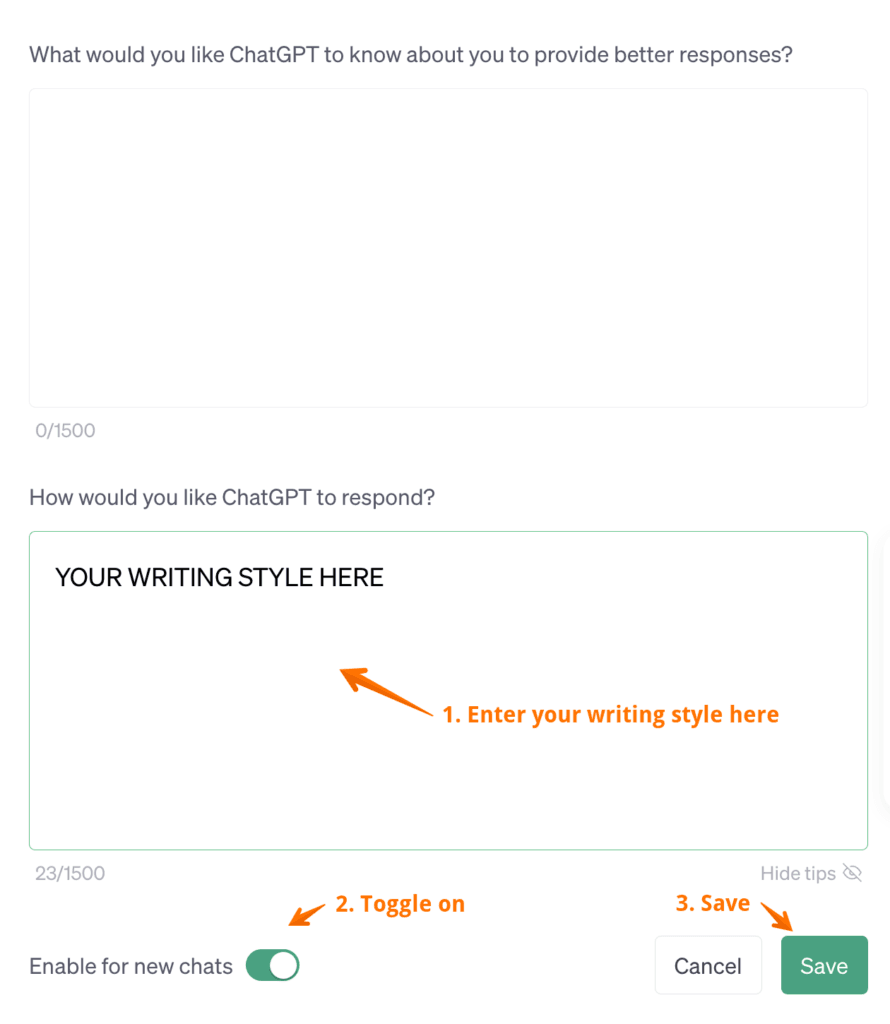
Now, watch the magic happen.
You’ll see the machine crank out an article in 3 minutes almost as you wrote it: your style, your ideas.
Once it’s done its thing, I let the draft marinate for a few days, revisiting to add my final signature flair.
Harness the power of ChatGPT, but always sprinkle in your essence. ChatGPT is the base, and your insights are the seasoning. Mix well for a tantalizing content cocktail.
Final words
When I think back to my workflow without those 2 precious allies, I feel like I’m in the Stone Age, living in a shack without electricity, eating dead bats.
