If you want to create your digital Zettelkasten you probably thought about Apple Notes.
It’s:
- Fast
- Free
- Beautiful
Beyond the limitations of working only on Apple devices, many are drawn into using Apple Notes as their go-to note-taking app because of its simplicity.
And if you’re interested in leveling up your note-taking game, then you probably heard about the Zettelkasten methodology.
Truth is, you can’t build your own digital Zettelkasten in any app… You need an app that has a specific range of tools already built-in.
I’ve been practicing and teaching the Zettelkasten method for quite some time now… And in this article, I’m going to show whether yes or not it is a good idea to create your Zettelkasten in Apple Notes.
Let’s dive into it.
Zettelkasten 101
The Zettelkasten is nothing else than a note-taking methodology that relies on backlinks.
It’s quite popular in the creative note-taking space because linking notes together is processing information like our brain.
Our brain is nothing else than a giant linking factory.
We have millions of neurons with millions of connections between them. This linking process is how we remember things and come up with new ideas.
An the specificity of the Zettelkasten resides in how notes are linked between them. This means that the Zettelkasten mimics our brain in terms of associations.
In other words, the more we link something to existing information, the stronger it gets. In our brains, those physical connections are called synapses. In our note-taking system, those digital connections are called backlinks.
Backlinks are the foundation for building a Zettelkasten.
Are 99% Of Your Notes Going To Waste?
Let’s change that now!
✍️ Sign up for my FREE Email Course and learn how to Turn Your Notes Into Online Content & Monetize Your Expertise:
Your information is safe. You can unsub anytime.
backlinks In Apple Notes
For over a decade, Apple notes solely relied on folders.
While folders are terrible for sparking new creative insights, they can be very useful for some types of notes.
The specificity of the Zettelkasten is that there are no folders.
A Zettelkasten uses a FLAT structure. Yes, some productivity geeks on YouTube create folders within their Zettelkasten – but those who do this don’t understand the true purpose of a Zettelkasten. (Or call what they do a Zettelkasten without it truly being one!)
This means that when looking for a Zettelkasten note-taking app, you should look at how backlinks-friendly the app is.
As an example, there are some apps like Bear or Obsidian that have an easy way to create backlinks using two brackets [ [ like so:
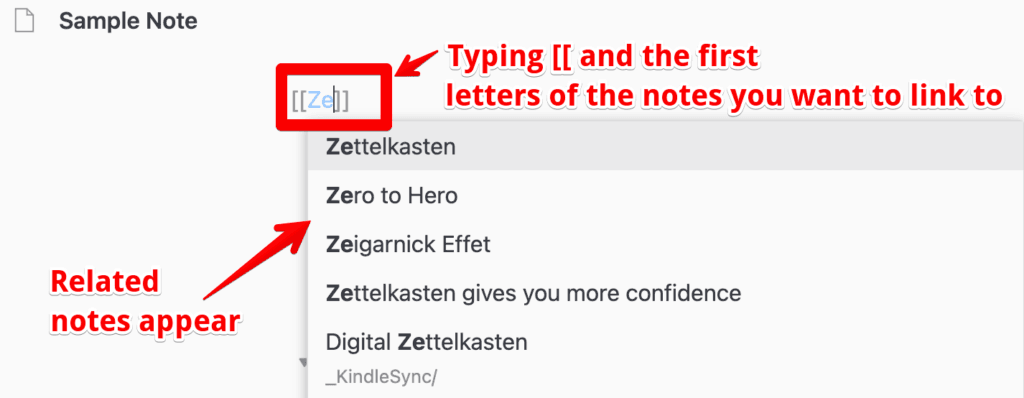
Other, like Evernote have a more tedious process to create backlinks where you have to go and find the link in the original note first.
How to link notes between them in Apple Notes
The good news is that Apple Notes allows you to get the link of a note and paste it into another one.
But this only works if you’re using iCloud. It will not work on local notes.
But just because Apple Notes has a linking feature does not mean it’s suitable for the Zettelkasten.
Here’s why.
Why Apple Notes Is not the best option to build your zettelkasten
Just because “you can” does not mean “you should.”
For example, just because I can write on my wall with lipstick does not mean I have to do it. Yes, you can copy and paste the link to any note. But is this really efficient? Is this really frictionless?
Absolutely not.
Because when you’re creating a new note and want to link it to another, you need to search for the other note you want to link it to, open the note, copy the link and then go back to the original note.
Let’s assume you want to add 4 or 5 links… this ends up.
And if you want to use your Zettelkasten to be more creative, then all these little things will just annoy you, and you’ll not continue linking your notes.
The other issue with Apple Notes is that you have no visibility about your Zettelkasten and the links. This means that, yes, you can link notes, but you can’t see where the links are leading.
Compare this to Zettelkasten apps and have a graph view like so:
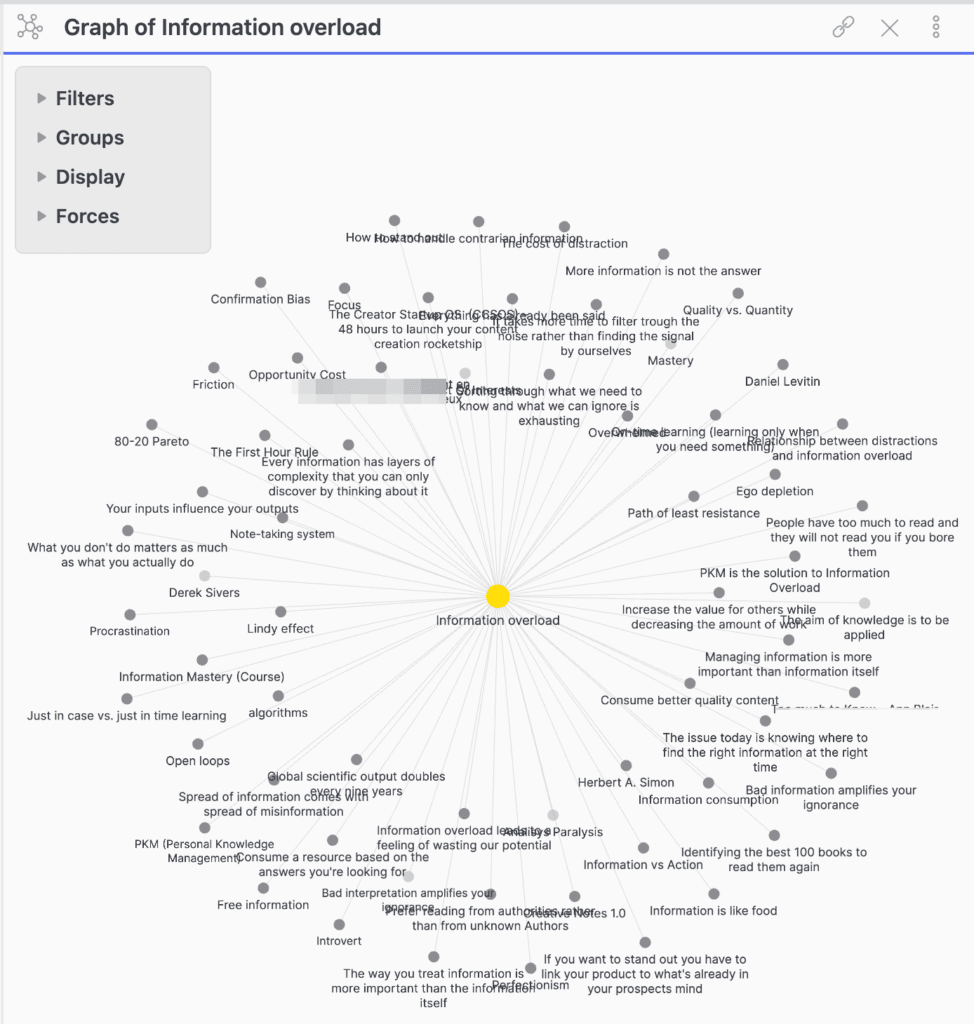
Do you notice the difference?
I can see how my notes lead to different information clusters.
This is where the true value of a true digital Zettelkasten resides!
Features that Apple Notes would need to be considered as a Zettelkasten note-taking app
What features would Apple Notes need to make it Zettelkasten-ready?
First, it would need a way to quickly add links instead of the “Search-copy and paste” maze.
Second, Apple Notes would need a way to display the incoming/outgoing links to give you connections at a glance.
Third, it would need a graph view to find second and third-level connections.
Since these features are for Zettelkasten geeks and would probably make Apple notes overkill for 99% of the users, I have strong doubts that Apple will ever implement them.
So what’s the solution?
Go for a Zettelkasten-ready app. There is a myriad of them. But no tool will help if you don’t know what to look for.
This is why I’ve created this 7-day email course to take better notes using the Zettelkasten.
Sign up for free below:
