I’ve been creating content for 13 years.
And for 9 of those years, I had no system.
I’d have brilliant ideas in the shower, scribble them on notebooks, or frantically type notes into my phone. Then, when it came time to actually write something, I’d stare at a blank screen for an hour trying to remember what to write about.
The worst part wasn’t just the wasted time. It was knowing I had great ideas floating around somewhere, but couldn’t access them when I needed them most.
Sure, I heard about Notion back in 2017. I downloaded the app to my iPhone 6S. But it felt overwhelmingly complicated.
Then, I discovered Obsidian in 2021, and I never looked back.
Today:
- 4,819 notes in Obsidian
- 4,493 notes in Bear
- 1,000+ content ideas ready
- Daily publishing across multiple platforms
- 6-figure writing business
The system is simple. And Obsidian is the backbone of it all.
Let me share it with you:
Does Your Workflow Look Like This?
Before Obsidian, my “system” was a disaster.
I had notes scattered across Evernote, Google Docs, random text files, and Post-it notes stuck to my iMac. Sometimes I’d just write directly on the platform I was publishing on (terrible idea.)
The result? Pure chaos.
I’d spend 15 minutes hunting for that perfect quote I remembered writing down somewhere. Or I’d search on Google because I couldn’t find my original notes.
As a result, I wasted my creative juices on doing clerk work.
Not only that… Half of my content had no backup.
I’d write my email straight into GetResponse (my autoresponder back then), post on Facebook, and hope for the best.
You might think, “Hey, not a big deal.”
Yeah, but when you know that platforms can suspend you from one day to another, like Facebook did for me — it’s actually terrifying.
You’re investing hours of your life creating something and then not having any backup, which is completely stupid if you think about it.
There had to be a better system.
Capturing Your Best Ideas (Because Obsidian Mobile Sucks)
Every piece of content starts with an idea.
But if you don’t capture these ideas, then you won’t remember them.
Problem: You’ll get your best ideas far away from your computer.
Obsidian is terrible for quick-capturing ideas on mobile.
So I don’t even try.
Instead, I use two simple tools:
Voice Notes: Letterly
For voice notes, I use Letterly (affiliate link).
I can quickly dictate ideas while walking, driving, or doing dishes. The app transcribes everything automatically. I can copy and paste things with 2 taps.
I used to use Otter, but it was slow and clunky. Letterly is 100x better.
Why this works: Get 5-10 ideas per walk. Zero friction.
Text Notes: Bear
For quick text notes, I use Bear.
I have a personalized Apple Shortcut that opens a text box and captures it straight into the app. It also instantly syncs across all my devices:
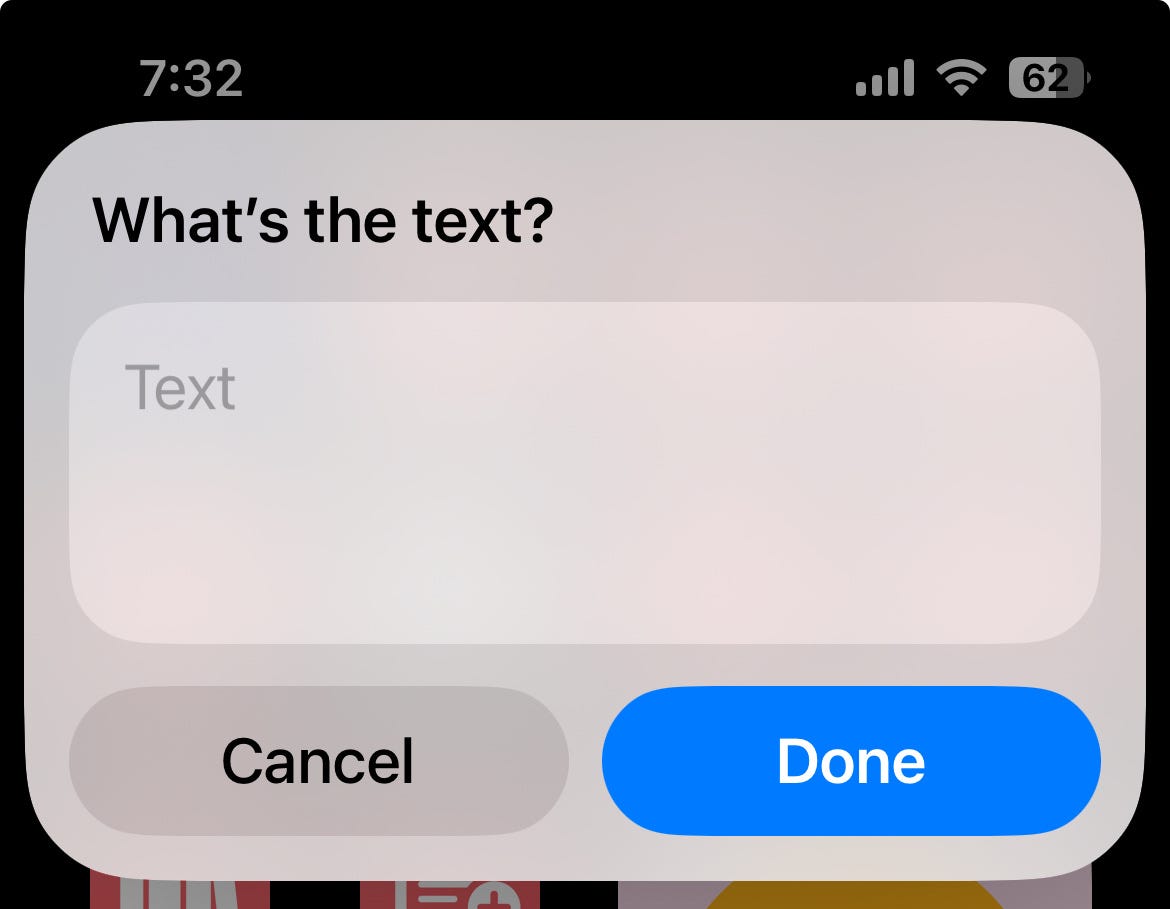
For Windows users, you can use Joplin or Evernote.
My 4 Bear categories:
- content-ideas
- content I want to consume later
- action
- projects
Bear as Filter (The Secret)
Here’s the key: Ideas sit in Bear until I do something with them.
Then, I move them into Obsidian.
Why manual beats automatic:
- Natural quality filter
- Forces review
- Keeps Obsidian clean
The numbers:
- Bear: 4,493 notes (capture everything)
- Obsidian: 4,819 notes (curated ideas)
The key is having zero friction when an idea strikes.
I capture everything — random thoughts, overheard conversations, article ideas, course concepts.
All this is raw material I work with in the mornings when I sit down to write.
I have over 1,000 content ideas sitting in my capturing app.
Writer’s block? What’s that?
Building Your Knowledge Base (One Rule)
I tried organizing my notes with folders and tags for years.
It never worked. I’d spend more time organizing than actually writing. Worse: this rigid type of organization is terrible at sparking creative insights.
But Obsidian shines in one thing: linking ideas together.
Instead of cramming notes into rigid categories, I create atomic notes (a fancy way to say one idea per note) and link them together.
It mimics how your brain actually works. Our brain uses links (synapses) to create connections and jump from one thought to another.
The One-Link Rule
Every note connects to at least one other note. Use [[double brackets]] to link.
For example, I have a note about “procrastination” that links to notes about “fear of failure,” or “procrastination is not a cause but an indicator”.
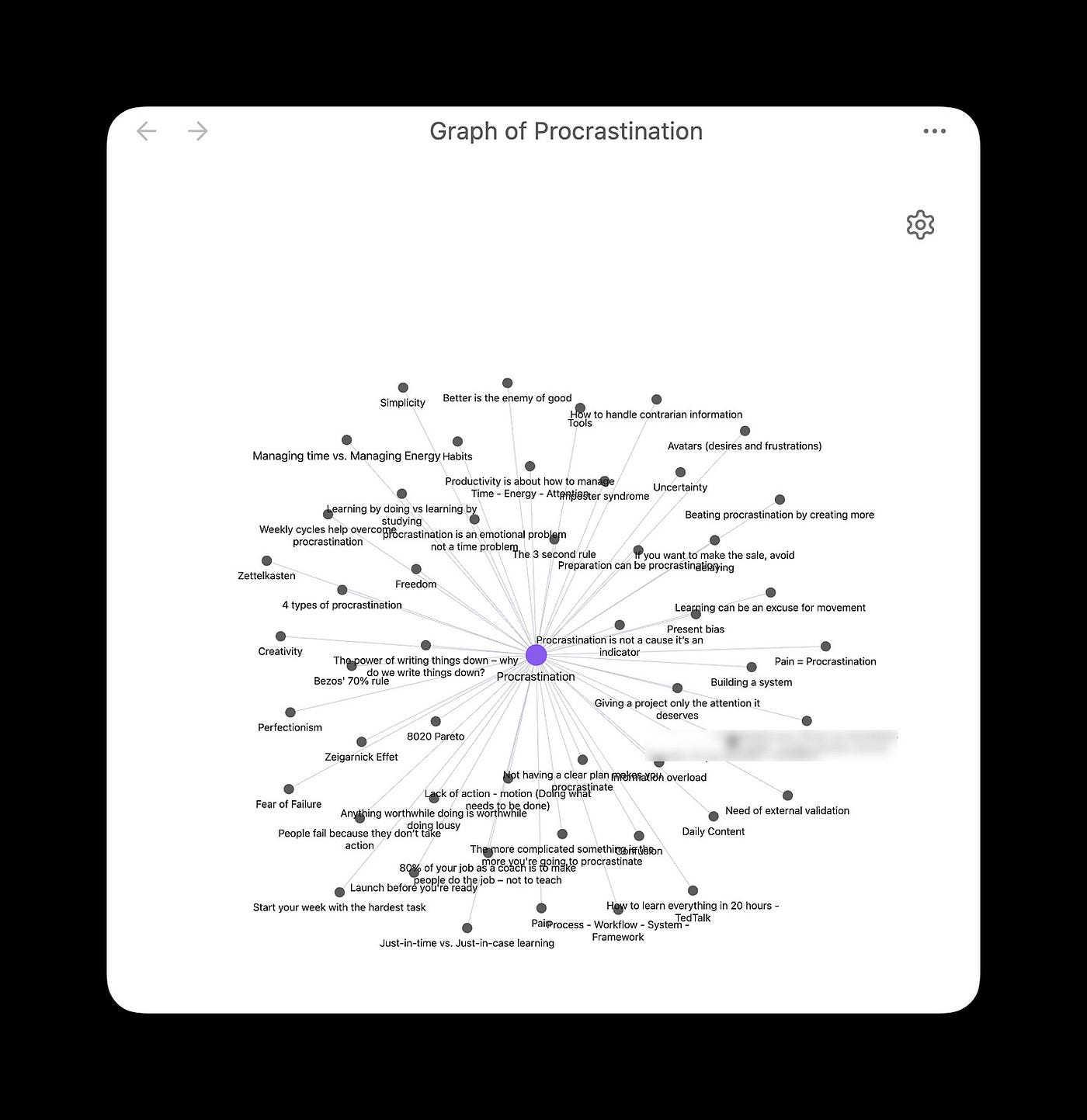
Why links beat folders:
- Ideas collide in unexpected ways
- Serendipity creates content
- No time wasted organizing
When I’m writing about any of these topics, I can instantly see all the related ideas by opening Obsidian’s Graph View.
But here’s what makes it even more powerful:
I don’t just link ideas together. I also link the raw knowledge to the actual content I’ve created.
So when I finish writing a blog post about procrastination, I link it back to all the source notes I used. This creates a web of connections between my thinking and my output.
Six months later, when I want to write about procrastination again, I can see exactly what I’ve already covered and build on those ideas instead of doing the heavy lifting twice.
That way, your knowledge and content compound.
No folders. No tags. Just links.
The ONE Plugin You Need (And What You DON’T)
What you DON’T need:
❌ Templater
❌ Tasks
❌ DataView
❌ Kanban
❌ Publishing plugins
I built a 6-figure business with none of these. You don’t need them either.
What you DO need:
✅ Projects plugin (that’s it)
My Three-Calendar System
There are a bunch of different calendar plugins for Obsidian. I settled on the one called “Projects”. It allows you to have several calendars for several content types.
I have three:
- One for short-form (daily posts)
- One for my newsletters (3x/week)
- One for my articles (weekly)
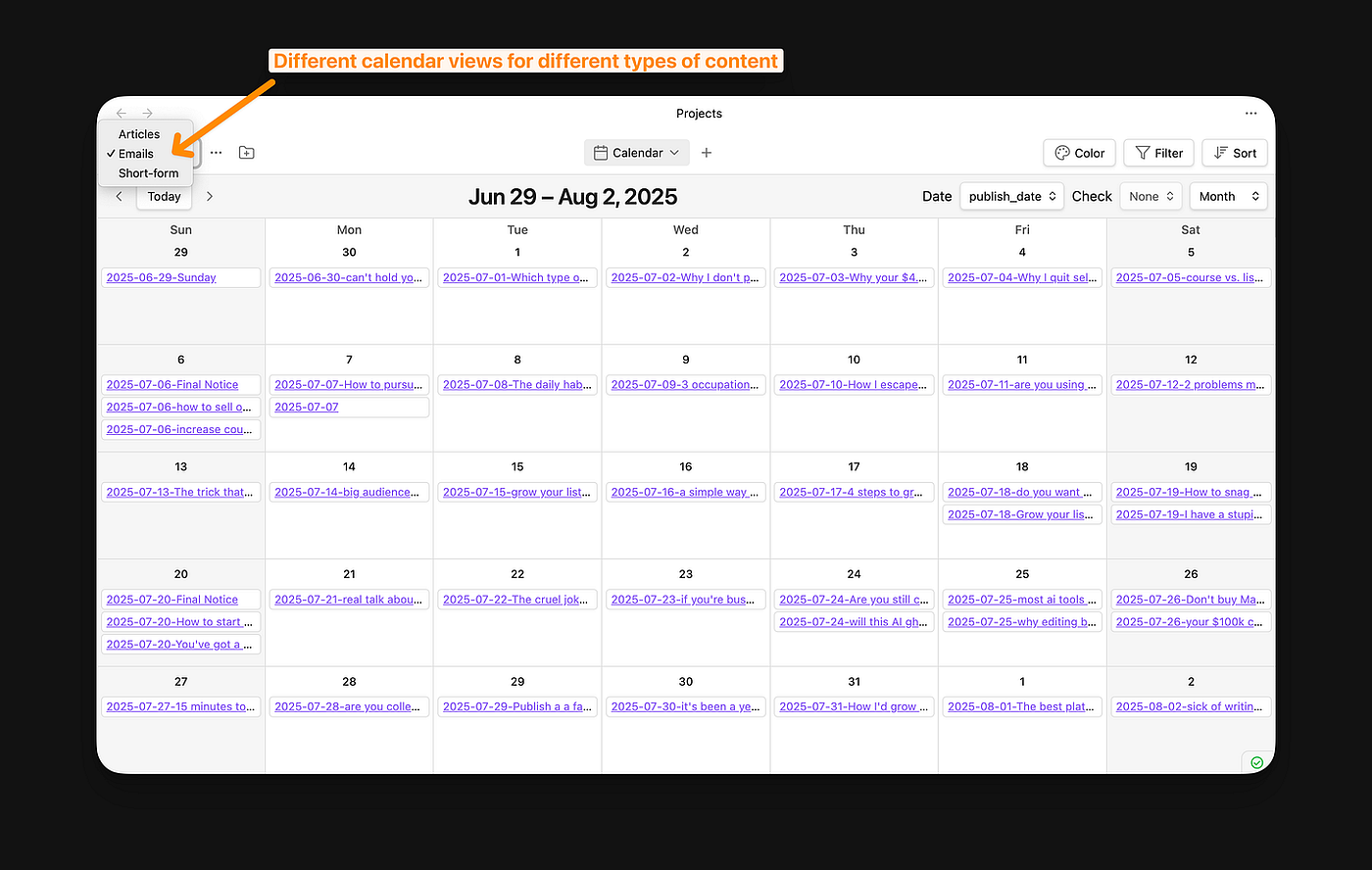
This has become essential for planning my content. I can see the entire month at a glance.
I’m a visual thinker, which means I need to see when things go out.
But it’s not just about scheduling. Each calendar entry links to the actual content note, so I can jump from my calendar view directly into writing mode.
Setup time: 5 minutes
Writing Blog Posts Has Never Been Easier
Remember how I mentioned linking ideas together?
This is where the payoff happens.
When I’m writing a blog post in Obsidian, I have direct access to all my micro ideas. I simply pull them together to create a complete piece.
My Morning Routine
Open Obsidian with my coffee. Check the calendar — what’s publishing today?
Pull up 5-7 related notes in separate panes.
Let’s say I’m writing about online courses. I can instantly see my notes on pricing strategies, course creation mistakes, marketing tactics, and student feedback:
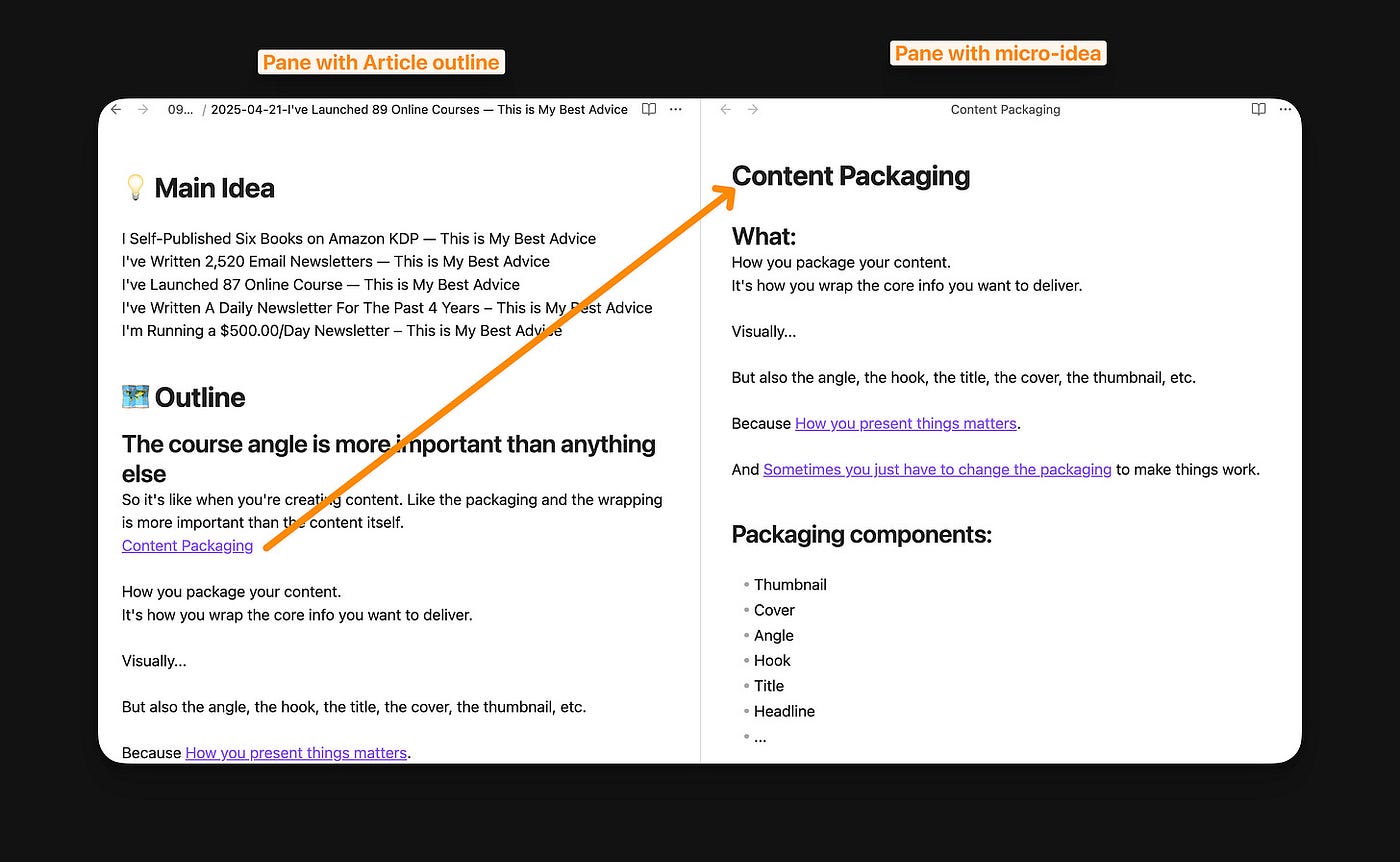
Instead of starting from scratch, I’m simply assembling insights I’ve already captured.
The best part? Obsidian has these panes, which means you don’t need to switch between apps. You can open several notes within the same interface.
I’ll have my main writing on the left in the center pane and then supporting panes with ideas on the side.
Everything I need is visible at once.
30-minute sprint. Rough draft done before the house gets busy.
That’s it. The rest of the day is mine.
You can apply the same concept to courses, newsletters, or any type of content.
I don’t know how to explain it, but there’s something very comforting when you know that you have everything at hand. No more hunting through folders or trying to remember where you saved that perfect example.
Then:
- Let it breathe overnight
- Final edit next day
- ChatGPT for proofreading
- Publish
Batching (When You Can’t Write Daily)
Write 5 drafts one day. Edit them the next. Different mindset for each task.
Why batching works:
- More efficient than switching modes
- Builds content buffer
- Never scrambling for today’s post
ChatGPT Integration
For voice notes:
- Dictate idea into Letterly and get polished version
- Pass to ChatGPT with custom prompt
- Expands into first draft
For proofreading:
- Paste final draft
- Check grammar/flow
- Keep my voice, fix errors
“AI is my writing assistant, not my writer.”
Mapping Out Product Launches
When I’m planning a course launch or major project, I need to see the big picture.
Obsidian’s Canvas feature is perfect for this.
I can create a visual map of my entire email launch sequence. It’s like having a whiteboard that never runs out of space.
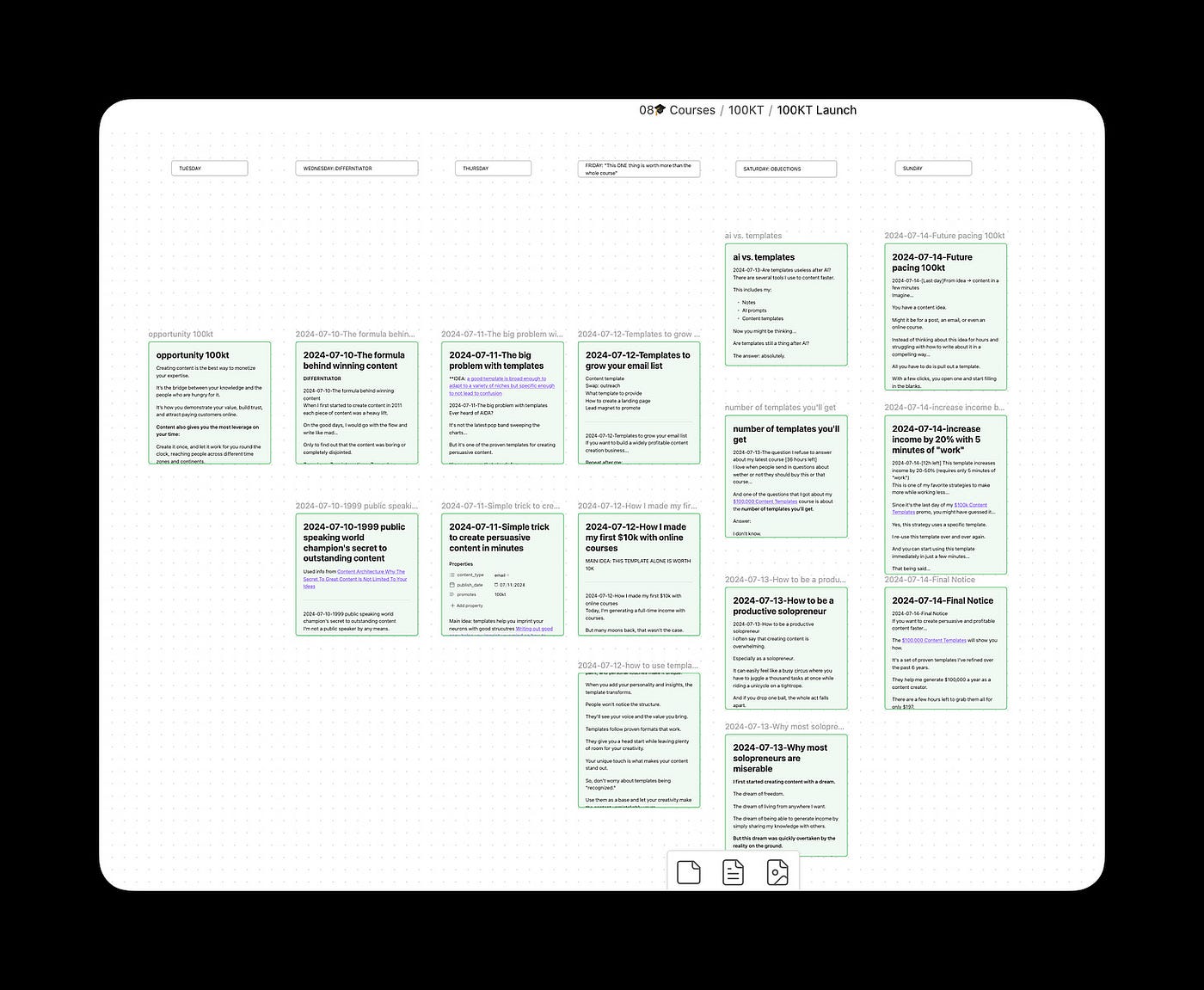
The canvas also helps me spot gaps in my strategy. Maybe I have great pre-launch content, but nothing planned for after the cart closes. The visual layout makes these issues obvious.
I can easily zoom in and out, and read the content without having to open a new window.
Instead of keeping everything in my head or scattered across different documents, I have one place where I can see the entire launch.
Publishing & Backup (Why Obsidian Is My Insurance)
Email workflow:
- Write in Obsidian
- Custom automation schedules to MailerLite in seconds
- No manual copy/paste needed
Blog workflow:
- Copy from Obsidian
- Paste into Medium/WordPress
- Add formatting
- Publish
Why Obsidian Is My Safety Net
I’ve been banned:
- Facebook (no warning)
- Medium (twice, by mistake)
- Lost thousands of hours of work
Now: Everything lives in Obsidian first.
Local files. Cloud backup. Platforms can ban me, but they can’t take my archive.
I switched from GetResponse to MailerLite 18 months ago. Then MailerLite got hacked. My emails were flagged as malware for a week.
But I had backups in Obsidian. Didn’t lose a single piece of content.
When you know that platforms can suspend you from one day to another — it’s actually terrifying. You’re investing hours of your life creating something and then not having any backup.
The Results (4,819 Notes Later)
Before Obsidian:
- Published 2-3x/month
- Constant writer’s block
- 15 minutes hunting for notes
- No backups
After Obsidian:
- Daily publishing
- 1,000+ ideas banked
- Find any note in 10 seconds
- Everything backed up
- 6-figure business
The system:
- Bear for capture (everything)
- Obsidian for creation (curated ideas)
- ONE plugin (Projects)
- One link per note (connections)
- 30-minute sprints (consistency)
Time investment: 4+ years, 4,819 notes
Revenue impact: 6 figures
Complexity: One plugin, zero folders
The truth: I built this on an iPhone 7 from 2019 until last year. Upgraded to iPhone 13 (still years behind the latest model).
Tools don’t make you successful. Systems do.
Start Right Now (5-Minute Quick Start)
Can you spare 5 minutes?
- Download Obsidian (2 min)
- Create note “Content Ideas” (30 sec)
- Write one idea (1 min)
- Create note about that idea (1 min)
- Link them with
[[brackets]](30 sec)
Done. You have a system.
Everything else in this article? Optimization. But this? Foundation.
What to Download:
Required:
- Obsidian – Free
Optional (for mobile capture):
- Bear – Free/Paid
- Letterly – Paid
Final Words
Obsidian is not the most perfect app.
There are still things that suck hard, like the mobile version. But honestly, I learned to live with imperfection.
It gets me 80% of the way there.
And what’s more important than the tool is actually having the discipline — and most importantly, the fun — to sit down every day and simply create something.
Obsidian just makes that process smoother. It turns the chaos of scattered thoughts into a connected knowledge base that grows more valuable with every note and content created.
The real magic isn’t in the app itself. It’s in building a system that captures your best thinking and makes it accessible when you need it most.
Complex systems fail. Simple systems stick.
One plugin. One link per note. 30 minutes daily.
That’s the system that built my 6-figure business.
Now go build yours.
