Do you want to know how to write SEO-optimized content for your website using ChatGPT?
Then this article will show you how.
But before getting started, let me warn you: Most bloggers use ChatGPT the wrong way.
As a result, they’re cranking out a lot of content that never makes it to Google’s first page. Especially after the latest Google updates.
I can’t blame them.
Because I didn’t know how to use ChatGPT content for SEO the right way myself. Until I invested over 100+ hours to learn how to do it.
I spent painful hours trying prompt after prompt until I finally cracked the code.
I’ve then come up with a consistent workflow that allows me to rank ChatGPT-written articles outrageously fast. (Here’s some proof in case you’re a skeptic.)
Let me share the process with you so that you can get loads of free SEO traffic to your website by speeding up the writing process by 10-fold.
Note: This article contains a LOT of prompts. I’ve regrouped them all in a convenient PDF you can download here. (opens in a new window)
How To Find SEO Keywords with ChatGPT
Most people approach SEO with a spray-and-pray approach.
But writing an article and putting it out there won’t make the cut. There are 2 million of them published daily. What you need is a rock-solid strategy.
And one of the most fundamental things when it comes to SEO is… drumroll, please, keywords!
“Keyword is King.” This isn’t just a saying; it’s a fundamental truth when creating SEO-optimized content with ChatGPT. The right keywords are like a compass guiding Google to rank your website through the digital wilderness.
SEO is a damn bloody environment. Most of the top spots are already gone. So that’s why you need to pick your keywords carefully. The best types of keywords you could go for (as a beginner) are long-tail keywords.
Long-tail keywords are specific, often longer phrases that are highly relevant to your niche audience. They’re like the secret handshake in a crowded room, cutting through the noise to connect with those who are truly interested. For example, if you’re an expert in sustainable gardening, a long-tail keyword might be “urban organic vegetable gardening tips” rather than just “gardening.”
Why does this matter? Long-tail keywords are less competitive but highly targeted. They draw in an audience actively seeking your specific expertise, leading to higher engagement and conversion rates. It’s not just about attracting traffic; it’s about attracting the right traffic. They’re also key to making good money with tiny traffic.
Now, about finding these keywords – there are a myriad of tools out there. From SEMrush to Ahrefs, the choice doesn’t matter as much as how you use them. These tools help you uncover those niche phrases that your potential audience is searching for.
Using ChatGPT to write SEO keyword ideas (Simple prompt)
Here’s how you can also use ChatGPT to find long-tail keywords:You're my SEO keyword research assistant.
My website targets [enter your audience here].
Please help me brainstorm 30 long-tail keywords relevant to the audience that are not in your database.
Notice the “are not in your database.” This will help you find ideas that ChatGPT didn’t spit out to the millions of other bloggers who’ve been using ChatGPT to come up with SEO keyword ideas.
But remember, stuffing these keywords into your content won’t cut it. They need to flow naturally within your narrative, like the perfect spice in a well-cooked meal. It’s about striking a balance between being found and maintaining quality content.
Now, let’s head over to the next step.
Outlining your article so it’ll rank
The internet is full of shitty first drafts.
I can’t even count the number of articles, books, or even videos I stopped consuming because they were just too confusing.
That’s also true for SEO. Poor article structure is what catapults a lot of SEO-written articles into Google’s abysses and gets them stuck with 0 traffic.
Confusing is bad for everyone: For Google’s algorithms and for the reader. If you’re leaving readers disoriented, it will tank read time. And Google will punish you.
A well-defined outline is your beacon in this chaos. It’s like a GPS for your content, guiding readers smoothly from one point to the next while increasing their read-time. This translates into better rankings, as it can easily pick up the key points, understands the exact context of your article, and show it in the search results.
Cool. But do you actually write a solid SEO outline?
Creating an effective outline starts with identifying the core message of your piece. Start with the reader. Ask yourself how to answer the question he typed into the search bar in the most effective way.
Then, break it down into subtopics, each addressing a specific aspect of your main theme.
For instance, let’s keep with the gardening theme. If you’re writing about “Sustainable Urban Gardening Techniques,” your outline might include subtopics like:
– Choosing the Right Plants
– Maximizing Small Spaces
– Organic Pest Control
Each section is a clear path in the garden, guiding the reader through the essentials of urban gardening.
But it’s not just about listing these points. Each section should logically flow into the next, creating a cohesive narrative.
If I had one hour to write an article, I’d spend 30 minutes on the outline. 5 to write the article, and 25 to edit it.
That’s how important a good outline is.
Generate an SEO outline with ChatGPT
Now, let’s see how ChatGPT can help:You're my senior SEO writing assistant.
Craft an outline for an SEO-optimized article targeting [Insert your audience here]. The article needs to be optimized for [Enter your keywords here] without "stuffing keywords." It aims to provide valuable insights and actionable tips. Ensure the content is clear, concise, follows a logical path, and engages the audience effectively. Include tips that haven't been widely discussed and on which you have less data, and make sure to break down complex concepts.
Notice the “tips that haven’t been widely discussed”? Again, we want to create content that stands out from others.
Now, let me confess. I rarely use ChatGPT to create outlines because I’m using a note-taking system that allows me to scrape an outline together faster than using ChatGPT (plus, it includes my own insights.)
Here’s an example:
Start with a well-crafted outline. Because if you confuse, you lose.
Make ChatGPT sound like you
Content creation is digital personal branding.
With the rise of AI-generated content, you can’t stand out by being another talking head providing dead-dry “how-to” information.
When I first tried out ChatGPT, I was disappointed. It sounded dull and was full of fluff.
What I later understood is that ChatGPT is a chameleon. It can adapt to different writing styles, but it needs your input to do so. If you want your content to resonate with your audience and reflect your personal brand, you need to give ChatGPT a taste of your style.
Start by showing examples of your previous writings. Whether it’s conversational, formal, witty, or
anything in between, these samples are like blueprints. They guide ChatGPT in mirroring your tone, choice of words, and even sentence structure. It’s like giving it a crash course in “This is how I write.”
When ChatGPT aligns with your style, the content it generates won’t just be another generic piece; it’ll be uniquely you.
Also, consider the nuances of your field. If you’re a gardening expert, your style might include specific jargon, a friendly tone, or vivid descriptions of plants and techniques. Feeding this style to ChatGPT ensures the content it generates is not only in your voice but also accurate and relevant to your audience.
ChatGPT is a collaboration tool. It provides the structure and speed, but it’s up to you to bring the soul and flair.
How to feed ChatGPT with your writing style
Gather a few samples of your best previous writings. Then use this prompt:
You're my SEO writing assistant. We'll write an SEO-optimized article in this session.
How we will proceed:
1. I'll start this session by providing you with sample writings.
Please analyze the writing style and make sure to match all your responses in this session to mimic it perfectly.
After each example I provide, ask me if I want to continue providing you with examples or if I want to move on to the next stage.
2. In the next stage, I'll provide you with an outline to generate the article. Write the article following the exact outline AND using the exact same writing style you analyzed previously.Bribe your readers
Reading is a tough mental task.
It requires focus and attention. Problem: in today’s age, attention spans are down the drain. And as a writer, it’s your job to make reading your stuff as smooth as silk.
How? By using:
– simple words
– spacing out your text
– and adding scroll-stopping visuals
That’s your reading bribe.
I’m sure you know those articles where you’re greeted with long, complex sentences and huge blocks of text.
Instead, using simple words and short sentences is like laying a smooth, straight path through a garden. It makes the walk enjoyable. Your reader doesn’t have to stop and decipher your article. They can glide through your content like a hot knife through butter.
So once you’ve generated your article, simplify it.
Use this prompt:
Please simplify the text I'll provide by using a 6th-grade reading level. Don't omit any idea or thought. Keep everything as much as possible the same as the original text. Our goal is to only make it easier to read.
Then, there’s the design aspect.
In this case, text spacing. Think of it as the layout of your garden. If everything is bunched up, it’s overwhelming and unappealing. But space out your plants (or, in this case, your words), and everything looks inviting.
Short paragraphs and line breaks give your reader a chance to breathe between thoughts. It’s like having benches in a garden, offering spots to rest and take in the view.
Use this prompt to space up ideas with line breaks:
Please simplify the text by breaking up ideas with line breaks. Don't change the text. We're doing this ONLY for readability purposes.
Here are more ways to make your ChatGPT-written SEO article appealing to the eyes:
– Bolding subheadings and piquing curiosity
– Bullet points when listing items or steps
– Bold, strong statements or takeaways
Bribe your reader.
Make your ChatGPT article shine (and rack up those juicy rankings!)
Editing is what turns a good article into a great one.
But editing isn’t just about fixing typos or grammar errors. (You won’t have them anyway by writing with ChatGPT). Instead, it’s about refining your message and making sure it flows smoothly according to your style.
Check if each paragraph serves a purpose, if your transitions are smooth, and if your conclusion ties everything together. It’s about polishing your content until it shines.
Next, visuals. They’re like the flowers in your garden – they add color and life. In the digital world, illustrations and screenshots serve this purpose. I use screenshots all the time to document what I’m doing and to make people stop scrolling when skimming through the article.
They break up the text, making your article more visually appealing and easier to digest. For instance, a screenshot showing a step in a gardening process or an illustration of a garden layout boosts understanding.
I do this all the time. Like here:
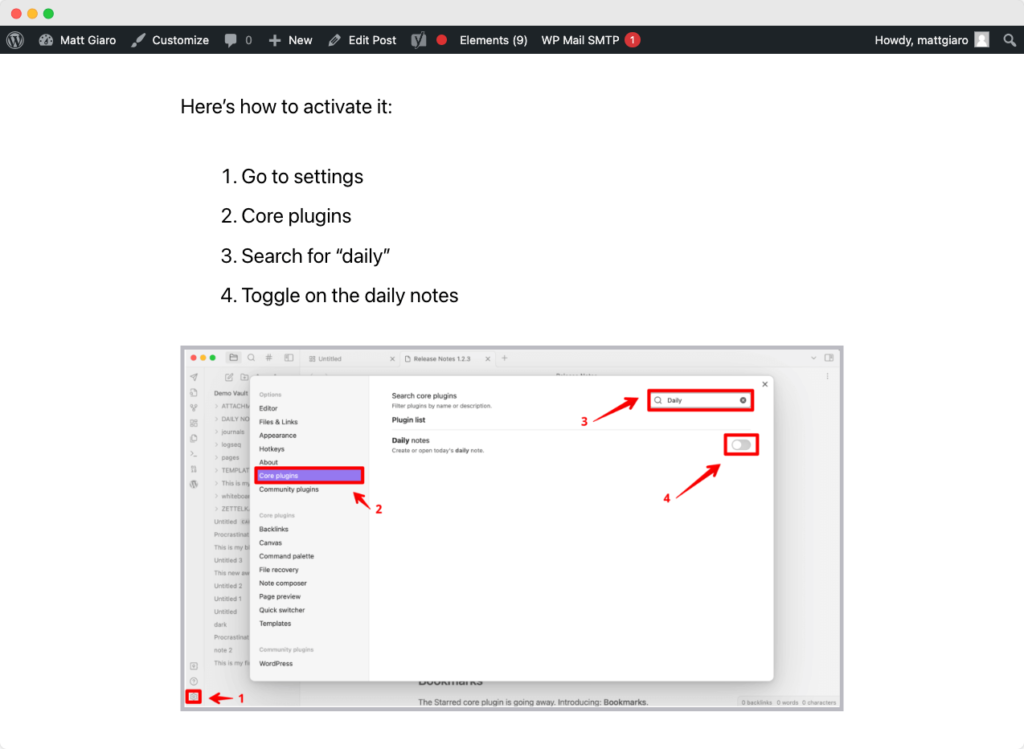
Don’t forget to sprinkle your keywords throughout, but do it naturally. They’re like the nutrients for your garden, essential for growth, but too much can be harmful. Ensure they’re integrated seamlessly into your content before hitting publish.
Go the extra mile to make your article stand out.
Final thoughts on using ChatGPT to write SEO-optimized website content
ChatGPT makes content writing easier.
But don’t be a lazy dumbass who simply copies and pastes prompts, thinking that you can generate a good article in 5 minutes.
Instead, reinvest the time you saved bleeding in front of a keyboard to:
– Develop unique insights in your niche
– Illustrate your articles with personal experience
– Enhance your articles and make them visually appealing
That’s how you win the new SEO game.

