Read this if you feel that writing an article takes too much time
My back hurts.
I underwent surgery nine years ago but never fully recovered. As a result, I can’t sit for more than two hours straight at a desk.
This sucks when writing is your full-time income source.
Before the surgery, I would ideate, write, edit, and proofread an article in 3–4 hours.
My broken body forced me to speed up my writing process…and today it only takes 45 minutes. Here’s how…
Write without having to type
“Writing’s a desk job, right?”
Nope – Totally wrong.
I’ll bet my kidney that you’re getting your best ideas when you’re not sitting in front of a keyboard, like when you’re out for a walk or driving. And it would be stupid not to save those ideas.
Enter: voice dictation.
The process is kiddo-simple: Pull out your phone, press a button, and say it out loud.
We usually speak faster than we write, so why not leverage that? Not only does it allow you to capture your best ideas when they strike, but it also makes the process faster. Plus, with integrated AI, you can turn your messy thoughts into polished text within seconds.
Download a voice-dictation app like Otter. It’s free and allows you to record up to 300 minutes each month. Put this app on your home screen. Next time you have an idea, record it instead of typing it out.
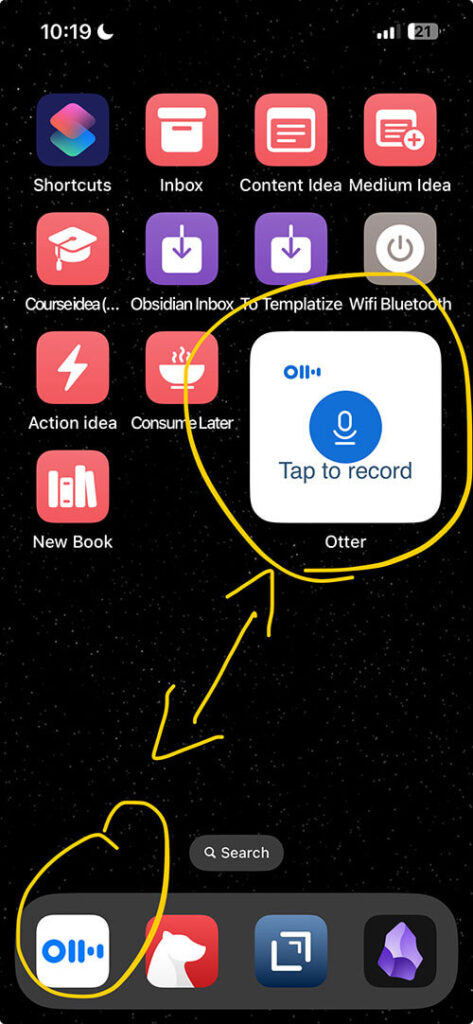
You’ll be amazed at how much faster your ideas flow.
Use this 24/7 assistant
AI isn’t just for content spammers.
Sure, it can generate a lot of garbage content quickly. But there’s way more to it.
I’ve been using AI to write over 100,000 words over the past months, and let me tell you this: It’s a secret weapon for any writer.
Even though I had good processes in place from my 10 years of creating content, I still used to spend too many hours agonizing over headlines, proofreading, etc.
Then I brought AI into the mix.
It was like having a super-powered full-time assistant at my fingertips for less than four mermaid lattes a month.
For proofreading, it’s like having an eagle-eyed editor who never sleeps. It catches those typos and grammar gremlins that can slip past.
But that’s just the start.
Crafting headlines used to be a headache. Now, AI suggests a range of options, saving me from the agony of headline hell.
But there are a bunch of other different used cases you can use AI for, like helping you with the outline or finding interesting facts that you can weave into your content.
The big mistake I see people make is to take everything that AI spits out as gospel. Instead, treat it as your assistant to reduce the time you spend in front of your keyboard.
Stop ignoring AI.
How I went from idea junkie to idea generator
I consume a lot of content every day.
My screen time is so high that you’re going to think I’m a teen.
The goal of consuming content is to find new ideas I can write about. But for many years, I was just a copy-and-paste junkie. When I’d find something interesting, I’d simply hit save or copy my highlights verbatim.
The problem? I never revisited my notes and forgot 99% of them.
Here’s an example:
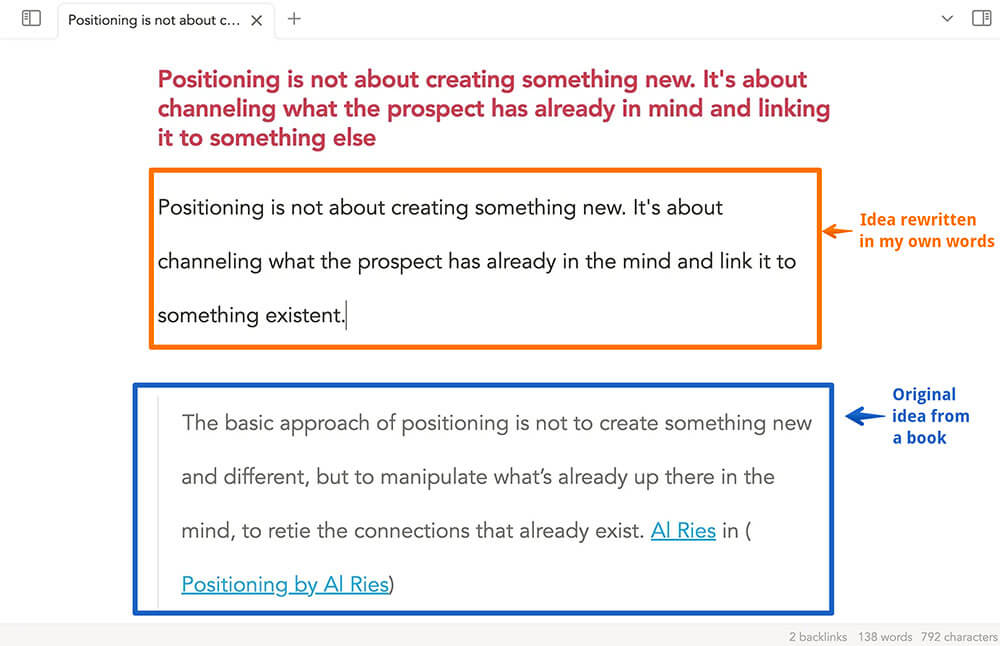
This ensures I’ve grasped the concept and made it my own. So when it comes time to creating content, I can just open the note and copy and paste it into my first draft.
This approach transforms the way you’ll consume information.
It’s no longer passive reading; it’s active idea generation. Think of it as bridging the gap between intake and output. You’re not just absorbing information; you’re preparing it for immediate use.
Stop highlighting. Start rewriting.
The simple trick to destroy writer’s block
I see too many writers struggling with writer’s block. Yet, it’s so easy to defeat.
I never start from a blank screen. I always use templates.
I know, sounds boring as beans. But they’re like a roadmap for your writing, guiding you from start to finish. No more decision fatigue; no more reinventing the wheel every time you sit down to write.
But I learned this the hard way. Each new piece of content felt like starting from scratch. I procrastinated. And had trouble keeping up with creating daily content. Now, whether it’s an email, a blog post, or a headline, I have a starting point. It’s like having a trusted formula that you know works. You only have to fill in the blanks.
Without templates, you’re not just wasting time; you’re ignoring a proven success formula. It’s like trying to bake a cake without a recipe. Sure, you might eventually get it right, but why go through all that trial and error?
So, what’s your move? Simple. Build or borrow templates for different aspects of your writing. May it be:
– Introductions
– Subheaders
– Headlines
– etc.
It’s not about copying. It’s about having a solid foundation to build upon. Then, weave in your own thoughts and personality.
Take advantage of the infinite content loop
This is a biggie.
For many years, I thought that each piece of content had to be original and unique. As a result, I was constantly racking my brain to come up with new content. This makes you publish less and make each new piece take way too long to create.
But everything changed when I embraced repurposing.
Think once you’ve published something, it’s a one-and-done deal? Not even close. Content repurposing is like recycling – it’s good for the environment, your workflow, and your bank account. You might worry it’s lazy or repetitive, but here’s the reality: most of your audience won’t remember what you posted six months, or even six days ago.
If you’re doing things right, your audience is constantly growing. New followers haven’t seen your older gems, and regulars won’t mind a refresher.
Missing out on repurposing is like spitting on more free time. You’ve already done the hard work. Why not get more mileage out of it?
I recycle everything. Since I’m writing daily emails, I can easily repurpose emails. I also turn my articles into emails. You could use your articles and turn them into social media posts. (I don’t, because I don’t use social.)
You get the point.
Start creating a backlog of your content. As an example, I am using a note-taking app called Obsidian where I save a copy of all my past content may it be:
– courses
– emails or
– articles.
I also add the date at which I published the content so that I know exactly when I can repurpose it.
But I’m not stupid. What I am doing when I’m repurposing is I’m trying to make the content even better, which means that every time I’m republishing something old, I’m trying to make it better, which means that my content constantly improves over time with less effort.
Maximize your content’s reach and give it the lifespan it deserves. It’s not about being lazy; it’s about being smart with your resources and having to create less the more you create.
Want to monetize your expertise with digital products in just 2 hours a day? Get my free course below:
