If you want to build your second brain in Obsidian using a system that actually works (without the productivity guru BS), then this is the guide you’ve been waiting for.
In this complete Obsidian second brain setup guide, I’m going to show you exactly how I built a note-taking system with 4,819 notes that powers my 6-figure writing business—and how you can do the same in under 30 minutes.
You’ll get:
✓ Step-by-step setup tutorial
✓ My actual daily workflow
✓ Free starter templates
✓ 5 essential plugins (and which to skip)
✓ Real vault screenshots
✓ What actually works vs productivity porn
No overcomplicated 57-step workflows. Just something simple that fits your busy life (and scattered mind.)
My “Before Obsidian” Nightmare (Maybe You’re Living This Too)
I’ve created my first blog post in 2012. And for the next 11 years I had no system.
I’d have brilliant ideas in the shower, scribble them on notebooks, or frantically type notes into my phone.
I had notes scattered across:
- Evernote (hundreds of unorganized notes)
- Google Docs (couldn’t find anything)
- Random text files (what was I thinking?)
- Post-it notes stuck to my iMac
- Email (I’d literally email myself ideas)
- Browser bookmarks (100s of them, never revisited)
Pure chaos.
I’d spend 15 minutes hunting for that perfect quote I remembered writing down somewhere. Or I’d search on Google because I couldn’t find my original notes.
I wasted my creative juices doing clerk work instead of creating.
When Facebook suspended my account from one day to another, I realized something terrifying: I was investing hours creating content with ZERO backup.
Completely stupid.
But in 2020, everything changed when I discovered Obsidian.
What’s a Second Brain (And Why You Need One)
The idea of a second brain is not new.
Vannevar Bush talked about it in 1945. But the idea of building a digital version of your brain has been widely popularized by Tiago Forte.
When I asked him on my podcast what a second brain is, he answered that it’s nothing else than organizing digital information inside a note-taking app.
That’s it.
Who Actually Needs a Second Brain?
This is for you if:
- You’re drowning in information but can’t find anything when you need it
- You read books but forget everything a week later
- You have brilliant ideas that evaporate because you didn’t capture them
- You create content and feel like you’re starting from scratch every time
- You’re tired of productivity systems that make you feel like a rat on a treadmill
This is NOT for you if:
- You need a database/CRM system (use Notion)
- You want collaboration features (Obsidian is single-player)
- You’re looking for a perfect all-in-one solution (spoiler: it doesn’t exist)
- You’re not willing to live with some imperfection (especially on mobile)
Benefits of Building a Second Brain (Based on 5 Years of Use)
Here’s what changed after I started using Obsidian consistently:
Before: 15 minutes to find a note
After: 10 seconds to find anything
Before: Never referenced my book notes
After: Pull insights into every article I write
Before: Writer’s block every week
After: 1,000+ content ideas ready to go
Before: Starting from scratch constantly
After: Assembling existing insights
Before: Notes sitting unused
After: 6-figure writing business powered by my notes
Your knowledge actually compounds over time instead of evaporating.
What is Obsidian? (Is It Right for You?)
Obsidian is a free note-taking app that works with plain text files on your computer.
It has been built around one major feature: the ability to link your notes together using backlinks. Think of it like Wikipedia for your brain.
Obsidian IS:
- ✅ A local-first, offline-capable note-taking app
- ✅ Built for linking notes together (perfect for Zettelkasten)
- ✅ Future-proof (works with plain text markdown files)
- ✅ Free for personal use
- ✅ Available on Windows, Mac, Linux, iOS, Android
Obsidian is NOT:
- ❌ A database like Notion
- ❌ A collaboration tool (it’s single-player focused)
- ❌ Perfect on mobile (the mobile app still sucks hard)
- ❌ A project management system
- ❌ An all-in-one solution
My take after using Obsidian daily for the past 5 years: Obsidian is NOT the most perfect app. The mobile version is clunky. The integrated search function sucks.
But honestly, I learned to live with imperfection. It gets me 80% of the way there.
Why Build Your Second Brain in Obsidian Specifically?
I’ve tried them all: Notion (2017), Evernote, Roam Research, Apple Notes, paper notebooks, you name it.
In 2020, when I was looking for a note-taking app that would support the Zettelkasten method with internal linking, my choice was between Roam Research and Obsidian.
I immediately dismissed Roam because:
- It was slow as hell
- Only worked in the browser (no offline work)
- $15/month felt wrong for note-taking
So I quickly identified Obsidian as my go-to app.
Here’s why I’m still using it 5 years later with 4,819 notes:
1. Future-Proof Second Brain
Niklas Luhmann wrote 14 books AFTER his death using his Zettelkasten.
How? Because researchers could access his knowledge system.
Obsidian works with plain-text (markdown) files. Even if Obsidian vanished tomorrow (it won’t), you can still open and use your notes in any text editor.
So your notes are not locked into a proprietary system.
Your notes will outlive the app.
2. Obsidian is Free (Actually Free)
No monthly subscription to maintain your second brain.
Sure, there are paid add-ons (Obsidian Sync for $4/month), but those are optional.
3. Works Across ALL Platforms
Native apps for:
- Desktop: Windows, Mac, Linux
- Mobile: iOS, Android
You can access my second brain anywhere.
4. Your “Offline” Second Brain
Deep work doesn’t happen when you’re connected to the internet.
Most second-brain apps like Roam, Mem, etc. work online in the browser. We all know how easy it is to get distracted online.
Obsidian lets me build my second brain like the first one: on- and offline.
5. Links Over Folders (This Changes Everything)
I’ve been classifying my notes using tags and folders for years until I found that it doesn’t work.
You constantly have to keep up with a structure. It prevents idea collisions. It’s monkey work.
Everything changed when I started using links instead of tags and folders.
Links allow you to turn your notes into an organized mess—and creativity is about idea collisions.
Obsidian Second Brain Setup Guide (Step-by-Step Tutorial)
Setting up your second brain in Obsidian is stupid simple.
You can do it in under 30 minutes. No complicated workflows. No 20 plugins. No fancy structures.
Here’s exactly what to do:
Step 1: Download and Install Obsidian (5 minutes)
Head over to Obsidian’s official website and download the app for your device.
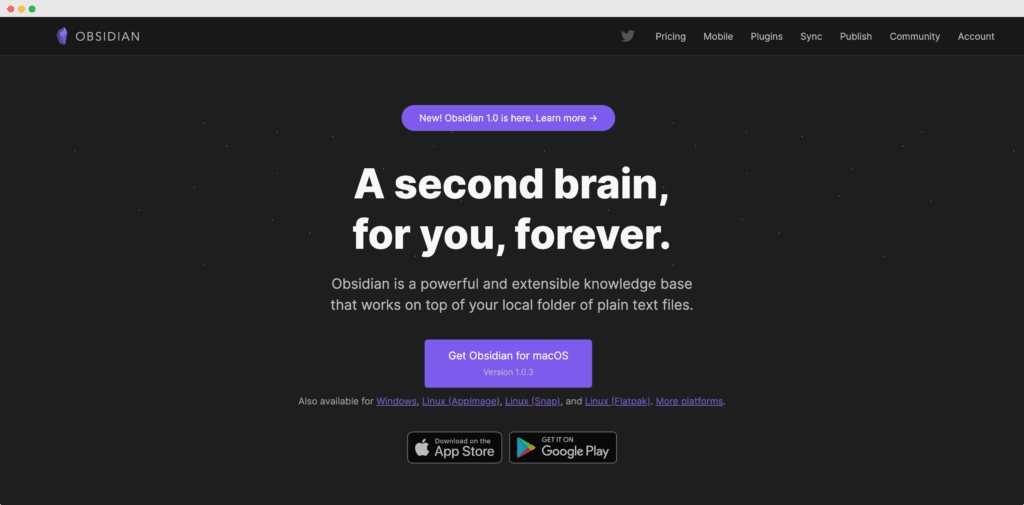
Install it on your computer. You don’t need to lift your booty to grab for your wallet because is’ free.
Step 2: Create Your First Vault (2 minutes)
Launch Obsidian.
You’ll see a window asking you to create a vault. A vault is just a folder on your computer where your notes live.
Don’t overthink the name. Just call it “Second Brain” or “My Notes.”
The name doesn’t matter and you can always change it later.
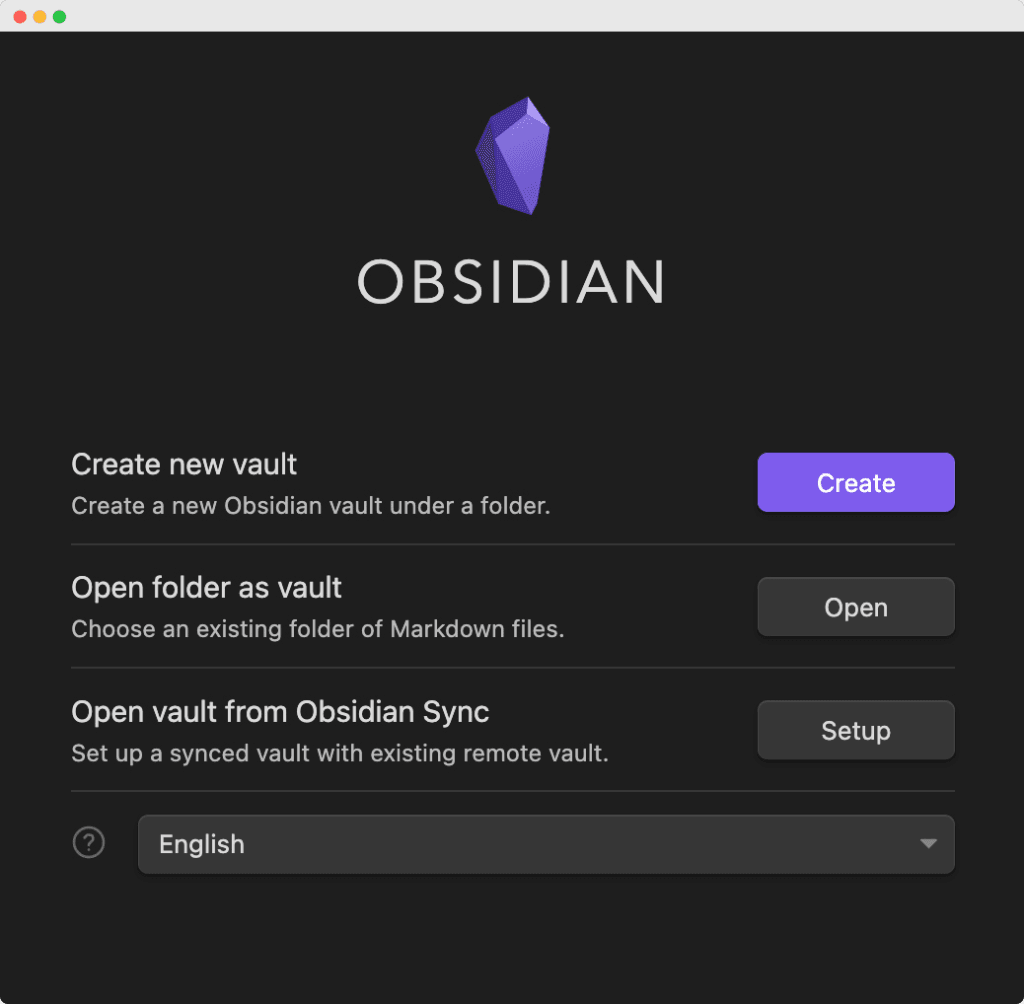
Click create.
Congrats—your second brain is ready.
Step 3: Create Your First Note (3 minutes)
Click “Create new note” (or press Cmd+N / Ctrl+N).
Type a title. Something simple like “My First Note.”
Now write something. Anything. A thought, an idea, a quote.
Here’s the magic: write it in your own words.
Don’t copy-paste. Use the Feynman technique: rewrite the idea as if you’re explaining it to a 12-year-old.
This is how you actually remember and understand things.
Step 4: Create Your Second Note and Link Them (5 minutes)
Create another note. Call it whatever you want.
Now here’s where Obsidian becomes powerful:
Link your notes together.
Type [[My First Note]] inside your second note.
Boom. You just created a backlink.
Click on it. You’ll jump to the first note.
This is the foundation of your second brain. Not folders. Not tags. Links.
Step 5: See Your Knowledge Graph (2 minutes)
This is one of my favorite parts of obsidian.
Click the “Graph View” icon (third icon on the left sidebar).
You’ll see your notes as dots connected by lines.
Right now it looks boring—just two notes. But give it a month and you’ll have a beautiful web of connected ideas.
This is your brain, visualized.
Step 6: Make It a Habit (Every Day After)
Start with just one note per day.
That’s it.
Capture one idea. Rewrite it in your own words. Link it to at least one other note.
Do this for 30 days and you’ll have 30 connected notes.
Do this for a year and you’ll have 365 notes that power your thinking.
Should You Use PARA in Your Obsidian Second Brain?
Let’s talk about PARA because everyone asks about it.
What is PARA?
PARA stands for Projects, Areas, Resources, and Archive.
It’s a folder structure created by Tiago Forte that suggests organizing everything into these 4 categories:
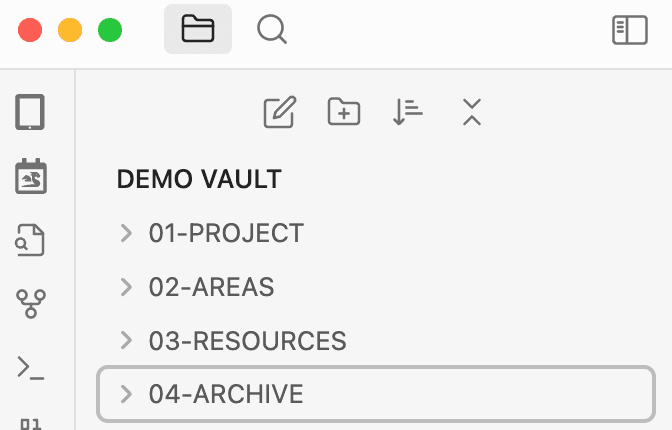
Don’t Use PARA in Obsidian (Here’s Why)
I don’t recommend using PARA inside Obsidian.
Here’s my controversial take: PARA is a great way to organize files, but not notes.
PARA didn’t work for me and didn’t work for the dozens of clients I worked with.
Why?
- PARA requires monkey work. Maintaining this structure is a nightmare. Every note needs a home. Which folder does this go in? Is this a resource or an area? Who cares.
- PARA limits your creativity. When you’re looking to spark new insights and come up with better ideas, folders get in the way. You need idea collisions, not silos.
- PARA keeps you on the information treadmill. It’s completely biased toward GTD/actionability, but you can’t predict if an idea will be valuable in the future.
- Classifying your notes prevents connections. The best insights come from unexpected connections. Folders hide those connections.
What to Use Instead: The “No Folders” Method
Start with a flat folder structure (i.e.: no folders at all).
I have 4,819 notes in Obsidian. Zero folders.
How do I organize them? I don’t.
Instead, I:
- Use links to connect ideas
- Add source metadata (author/book title)
- Link back to content I’ve created
- Use specific keywords for search
- Let the structure emerge naturally from connections
Your system organizes itself through links.
My philosophy: Build a system that adapts to you instead of you having to adapt to it.
If you spend more time organizing than creating, you’re doing it wrong.
My Obsidian Second Brain Workflow (What I Actually Do Daily)
Here’s what I actually do with my 4,819-note vault that powers my 6-figure writing business.
Throughout the Day: Capture Everything
Capture everything with zero friction.
Ideas hit me when:
- Driving
- Walking
- In the shower
- Scrolling Twitter
- Reading
- In conversations
If you don’t catch those ideas, they’re gone. Evaporated. Poof.
My capture system:
For voice ideas:
- Use Letterly (voice memo app that transcribes)
- Transcription goes straight to Bear
For text ideas:
- Use Bear with Apple shortcut
- Dump everything in my content-idea bucket
For social media insights:
- Save posts I’m commenting on
- Save my own comments (each can become content)
Important: I capture in Bear, NOT Obsidian. Why? Because Obsidian is terrible for quick-capturing ideas. The mobile version is clunky.
Processing Notes (When I Feel Like It)
I don’t do weekly reviews. I hate forced processing.
I work on notes when I’m in the mood. Some notes sit for 4 months unprocessed—and that’s fine. Time acts as a great filter.
When I DO process notes:
- Pick 5-10 ideas from Bear that spark interest
- Move them to Obsidian
- Rewrite in my own words (Feynman technique)
- Link to at least ONE related note
No complicated GTD system. No inbox zero. No forced structure.
Content Creation Workflow (The Money Maker)
This is where the magic happens.
When it’s time to create content:
- Pick an idea from Bear (what do I want to write about?)
- Bring it to Obsidian and search for related notes
- Open graph view to discover connections
- Open multiple panes with supporting notes
- Assemble the piece from existing insights
- Add new thoughts as they emerge
- Link back to source notes and published content
Real example from last week:
I wanted to write about headlines. I searched “headlines” in Obsidian and found:
- 12 notes on copywriting principles
- 8 examples of headlines that worked
- 3 frameworks I’d captured from books
- 4 notes on psychological triggers
I opened them in side panes and assembled an article in 37 minutes.
Without Obsidian? That would’ve taken me 3-4 hours of research and writing from scratch.
Six months later, when I want to write about headlines again, I can see exactly what I’ve already covered and build on those ideas instead of doing the heavy lifting twice.
That’s how knowledge compounds.
Essential Obsidian Plugins for Your Second Brain (Just 3-5)
Most people install 30 plugins and get overwhelmed.
Here’s what I actually use after 5 years with Obsidian:
Essential Plugins (Can’t Live Without)
1. Projects Plugin (Content Calendar)
What it does: Multiple calendars for different content types
Why it matters: I have three calendars:
- One for short-form (Substack Notes)
- One for newsletters
- One for articles
Setup:
- Go to Settings → Community Plugins → Browse
- Search “Projects”
- Install and enable
- Create your first calendar view
Who needs this: Content creators publishing on multiple platforms
2. Canvas (Visual Planning)
What it does: Infinite whiteboard for mapping ideas
Why it matters: Perfect for planning product launches, mapping out course structures, or brainstorming complex topics
Setup: It’s built-in. Click the Canvas icon to create one.
Who needs this: Visual thinkers, course creators, project planners
3. Graph View (Built-in but Critical)
What it does: Visualizes connections between notes
Why it matters: Discover unexpected connections. See your knowledge structure. Find orphan notes.
Setup: It’s already there. Click the graph icon. Customize the depth and filters in settings.
Pro tip: Dial up/down the depth to zoom in on specific clusters or zoom out for the big picture.
Nice-to-Have Plugins
4. Dataview (Advanced)
What it does: Query your notes like a database
Why it matters: Create dynamic dashboards, auto-generate lists, track habits
Warning: This gets complex fast. Skip it unless you enjoy coding.
5. Templater (For Template Lovers)
What it does: Dynamic templates with variables
Why it matters: If you want date stamps, auto-filled metadata, etc.
My take: I barely use templates. Keep it simple.
Plugins I Tried and Abandoned
DON’T install these unless you have a specific need:
- Calendar plugin (looks nice, doesn’t add value for me)
- Dozens of theme plugins (productivity porn)
- Complex organization plugins (defeats the purpose)
Remember: The more plugins you install, the slower Obsidian gets. Start with 3-5 plugins maximum.
Free Obsidian Second Brain Templates (Download)
Most people think you need complicated templates to start.
Truth be told, that’s a useless distraction.
Second-brain grandpa Niklas Luhman had a simple workflow. This is the secret that allowed him to be so prolific.
Stop following the productivity gurus, and follow people who got results with their systems.
That said, here are my actual note templates that I use:
Template 1: Atomic Note (One Idea, One Note)
# [Title: One Clear Idea]
## Main Idea
[Rewrite the concept in your own words]
## Why It Matters
[Explain the significance or application]
## Related Notes
- [[Note 1]]
- [[Note 2]]
## Source
[Book/Article/Person where you found this]Rule: Link to at least ONE other note. Even if it’s a weak connection.
Template 2: Book Note
# [Book Title] by [Author]
## Key Ideas
- [Idea 1]
- [Idea 2]
- [Idea 3]
## Quotes
> "[Quote that resonated]"
## My Thoughts
[Your reaction, not just summary]
## How I'll Use This
[Practical application]
## Related Notes
- [[Concept from this book]]
- [[Another book with similar ideas]]Rule: Break each key idea into its own atomic note later.
Template 3: Content Idea
# [Content Idea Title]
## The Angle
[What's unique about this take?]
## Why Now
[Why is this relevant/timely?]
## Supporting Notes
- [[Evidence 1]]
- [[Example 2]]
- [[Framework 3]]
## Status
[ ] Captured
[ ] Outlined
[ ] Published
## Published
[Link when done]This links back to published content so you never repeat yourself.
Download My Starter Vault
Want to skip the setup and start with a working system?
Click here to get my free starter vault →
Includes:
- These templates pre-loaded
- 10 example notes showing proper linking
- My plugin recommendations
- Quick-start video walkthrough
Your First 30 Days with Obsidian Second Brain
Week 1: Foundation
Goal: Get comfortable creating and linking notes
What to do:
- Create 1 note per day (any topic)
- Rewrite in your own words
- Link to at least 1 other note
- Don’t worry about organization
Common mistake: Trying to build the perfect structure upfront. Don’t. Just take notes.
Week 2: Discovery
Goal: Start seeing connections
What to do:
- Continue 1 note per day
- Use the search function to find related notes
- Look at your graph view daily
- Add more links as you discover connections
Common mistake: Getting discouraged by a messy graph. Messy is good. Creativity emerges from chaos.
Week 3: Enhancement
Goal: Add your first plugin
What to do:
- Install ONE plugin (Projects or Canvas)
- Learn how to use it
- Don’t install anything else yet
Common mistake: Installing 15 plugins at once and feeling overwhelmed.
Week 4: Review & Iterate
Goal: Reflect on what’s working
What to do:
- Review your 30 notes
- Find orphan notes (not linked to anything)
- Link them to at least one note
- Notice which notes you reference most
What to expect: You won’t feel like a productivity wizard yet. That’s normal. Real magic happens after 3 months when you have 100+ linked notes.
Common Mistakes Building Your Second Brain (And How to Avoid Them)
I’ve made every mistake possible. I’ve also helped hundreds of clients build their systems.
Here are the mistakes that kill 90% of second brains:
Mistake #1: Organizing Before Creating
What people do: Spend weeks building the perfect PARA structure, installing 30 plugins, creating elaborate folder systems.
Why it fails: You’re procrastinating. You have zero notes but a beautiful system.
What to do instead: Just start taking notes. Structure emerges from use, not planning.
Mistake #2: Copy-Pasting Without Thinking
What people do: Highlight in Kindle → auto-import to Obsidian → never look at it again.
Why it fails: You’re a human Xerox machine. No engagement = no understanding = no memory.
What to do instead: Rewrite everything in your own words. Use the Feynman technique. Force yourself to engage with ideas.
Mistake #3: Treating It Like a Filing Cabinet
What people do: Create notes, file them in folders, never look at them again.
Why it fails: You’re building a graveyard, not a garden. Filing ≠ thinking.
What to do instead: Link notes together. Create note maps. Revisit old notes when creating new ones.
Mistake #4: Chasing Inbox Zero
What people do: Force yourself to process every note immediately. Panic when you have 50 unprocessed notes.
Why it fails: Inbox zero is stupid productivity BS. Not every idea deserves immediate attention.
What to do instead: Let notes sit. Time is a filter. Process when inspired, not when obligated.
Mistake #5: Following Complicated Systems
What people do: Try to implement Building a Second Brain’s CODE framework, plus PARA, plus GTD, plus Zettelkasten principles, plus…
Why it fails: You spend more time maintaining the system than using it.
What to do instead: Start simple. One note, one idea, one link. Everything else is optional.
Mistake #6: Hoarding Without Creating
What people do: Capture everything. Create nothing. Classic information treadmill.
Why it fails: You’re consuming more than creating. Your second brain becomes a landfill.
What to do instead: For every 5 notes you capture, create 1 piece of content. Balance input with output.
Mistake #7: Waiting for the Perfect App
What people do: “Maybe Notion is better?” “Should I try Roam?” “What about Logseq?”
Why it fails: App-hopping prevents building. You never commit long enough to see results.
What to do instead: Pick one app. Commit for 90 days. The app is just a vehicle. If the driver sucks, the best app can’t do miracles.
Mobile Setup & Sync Solutions for Your Second Brain
Obsidian mobile is clunky and slow for quick capture. That’s why I use a hybrid system:
- Bear + Letterly for mobile capture (fast, friction-free)
- Obsidian for desktop thinking and creating
(See my workflow section above for details on how this works.)
Sync Options for Obsidian
Option 1: iCloud (Free – Mac/iOS only)
- Pros: Free, automatic, works great on Apple ecosystem
- Cons: Mac/iOS only, occasional sync conflicts
- Best for: Apple users who don’t need Windows/Android
Option 2: Obsidian Sync ($4/month)
- Pros: Official, reliable, fast, works across all platforms, includes version history
- Cons: Paid subscription
- Best for: People who need rock-solid sync and can afford it
Option 3: Dropbox/Google Drive (Free tiers available)
- Pros: Works across platforms, you probably already have it
- Cons: Slower, occasional conflicts, not built for Obsidian
- Best for: Cross-platform users on a budget
Option 4: Git/GitHub (Free but technical)
- Pros: Free, version control, ultimate backup
- Cons: Requires technical knowledge, manual commits
- Best for: Developers who love Git
My recommendation: Start with iCloud if you’re on Mac/iOS. It’s free and works fine. Upgrade to Obsidian Sync if you feel pain points.
Obsidian vs Notion for Second Brain (Which One?)
Everyone asks this. Here’s my take after using both:
When to Choose Obsidian
Choose Obsidian if:
- ✅ You want to own your data (local files)
- ✅ You prioritize linking notes over databases
- ✅ You work offline frequently
- ✅ You want a Zettelkasten-style system
- ✅ You’re a writer, researcher, or knowledge worker
- ✅ You hate monthly subscriptions
- ✅ You value simplicity over fancy features
Obsidian is better for:
- Personal knowledge management
- Research and writing
- Long-term knowledge building
- Zettelkasten method
- Connecting ideas
When to Choose Notion
Choose Notion if:
- ✅ You need databases and relational data
- ✅ You want team collaboration
- ✅ You’re building wikis or documentation
- ✅ You need project management features
- ✅ You prefer visual, drag-and-drop interfaces
- ✅ You want an all-in-one workspace
Notion is better for:
- Team wikis
- Project management
- Databases (CRM, content calendar, etc.)
- Collaborative docs
- Client-facing pages
My Controversial Take
You don’t have to choose.
I use Obsidian for thinking and creating. I use Notion for client project management.
Stop chasing unicorns. Use the right tool for the job.
But if you’re building a personal second brain for knowledge work? Obsidian wins, hands down.
Comparison Table
| Feature | Obsidian | Notion |
|---|---|---|
| Cost | Free (sync is $4/mo) | Free tier, then $10+/mo |
| Data ownership | Local files | Cloud-only |
| Offline mode | Full offline | Limited offline |
| Linking notes | Excellent | Basic |
| Databases | Requires plugins | Native & powerful |
| Collaboration | Limited | Excellent |
| Mobile app | Mediocre | Good |
| Learning curve | Moderate | Steep (for advanced features) |
| Speed | Fast | Can be slow with large databases |
| Future-proof | Very high (markdown) | Dependent on company |
Migration from Notion to Obsidian
Already using Notion and want to switch?
What transfers well:
- Text notes (export as markdown)
- Links (need manual reconnection)
- Attachments (will be in exports)
What doesn’t transfer:
- Databases (need manual recreation)
- Formulas (not applicable in Obsidian)
- Relations (need relinking)
My advice: Don’t try to migrate everything at once. Start fresh in Obsidian and move high-value notes over time.
Advanced Tips & Real Use Cases
Now that you have the foundation, here are some advanced ways I use my second brain:
Use Case 1: Content Creation Machine
The problem: Creating content from scratch is exhausting.
The solution: Build a content assembly line.
How I do it:
- Capture ideas daily (1,000+ in my backlog)
- When creating, search Obsidian for related notes
- Open multiple panes with supporting ideas
- Assemble insights into new content
- Link back to source notes
Result: I publish daily across multiple platforms. My next article is always sitting there, in my notes.
Use Case 2: Learning System (Books That Stick)
The problem: You read books and forget everything.
The solution: Active reading with progressive summarization.
How I do it:
- Import Kindle highlights to Obsidian
- Break down each key idea into atomic notes
- Rewrite in my own words (Feynman technique)
- Link concepts across different books
- Create note maps connecting related ideas
Result: I actually remember and use what I read. Six months later, I can instantly find that framework from that book.
Use Case 3: Idea Collisions (Unexpected Connections)
The problem: Your best ideas come from unexpected connections, but how do you create them?
The solution: Use graph view and random note exploration.
How I do it:
- Click graph view
- Hover over clusters of notes
- Notice unexpected connections
- Click random note, see what it links to
- Spend 10 minutes exploring
Result: I’ve created unique insights by linking seemingly unrelated concepts. Example: I connected “headlines” → “tension” → “homeostasis” (biological concept) to explain why great headlines work.
Use Case 4: Social Media Content Engine
The unexpected use: Turn social media comments into content.
How I do it:
- Save posts I’m commenting on
- Save my own comments as notes
- If a comment gets engagement, expand it
- Link to related notes
- Turn into full article or thread
Result: I never run out of content ideas because I’m capturing my own thinking in the wild.
Frequently Asked Questions (Second Brain in Obsidian)
How long does it take to build a second brain in Obsidian?
Quick answer: 30 minutes to set up. 3 months to see magic.
Real answer: You’ll feel productive immediately, but real magic happens after 3 months when you have 100+ linked notes and discover connections you hadn’t consciously made.
How many notes should I start with?
Start with 10 notes. Any 10 notes. Doesn’t matter what.
The barrier isn’t quantity, it’s starting. Just create 1 note per day for 10 days.
What if my vault becomes too big?
I have 4,819 notes. It’s not too big.
Obsidian can handle 10,000+ notes without slowing down. Your brain can’t hold everything anyway—that’s why you have a second brain.
How do I keep my notes atomic (one idea per note)?
Ask yourself: “Could this be two separate ideas?”
If yes, split it.
Good atomic note: “The Feynman Technique for Learning”
Bad atomic note: “My Learning Methods” (too broad)
Should I take notes on everything I read?
No. That’s information hoarding. Only take notes on ideas that spark something in you.
What about handwritten notes?
I still use paper notebooks for thinking. Then I transfer key insights to Obsidian. Don’t force everything digital.
Can I use Obsidian for work AND personal?
Yes, but use separate vaults.
Create one vault for work, another for personal. They won’t mix.
Or use the same vault and mark work notes with a tag like #work (if you must use tags).
How do I backup my Obsidian vault?
Your vault is just a folder on your computer.
Backup options:
- iCloud/Dropbox (automatic)
- Time Machine (Mac)
- Manual copy to external drive
- Git repository (for nerds)
I use iCloud + occasional manual backups to external SSD.
Should I make my vault public?
Probably not.
Obsidian Publish ($8/month) lets you publish notes publicly. But most second brains are personal.
Exception: If you’re building a digital garden or public knowledge base.
How do I handle images and attachments?
Keep it simple: Drag images into notes. Obsidian auto-saves them to an “Attachments” folder.
What NOT to Do (Anti-Productivity Porn)
Let’s talk about what keeps people stuck:
DON’T Try to Build the Perfect System
There’s no perfect system. There’s only YOUR system.
Stop watching 47 YouTube videos on “the ultimate Obsidian workflow.” Just start taking notes.
DON’T Follow Every Productivity Guru
Most productivity systems are procrastination.
Building a Second Brain, CODE framework, PARA, GTD—they’re all fine in theory. But most people spend more time learning systems than actually creating.
DON’T Install 30 Plugins Day One
Start with 0-3 plugins. Add more only when you feel genuine friction.
More plugins = more complexity = more maintenance = less creating.
DON’T Copy Other People’s Vaults
Seeing someone’s elaborate vault setup is inspiring. Copying it is a mistake.
Your second brain needs to match YOUR thinking, not theirs.
DON’T Wait for Motivation
You won’t feel motivated for months. Do it anyway.
Motivation is a result, not a prerequisite.
Create 1 note today. Then 1 tomorrow. That’s it.
Next Steps: Start Building Your Second Brain Today
You’ve made it this far. Most people won’t.
Here’s what to do right now:
Action Step 1: Download Obsidian (5 minutes)
Go to obsidian.md and install it.
Action Step 2: Create Your First 3 Notes (15 minutes)
- Note 1: An idea from this article
- Note 2: A concept from something you read recently
- Note 3: A random thought you had this week
Link them together.
Action Step 3: Get My Free Resources
Click here to get my free second brain starter kit →
Includes:
- My exact note-taking workflow
- Template vault you can copy
- Plugin recommendations
- 7-day email course
Action Step 4: Commit to 30 Days
Take 1 note per day for 30 days.
Don’t organize. Don’t perfect. Just capture and link.
Action Step 5: Join the Community
Share your progress:
- r/ObsidianMD on Reddit
- Obsidian Forum
- Tag me on Twitter/X
Final Thoughts: Just Start
After 5 years and 4,819 notes, here’s what I’ve learned:
Your second brain is a thinking tool, not a productivity tool. It’s about idea collisions, not perfect organization.
Build a system that adapts to you—not vice versa. If you spend more time organizing than creating, you’re doing it wrong.
The best time to start was 5 years ago. The second-best time is now.
Stop researching. Stop watching videos. Just open Obsidian and write one note.
Your future self will thank you.
Want to go deeper?
I’ve helped hundreds of people around the world create their second brain systems. Most came to me after trying Building a Second Brain and failing.
Get my free 7-day note-taking course below →
Related Articles:
