So you want to repurpose your YouTube videos into blog posts?
You’ve spent hours filming that perfect video. The lighting, the script, the delivery – all on point.
But now it’s just sitting there on YouTube, when it could be working double-duty as killer blog content and attract a new audience with Google Search
Maybe it feels like too much work. Or perhaps you’re not sure how to transform a visual medium into compelling written content. You might even wonder if it’s worth the effort at all.
Trust me, it absolutely is.
And in this article I’m going to show you how:
Why you should repurpose YouTube videos into blog posts
Blog posts have staying power that YouTube videos don’t always achieve. While YouTube’s algorithm might bury your video after a few weeks, a well-optimized blog post can rank for years, bringing in consistent traffic.
Plus, not everyone consumes content the same way. Some people prefer reading to watching videos – they can skim, save for later, or digest information at their own pace.
The importance of repurposing content goes beyond just reaching different audiences. It’s about maximizing your return on the time you’ve already invested.
Here’s the truth: you don’t really know what kind of content is going to resonate better on which platform.
Back in 2020, I created YouTube videos about note-taking that were getting decent views….
But I wanted to get more out of them.
So I decided to repurpose them into Medium articles. That simple decision changed everything.
Those repurposed articles helped me launch a profitable 5-figure course and add 3,000 email subscribers to my list in just 12 weeks.
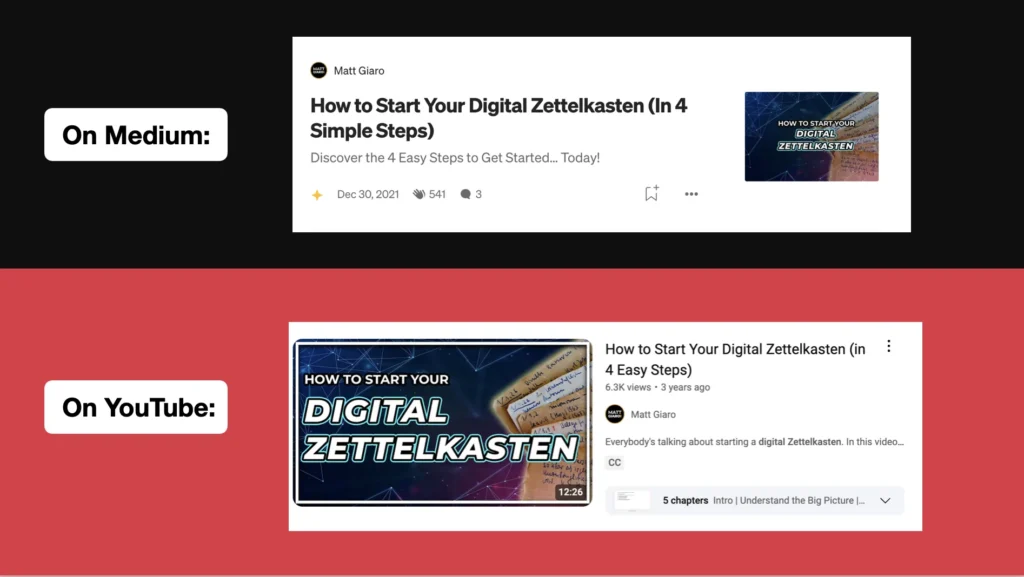
Why did this happen?
The content resonated differently on Medium than it did on YouTube. The audience was different.
The algorithm prioritized different aspects.
Even the timing worked in my favor.
What performed okay on one platform absolutely crushed it on another.
The main differences between YouTube videos and blog posts
YouTube is a visual medium where personality, delivery, and engagement matter immensely.
People often watch YouTube for entertainment as much as for information.
Both platforms are different ways to get traffic.
On YouTube, you can get search traffic, but big creators heavily on browse features. Browse features is when your video gets suggested to you.
But for blogs, you need to target search traffic first.
Blog posts, however, are all about clarity, structure, and searchability. Readers want to extract information efficiently.
On YouTube, you might spend time building rapport with viewers, using visual cues, or demonstrating concepts in real-time. In a blog post, you need to front-load value and organize information in a scannable way.
YouTube rewards watch time and engagement.
Blog posts reward comprehensive information that answers specific questions (hello, SEO).
What makes a good blog post from video content
A successful blog post repurposed from a YouTube video isn’t just a transcript.
It’s a thoughtful transformation of your content.
First, structure is critical.
Break your content into clear headings and subheadings that make logical sense.
So as an example if your video is a compilation of 5 tips on how to achieve X, then each one of these tips should be a section in your blog post.
Use bullet points and numbered lists to make information digestible.
Include visuals strategically.
Screenshots from your video can illustrate key points without requiring readers to watch the full video.
Expand on ideas that got glossed over in the video. In writing, you can dive deeper into nuances that might have been rushed through verbally.
For example, if your YouTube video briefly mentioned three note-taking methods, your blog post can explore each one in depth, with examples and specific implementation tips.
Build Your Swipe File Of Winning Blog Content
The best way to create compelling blog content is to find posts that are already performing well. Each platform has its own rules and expectations, so you need to study specific examples to understand what to extract and rewrite.
One of the best strategies is to find creators who are relatively new to blogging but getting significant traction. The established gurus with huge followings can get away with things that might not work for smaller creators. Their audience will read anything they publish, regardless of quality or format.
Instead, look for up-and-coming bloggers who are gaining momentum. What specific formatting choices are they making? How do they structure their introductions? What types of headlines do they use?
Yes, this requires upfront work. But it will save you countless hours of trial and error.
Download my free templates of winning blog post structures here.
Simple workflow to turn YouTube videos into blog posts
Okay, so now that you’ve laid the groundwork…
You could either do this manually like a monkey.
Hire a VA that you need to train for weeks on Fiverr…
Or (my favorite way):
You could use AI and automation tools to make this process as smooth as butter.
Here’s an example:
As soon as you post on YouTube, it will automatically begin transforming into a blog post draft.
You can start creating automations that utilize specific prompts to save your time.
N8n is my favorite automation tool for this. Here’s a simple workflow:
1. Set up n8n to trigger when a new video is uploaded to your YouTube channel
2. Use the YouTube transcript API to pull the auto-generated transcript
3. Send this transcript to ChatGPT with a prompt like: “Transform this YouTube transcript into a well-structured blog post of 1200 words. Organize it with proper headings, expand on key points, and optimize for readability.”
4. Have the resulting blog post sent to your email or directly to your WordPress drafts
Zapier and Make.com offer similar capabilities if you prefer those platforms.
The key is creating a system that does the heavy lifting, so you just need to review and polish the final product.
Stop letting your valuable YouTube content go underutilized. Your expertise deserves to reach people through multiple channels, and with the right tools, it doesn’t have to double your workload.
For more tips on how to repurpose your content and grow your audience with less work, sign up for my free emails below:

