Do you want to implement PARA in Obsidian?
There are two ways to implement PARA in Obsidian. You could either use tags, or folders.
This guide will show you which is better.
PARA Method: A simple overview
PARA is an acronym for Projects, Areas, Resources, and Archives, is a system to categorize and manage your digital life.
Think of it like a four-drawer filing cabinet for your thoughts, ideas, tasks, and everything else in between.
- Projects: These are the ‘Now’ things. Your current assignments, the novel you’re writing, or the vacation you’re planning. Like a to-do list that’s alive and breathing.
- Areas: Ongoing responsibilities or interests fall here. Your health, relationships, or the blog you regularly update. It’s like your life’s dashboard.
- Resources: Collection of stuff that doesn’t need immediate action but is valuable. Your favorite recipes, e-books, or industry reports. Imagine a treasure chest of information you can dive into whenever.
- Archives: Old projects, completed tasks, or past interests. Remember that college project from five years ago? It goes here. Think of it as a digital attic.
Benefits of using PARA in Obsidian
Why bother with PARA? Isn’t that just one more thing to learn? Not quite.
Here’s why:
- No More Searching: Ever spent an hour searching for that one important email? With PARA, everything has its place.
- Adaptability: Unlike rigid structures, PARA evolves with you. New hobby? That’s a new Area. Finished a project? Move it to Archives.
- Versatility: With PARA you can keep the same file strucutre accross all different apps and tools you use.
Does it sound too good to be true? Well, it’s not, and it’s simple to start.
Especially when you use it with Obsidian, a free and versatile app that pairs with PARA like bread and butter.
Let’s see why Obsidian is one of the best apps to implement PARA.
Why is Obsidian one of the best apps to implement PARA
Now, you already know about Obsidian. You might have already installed in on your machine.
Free
We all love free things, don’t we?
And when it comes to tools that help us get our lives in order, free is a big win. Obsidian doesn’t cost a dime, but it’s worth its weight in gold. A note-taking tool that offers you the space to think, create, and organize without asking for a single cent? Yes, please!
With Obsidian, you can label your thoughts and ideas any way you like.
Fancy tags? Go ahead.
Prefer traditional folders? That works too.
Think of it as your personal library where you decide how to arrange the books. Whether you’re a tag person or a folder fan, Obsidian’s got you covered.
Centralize all information
Think of Obsidian as a file editor.
Which means that with Obsidian you’re not just stuck with text. Photos, audio notes, even PSD files, Obsidian allows you to put all files into the same folder, making organizing your digital life a breeze.
Works on any platform
Mac, Windows, or Linux, Obsidian is a friendly neighbor everywhere. Want to access your ideas on your tablet while sipping coffee at a café? Go ahead!
Obsidian plays well with others.
It doesn’t use a proprietary system
Obsidian uses plain text files.
Not a prorpietary file system that locks you in. You control your notes, not the other way around.
Feels empowering, doesn’t it?
So here’s the deal: Obsidian is free, flexible, friendly, and entirely in your control.
How to Implement PARA in Obsidian Using Folders
Folders in Obsidian are like those sturdy shelves in your office, each one holding a different category of your life. They’re simple, familiar, and they get the job done. The simplest way to implement PARA, indeed.
Even Tiago Forte, the brain behind PARA, uses notebooks (folders) in Evernote. So, how do you put this into action with Obsidian? Here’s a step-by-step guide:
- Create Four Main Folders: Projects, Areas, Resources, and Archives. Think of them as four separate rooms in your house, each with its purpose.
- Add Subfolders: Within “Projects,” you might have “Work Projects,” “Personal Projects,” and so on. Imagine having different drawers in each room, neatly organizing everything.
- Drag and Drop: Simply drag your notes, images, or any file into the appropriate folder. Like placing your favorite book on the right shelf.
- Easy Navigation: Click and explore. Your thoughts are right there, organized, like walking through rooms filled with creativity.
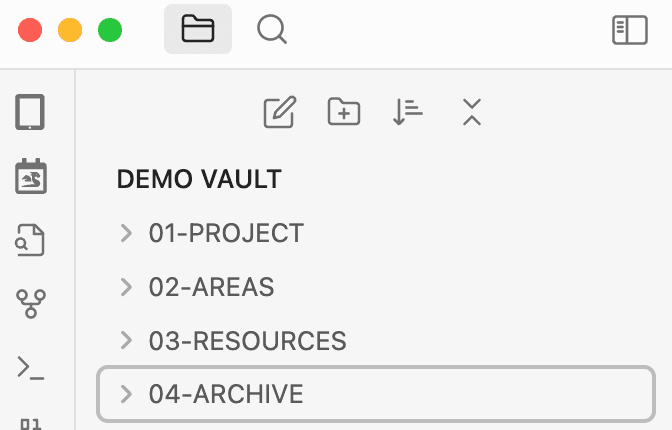
Now, here’s where it gets interesting.
While folders are neat and tidy, they’re not without flaws.
The Flaws of Folders
Folders are neat, clean, and organized.
They’re like the well-kept shelves in your office, with everything in its proper place.
But here’s the catch: Life and ideas aren’t always that neat.
But you probably have a wealth of experience. You’re curious. A lifelong learned. You have dozens of years of insights, notes, and knowledge all accross different topics.
You’re not just organizing office memos; you’re orchestrating a symphony of ideas.
You want to share this wisdom online, helping others, and monetize it.
That’s where serendipity comes in.
Serendipity is the magic that happens when unrelated ideas collide and spark something new. It’s the chance discovery that leads to innovation, creativity, and unexpected connections.
In a folder system, your ideas are isolated.
They’re like esteemed guests at a party, all in separate rooms, not mingling, not sparking conversations.
Your decades of notes and insights are siloed, unable to dance together.
But what if those ideas could meet, mix, and create something entirely new? What if that note from a meeting 10 years ago suddenly clicked with a recent insight, forming the foundation of a new online course or a bestselling book?
As someone with a rich tapestry of experience, you know that creativity doesn’t come from rigid boxes. Your ideas are alive, evolving, and they need space to breathe and interact.
That’s the power of serendipity. It opens doors to innovation, helps you connect the dots in ways you never thought possible, and turns your vast reservoir of notes into a living, thriving ecosystem.
Sure, folders can be useful for specific projects.
But for a mind like yours, brimming with wisdom and seeking to monetize and share it, you need something more fluid, more dynamic.
Are you ready to step beyond folders and explore a system that’s as versatile and vibrant as your mind?
Hold tight, because we’re about to dive into the world of tags, where your ideas are free to dance, mingle, and create magic.
Excellent! Now we’ll dive into implementing PARA in Obsidian using tags.
How to Implement PARA in Obsidian Using Tags
Tags are another way to implement PARA in Obsidian.
Instead of using folders, you can keep all files in the same directory by tagging them based on where they find in PARA.
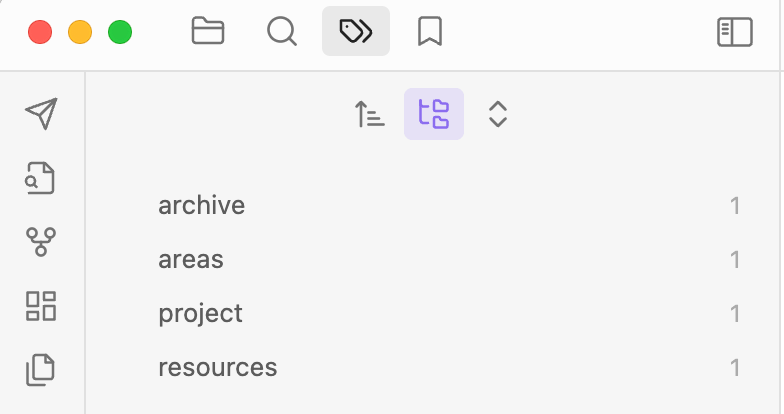
For example, you can add a # project-a for a note that belongs to project A.
Here’s an example of using nested tags:
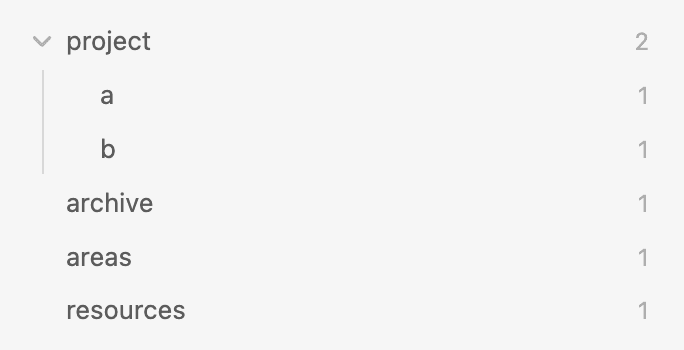
Here’s why using Tags with the PARA method in Obsidian might be something to consider.
1. Tagging is Fast
Within your note, you can simply add a tag.
It’s like giving a friendly handshake to an idea, inviting it to join others. Easy, quick, and always there when you need it.
2. Nested Tags Keep It Simple
You can have main tags and sub-tags, like ‘Business’ and ‘Business/Marketing’.
This keeps your tag pane clean from clutter. You can easily collapse all projects and en up with one tag for them.
3. Arrange the Tag Pane to Suit You
Since you can customize everything in Obsidian you replace the file explorer on the left with you tag pane.
Simply click and rearrange. Want the tags on the left instead of the right? No problem.
Customize it so that your workspace feels like home, where everything’s within reach.
Now, why is this tag approach so perfect for someone with a vast reservoir of knowledge, insights, and a desire to share them online?
Do you need a template for PARA in Obsidian?
Absolutely not. You can set up PARA without any template. Simply create 4 folders (or use 4 tags)
PARA in Obsidian: Are You Missing Out on a Better Way to Organize Your Notes In Obsidian?
So you have years of experience, a world of wisdom, and an eye on monetizing this treasure trove of knowledge.
The PARA method may have caught your eye, but let’s pause for a moment. Is it really the best system for classifying your notes?
Let’s explore some reasons why PARA, with its reliance on tags and folders, might not be the ideal solution:
PARA Forces You to Classify Information
The PARA method pushes you to categorize your thoughts into Projects, Areas, Resources, and Archives.
But let’s face it, does that resonate with how your brain works?
Ideas are wild, free-spirited entities. They don’t like to be caged in folders or tagged like merchandise on a shelf. Our brain connects ideas together, sparking insights that lead to innovation.
Tags or folders don’t mirror this natural flow of thoughts.
Links, do.
Forces You to Constantly Be a File Janitor
PARA forces you to constantly move around or re-tag files.
Imagine having to constantly shuffle files around, moving a finished project to archive, then rearranging tags. Sounds tedious, doesn’t it?
That’s the PARA method for you.
It turns you into a file janitor when you should be an explorer, discovering new connections and creating value.
You’ll create more value when you don’t have to think about classifying each note.
Better than PARA?
Now, here’s the twist.
What if there was a system that doesn’t require the constant maintenance that PARA demands? A system that understands your mind’s craving for connections and spontaneity?
A solution that is not about boxing ideas; it’s about letting them roam free, find each other, and create magic. It’s about tapping into your wealth of wisdom without being bogged down by constant upkeep.
Interested in exploring a world where your ideas dance, connect, and thrive without the shackles of tags and folders? I have a free course that’s tailor-made for thinkers, creators, and mentors like you. It’s about cutting through the noise and embracing a system that’s alive, dynamic, and resonant with how your mind works.
The stage is set, and your ideas are waiting for the cue. Are you ready to take the leap?
