This article is all about PARA method alternatives.
You probably stumbled across Tiago Forte’s PARA personal productivity method to organize your:
- Files
- Notes
- Or whatever digital clutter you need some help with.
But… You may not be entirely satisfied with the outcome (like me.)
Worse, you may not understand precisely how to apply it and are looking for alternatives.
This article will explain to you how.
What’s PARA?
Before digging deeper into the PARA alternatives, it’s essential to understand what problem the PARA method is intended to solve.
You see, many people judge something without understanding its purpose.
Let’s assume that I want to go from A to point B.
What would be the fastest way to get there? By plane.
But I was to tell you that points A and B are just 50 miles away? You start realizing that the plane is not the fastest nor the most cost-effective way to do so.
The same goes for any productivity method out there.
So here are some questions for thought:
- Is the PARA method a way of managing files?
- Or is it supposed to only classify your notes?
- Or is it even intended to do both?
Since the PARA methodology was invented by Tiago Forte (a productivity geek), who’s best at answering the question “what’s the PARA method’s scope” than himself?
Here’s the answer: Tiago qualifies PARA as “A Universal System for Organizing Digital Information”
This is interesting. Did you notice the keyword “universal”?
I hope so.
Because with versatility also come constraints. The more applicable you want something to be, the less specific it has to get.
Let me explain:
If you want something genuinely universal, this implies that it has to be tool agnostic. It also needs to work across different environments and file formats: files, notes, etc.
There are some things you can do with tools, but not with others. As an example, you can tag your notes but can’t tag files on google drive or Dropbox.
You can assign colors to folders in google drive, but not on every specific note.
Creating a universal system is not easy.
A universal system to organize digital information has to be broad enough to work everywhere but also specific enough to still be useful.
But on the flip side, adopting a universal system allows you to save mental bandwidth when working across different platforms:
Your computer hard drive and your cloud, for example. Or your task manager and your note-taking app.
Why?
Because you have the same patterns and taxonomies all across the board.
How many times did you need to think about where to look for something?
It happened to me all the time.
So before judging the effectiveness of PARA, we have to be fair and think about what problem it’s supposed to solve.
Are 99% Of Your Notes Going To Waste?
Let’s change that now!
✍️ Sign up for my FREE Email Course and learn how to Turn Your Notes Into Online Content & Monetize Your Expertise:
Your information is safe. You can unsub anytime.
How the PARA method works
Now let’s dive deeper into what PARA actually is. PARA is an acronym and stands for:
PARA is an acronym and stands for:
- Projects
- Areas
- Resources and
- Archive
- PROJECTS is for everything with an end date.
Examples: Hiring an assistant, running the next NY marathon, or creating a youtube video. - AREAS is for every center of interest or responsibility you may have. In opposite to projects, areas don’t have an end date. Areas are ongoing. And there’s also a certain standard that has to be maintained (more on that later). Areas Examples: Running, Cooking, Business,…
- RESOURCES stands for everything that does not go into Projects And Areas like assets or interests.
- ARCHIVE is for everything else. Like finished Projects or past Areas or Resources.
In short, every file, task, note (or whatever digital information) should fit easily in one of these 4 categories.
Since PARA is supposed to work with everything, the most significant advantage is the versatility.
But it’s also the biggest weakness.
Issues, common struggles, and limitations with the PARA method
It’s hard to find a perfect system.
PARA’s not an exemption. So let’s just see what the most reported issues are.
Recycling or repurposing information
First, it seems that PARA doesn’t handle Templates or “recycling files”. The files for a finished project could become useful for a new one. So how to deal with that? Duplicating files? Or create a rule that everything lives in the first or the latest folder?
The same could go for a side project that needs to be put on hold until further. Some items are needed for every day this week and then (probably) never again.
Unclear boundaries
A lot of people complain about not grasping the difference between the different PARA elements.
Here are some examples:
Project vs Areas
What’s the difference between projects and areas? And what’s the difference between tasks and projects? Is every project a task or every task a project?
Yep, seems so.
A project has at least one sub-task.
Let me give you an example: Creating a YouTube video about “the PARA method for beginners” is a project.
But it has multiple sub-tasks:
- Finding the title
- Creating a script
- Recording the video
- Editing the video
- Creating the thumbnail
- Uploading the video
- Writing the description.
- Adding tags
- Etc.
The easiest way to differentiate between PROJECT and AREA is this:
An Area is never-ending. A project has a deadline.
An area has a “standard to be maintained,” whereas a project has a specific deadline.
You could have a project of running the NY Marathon, but it fits into your Area of running (or sports.)
Health has no specific timeline. You want to stay healthy all your life. But on the flip side, running the next New York Marathon is a project. It’s limited in time.
While the PARA boundaries seem clear on paper, in reality, they can become more complex.
How do I know the information that was in a project and that has been moved to the archive and could still be related to the Area itself?
Some people start using Area as a tag instead of a folder.
But the issue is that this does not work across all platforms (you can’t tag a folder on Google Drive for example).
PARA Areas vs. Resources
People also struggle with defining clear boundaries between Areas and Resources.
Here’s how Tiago defines them:
Resources are interests (web design, crowdfunding, woodworking, frisbee golf, bio-hacking), themes (psychology, politics, leadership, integrity), and assets (stock photos, typography links, marketing swipe file, product testimonials, code snippets). I even use lower-case titles with resource notebooks to remind myself that they are just interests and capital letters for areas of responsibility.
– Tiago Forte
It seems that Resources have a lot in common with Areas. Just that, Resources may seem less important.
Here are some PARA method Areas examples:
- Web design
- Politics
- Marketing swipe file
- Code snippets
- Leadership
Using the PARA methodology in your notes
If you want to encourage the collisions between ideas and follow the Zettelkasten method…. You DON’T WANT TO CLASSIFY your ideas: neither with PARA nor with something else.
I talk about that in-depth in this free email course that you can sign up for FREE on the following link (opens in a new window):
👉 https://mattgiaro.com/signup-take-better-notes
Be sure to sign up now before continuing reading so that you’ll not forget.
(I’m waiting here…
Done? Great! Let’s continue…)
PARA method in task managers (todoit, things, etc.)
It seems that the only thing that you have to take care of in your task manager are PROJECTS.
But you could also organize your task manager based on the level of energy/recurring or non-reducing etc.
The limitations of the PARA method in Notion
I am not a Notion user. But I know that this app is very popular among a lot of creatives and productivity freaks. There are a lot of posts on Reddit that complain that the para method is incomplete and does not work in Notion.
Here’s the perfect example:
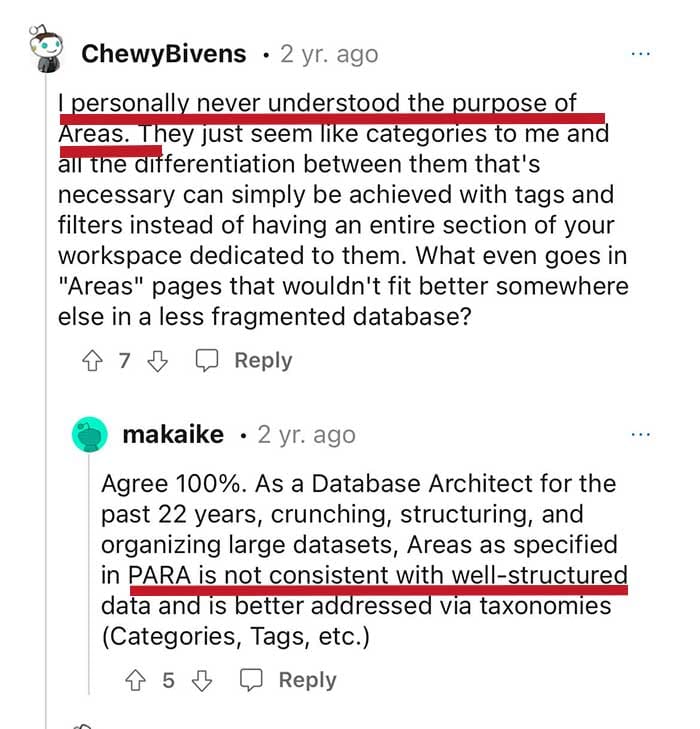
PARA METHOD ALTERNATIVES
Since you’re not satisfied with the PARA methodology, what alternatives are out there?
Here are some of the most popular ones.
PPV (Pillars, Pipe, Vaults) by August Bradley
August markets his PPV system as being a life organization system in Notion.
He preaches organizing life in Pillars.
Pillars are an organization of every aspect of your life.
They are not dreams or aspirations. They are a categorization of every aspect of your life.
Everything you do in your life should fall into one of these pillars. He suggests having between 5-15 groupings.
Here are some examples of Pillars: health, money, relationships, etc.
Please note that these are not AREAS in the PARA system.
Why? Because areas are about maintaining a high standard. Pillars are not. It’s just an organization breakout.
Everything outside Notion should be categorized with pillars like your drive account.
Honestly, I think that the Pillar approach makes more sense than the Area/Resources approach of the PARA methodology.
But here’s the major flaw: Is PPV tool-agnostic? Nope.
Yes, you may need to couple Notion with your cloud storage, but this entire system relies on tags and databases.
ICOR by Tim Solid
ICOR® was developed by Tom Solid from The Paperless Movement. It’s an acronym that stands for:
- INPUT
- CONTROL
- OUTPUT
- REFINE
It’s a tool-agnostic approach that it supposed you to define and streamline your Digital productivity systems end-to-end.
But there isn’t a lot of free information about how this methodology works in detail. For that, you need to purchase the course.
ACCESS By Nick Milo
Nick Milo’s approach with another acronym (again!) is intended to merge links and folders. It’s kind of a hybrid approach. But it uses Obsidian in a “Zettelkasten way” to take advantage of linking to folders.
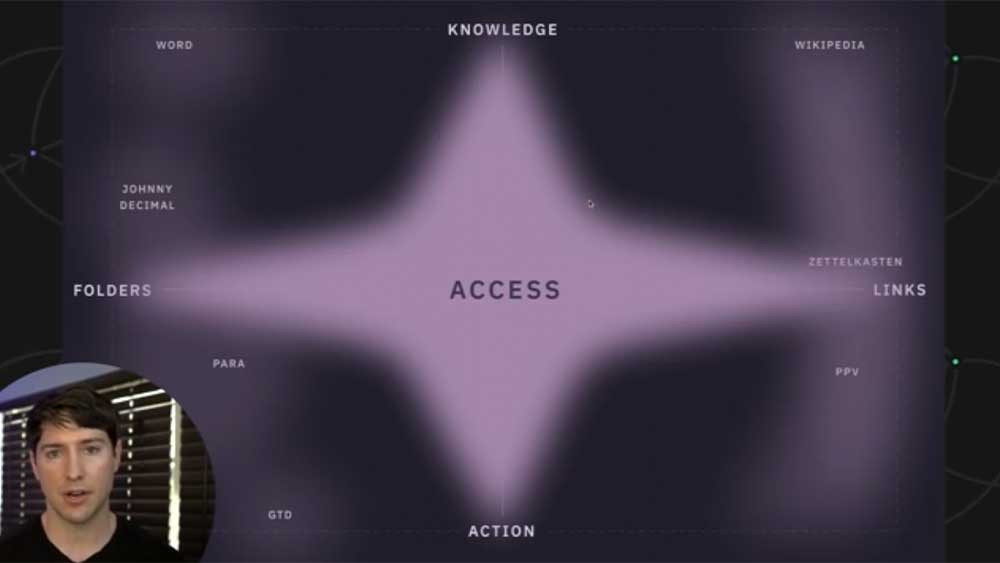
ATLAS
First, comes Atlas. It helps you gather, develop and navigate ideas. It’s the bird view of all your digital information. It also acts as Maps to your world of knowledge.
Atlas handles:
- Maps of Content
- Dashboards
- Overviews
- Logs
- Datascopes
CALENDAR
Calendar regroups all time-based information like:
- Daily Notes
- Meetings
- Plans
- Reviews
- Journal
CARDS
Cards help you build and connect your ideas
What goes in? Ideas, insights, and other thoughts.
Cards Examples:
- Ideas
- Things
- People
- Concepts
- Statements
EXTRAS
Extras keep your support material handy.
Examples:
- Attachments
- Graphics
- Images
- Manuals
- Templates
- …
SOURCES
Sources are designed to build your external library of Ideas.
What goes in? Things you encounter.
Some examples:
- Articles
- Books
- Podcasts
- Research Papers
- Courses
• …
SPACES
Spaces: You’ll have 2 or 3 spaces. Life and Work, and maybe also your side-hustle.
Inside spaces, you have a sub folder hierarchy (MAPS acronym) that goes like so:
- Maps of content
- Areas
- Projects
- Support Notes
ACTION happens in SPACES. Every time you launch a new project, simply deploy the MAPS structure
I didn’t try this method yet. On paper, it makes kinda sense. But on some other point, it seems again overkilled. And it forces you to use Obsidian, (which, even though it is free,) may not suit some folks.
Not Satisfied With PARA and Its Alternatives? Are You Looking for a Simple Productivity System?
All in all, I just have the feeling that some of the systems mentioned above are too complex.
The thing I love about PARA is that it’s a flat approach. Easy to remember.
Only 4 folders…
But the fact that PARA is not understood by a lot of people is the best and unrefutable proof that this system is not foolproof by design.
PARA also reflects a degree of prioritization, going from high (Projects) to Low (Archive).
If you think about it, this is not a surprise. Tiago Forte started coaching and his online course journey teaching the GTD method (which is a prioritization method to Get things done). So he has been influenced by his mentor David Allen (the author of the GTD method.)
The problem with organizing your digital life by priorities is that priorities can change. And when things change, folders, notes, and assets start moving around. At that point, it can become confusing to retrieve them. This means you lose time in searching for them.
The other alternatives do not seem that easy, either.
You could, as an example, archive a project within a sub folder (pillar).
The idea of having the same organization or structure across your different tools makes total sense on paper.
But when the rubber meets the road, it’s often another story.
Here’s what I suggest: don’t stick word-for-word to any productivity method and try to find a way that makes sense for you.
The success of any given framework resides in the fact that it can adapt to your needs. That it can grow with you. You probably have to tweak it.
Did you like the “pillar” approach but not the “Areas and resources”? Mix and match!
Most people forget that the “P” in PKM is about being Personal.
If you want a specific organization method for a specific tool, you’ll find plenty out there. But instead of searching for a method, I would encourage you to deeply think about :
1- What do you need? A versatile methodology for EVERYTHING or a specific folder or notes?
2- Start by identifying the patterns between the things you’re working on.
Getting external help is always a great thing to start with.
The first step is to sign up for my free note-taking course below:
