So you want to know how to create an ebook with ChatGPT?
Let me guess.
You’ve been dreaming about writing an ebook and monetize your expertise for years.
Let’s see how ChatGPT can help you create your ebook faster…
Step 1: Going from Vague Idea to Precise Title
The idea of creating an ebook has been at the back of your head for years.
But you know what? Ideas aren’t enough. You need more than an idea to start writing. You need a title.
That tiny string of words that can make or break your eBook’s first impression. Your title is your eBook’s first sales pitch. It’s the neon sign that either draws people in or has them scrolling past faster than you can say “Buy Now.”
Now, let’s cut through the fluff. You’re an expert in your field. Great. But what are you trying to accomplish with this eBook? Let me hit you with four killer questions that’ll turn that vague idea of yours into a laser-focused title:
- What problem does your eBook solve?
- Who’s your target audience?
- What’s the desired outcome for the reader?
- What makes your eBook different?
Specificity is king.
You’re not penning down your autobiography; you’re solving a problem. Your eBook’s title needs to scream, “Hey, read me, and your life will change in XYZ ways!”
You can use ChatGPT with a prompt like this:
I want to write a book about {{TOPIC}} for {{TARGET AUDIENCE}}.
Please give me 10 outcomes my audience would be interested in.Here’s an example:

Now, you have 10 outcomes you can start with.
Time to compare this with real-time data.
And for that, you’re going to use Amazon.
Ah, Amazon, that digital jungle filled with the best and worst of human knowledge. Want to know what people crave? Simply type in the topic you want to create your ebook about in the search bar and see what pops up.
Let’s assume you want to write a book about public speaking. But what exactly?
Head over to amazon and type ‘public speaking’ in the search bar.
Here’s what I get:

Now, let’s check the bestsellers.
As you can see the top books talk about confidence, and getting rid of anxiety.
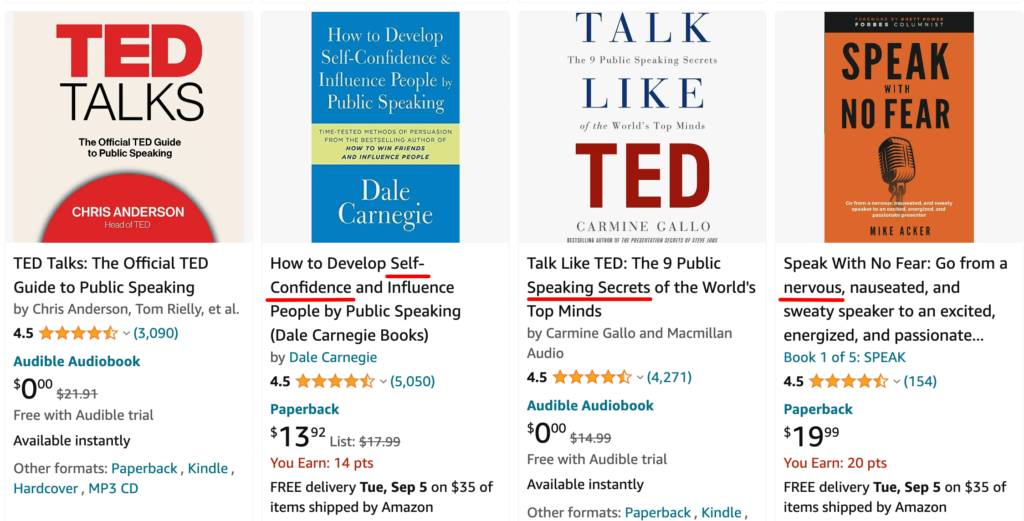
Writing an ebook about those topics is a proven bestselling ebook idea.
Now skim through comments like you’re looking for hidden treasure:
- What did people love?
- What did they hate?
- What did they want more of?
Use this goldmine of information to refine your title and content.
⚡️ Action Item: Open a new tab and ask ChatGPT for title suggestions based on your area of expertise. Compare those titles with the best sellers on Amazon. Skim through the comments. Pick a proven best-selling topic.
Step 2: How to Structure Your eBook with ChatGPT the Right Way
Ever ditched a book because you weren’t making any progress?
That’s because the author missed out on the most important part of a great reader experience: the outline.
Not starting your book with the outline is like building a house without a blueprint. An outline isn’t optional; it’s the backbone that holds your entire narrative together.
So what makes a great non-fiction eBook?
It’s not about the number of pages but about providing a clear step-by-step plan to achieve a specific outcome.
So instead of blindly throwing ideas at the reader, or just typing for the sake of typing, your goal is to provide a clear roadmap.
Enter: The Paved Road Method.
It’s your GPS from the first page to the last, ensuring every chapter, every sentence, even every word, serves a purpose.
Let me give you an example.
Let’s assume you’re writing an eBook about how to overcome the fear of public speaking and go from nervous to serene.
Your goal is to provide a “do this – then do that” roadmap. You pave the road step by step.
Let’s take Chapter 1, “Understanding the Roots of Your Fear,” as an example.
This isn’t just a chapter; it’s a foundational block.
Your sub-sections could be:
- “Fear of Judgement,”
- “Fear of Forgetting Your Lines,” or
- “Fear of Technical Mishaps.”
Each sub-section dives deep into the nuance of the fear, giving your reader a full arsenal of understanding before moving on to solutions.
A structured approach ensures each chapter flows into the next like a well-orchestrated symphony. The reader doesn’t just accumulate information; they build skill upon skill, growing in confidence and expertise.
You’re not just an author; you’re more like a personal trainer in public speaking, boosting your reader’s skills one chapter at a time.
Step 3: Setting Up ChatGPT to Write the eBook in Your Style
Your writing style isn’t just words on a page; it’s the lifeblood of your personal brand. Imagine showing up to a crucial business meeting wearing someone else’s tailored suit.
Awkward, right?
A mismatched writing style can create a similar dissonance, causing your reader to disengage. But when done right, your unique style not only elevates your message but turns your eBook into an engrossing experience that readers can’t put down.
But here’s the problem: Standard ChatGPT content is boring and tasteless.
So how do you make sure your eBook oozes your unique flair from start to finish?
It’s simple, but it requires some legwork upfront.
First up, analyze your top five blog posts. That’s right, your “Greatest Hits” collection.
- What’s the consistent tone?
- What kind of sentence structures are you using?
- What’s your writing voice that makes your content read like you?
This analysis will help you uncover the elements that make your writing uniquely yours. Think of this as your style guide. This is no mere list; it’s a playbook that’ll guide every line of your eBook.
But, hey, you’re not alone in this.
You can use ChatGPT to analyze your writing style.
Whether you write like Hemingway or a passionate Reddit ranter, this AI can mimic your style.
Simply feed ChatGPT with your content and ask it to analyze it for style.
Then, isolate the important parts that make your writing style yours and use them to guide ChatGPT to write like you.
Step 4: The Writing Phase
Now, let’s move over to writing.
You’ve got your ebook title, you’ve got a great outline, and now it’s time to start writing.
You’ve got two secret weapons: The Sprint Method and Batching.
The Sprint Method
Writing an eBook isn’t a marathon; it’s a series of sprints. Each sprint is a focused, two-hour block where you and ChatGPT team up to pump out content. Two hours. That’s it. Less time than it takes to binge-watch your favorite Netflix show.
Why It’s so Effective?
Because humans—yep, even you, Mr. Overachiever—are designed for bursts of intense activity followed by rest. So, forget the notion that you need to grind for 12 hours straight.
Batching:
Within each sprint, you’ll use batching to break down each chapter into manageable sections. Let’s talk numbers. You’re aiming for an eBook of about 15-20k words. If you have 20 chapters, that’s roughly 1000 words per chapter. Easy math, right?
What’s the Trick Here?
The trick is to segment your writing into these bite-sized pieces, maximizing your output while minimizing brain-drain. Segment your sprints according to your outline, tackling one chapter or subsection at a time.
Action Item: Schedule those two-hour sprints like they’re hot dates. During each, focus on one chapter or section, producing up to 1000 words. Once done, put that masterpiece into a Google Doc. This becomes the first draft of your eBook.
Step 5: Editing Your eBook with ChatGPT
You’ve done it. Your first draft is out there in the digital universe, living and breathing in a Google Doc. But before you break out the bubbly, let’s get one thing straight: Writing is rewriting.
Ever hear of a rough diamond? Your first draft is that gem.
It’s got potential, but boy, does it need polishing.
If you skimp on the editing, your eBook might as well be a paperweight. Mistakes erode your authority faster than cheap cologne in a board meeting. But if you nail this step? You’re on your way to creating a masterclass in digital ink.
Take a break, champ. Seriously, give your eBook a week to breathe. You’re too close to it right now, like a painter with his nose pressed against the canvas. Step back, and when you return, you’ll see your work with fresh eyes.
Start with self-editing. Go chapter by chapter, slicing away the fluff, rephrasing the awkward bits, and making sure every sentence drives home your point.
After that, it’s ChatGPT’s turn.
Feed each edited chapter into ChatGPT for a fresh look, allowing the AI to fine-tune your prose. The result? Crisp, concise, and compelling content.
Action Item: Take a week-long breather, then revisit your draft. Self-edit each chapter and then hand it over to ChatGPT for another round of scrutiny. Once you’re satisfied, save your edits back into your living Google Doc.
Step 6: Proofreading Your eBook with ChatGPT
Alright, you’ve written and edited this beast. You’re almost at the finish line. But even the best athletes don’t stop at 99%. They sprint through that tape, giving it their all until the very end. Why? Because champions know the devil is in the details.
Mistakes are like wrinkles in a freshly ironed shirt; they undermine the entire look. A misplaced comma, a sneaky typo—these are the errors that could tarnish your masterpiece and your reputation.
Proofreading isn’t just a quick skim before you hit “publish.” It’s the final quality check, the last mile in your eBook-creating marathon.
First, you’ll want to proofread manually. I’m talking about the old-school method of line-by-line scrutiny. But even with laser-like focus, you’re bound to miss a few errors. That’s where ChatGPT comes in. Use it to proofread chapter by chapter, identifying any grammatical slips or overlooked typos. Remember, two eyes are good, but AI-powered eyes are better.
Action Item: After your meticulous manual proofreading, run each chapter through ChatGPT. Compare the suggestions, make the final edits, and save them in your Google Doc.
