If you want to use ChatGPT to write your blog posts and rank higher in SEO, then this article will show you how.
Right off the bat, one of the questions you may ask yourself is this one: “Can I use ChatGPT for SEO?” or “Will my blog get penalized by Google if I use ChatGPT?”
The answer is: it depends.
Initially, there were concerns about whether AI-generated content would be penalized by Google’s algorithm, but Google has since clarified that it will not penalize such content as long as it meets quality standards.
Step 1: Keyword Research
If you want your article to rank in SEO, keyword research is key.
Don’t ever try to quickly write an article using ChatGTP (I know it’s tempting).
It’s not enough to simply write an article and hope for the best – you need to figure out what people are actually searching for.
Keyword research is like fishing with a bait – just as a fisherman needs the right bait to attract the right fish, you need the right keywords to attract the right audience to your content.
Without doing proper keyword research, you’re wasting your time and efforts.
By choosing your keywords carefully, you’ll optimize your article and increase your chances of ranking higher in search engine results pages (SERPs). So, don’t skip out on keyword research – it’s the foundation of any successful SEO strategy!
So let’s see how ChatGPT can help you find the right keywords.
How To Use ChatGPT To Generate Keywords
For example, if your topic is “travel,” you can ask ChatGPT for suggestions by typing “What are some popular travel keywords?”
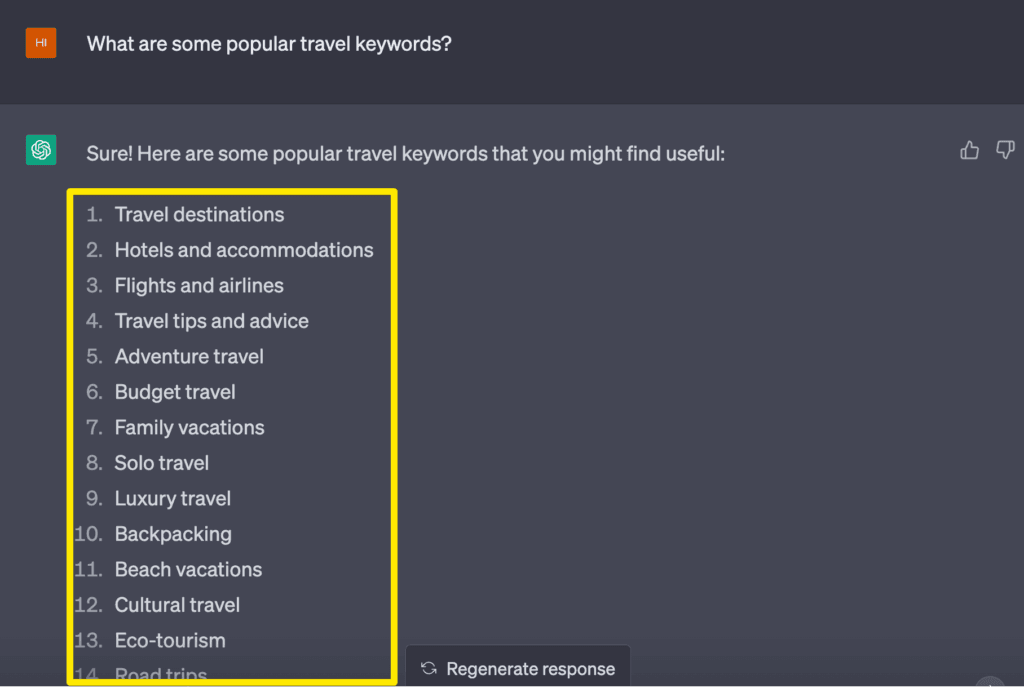
You can then take any topic you want and ask ChatGPT to generate blog post ideas with a simple prompt like:
Generate 10 blog post ideas for [Topic Idea]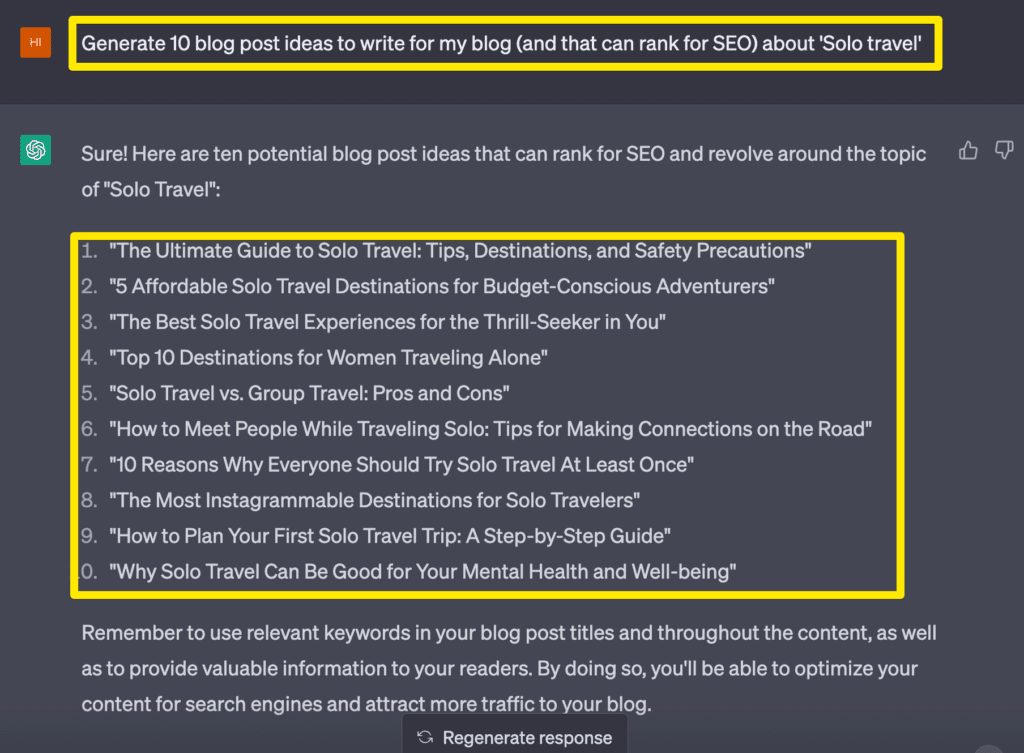
You can also go deeper on the keyword itself like asking ChatGPT to give you you a list of sub-topics (and keywords) related to the topic:
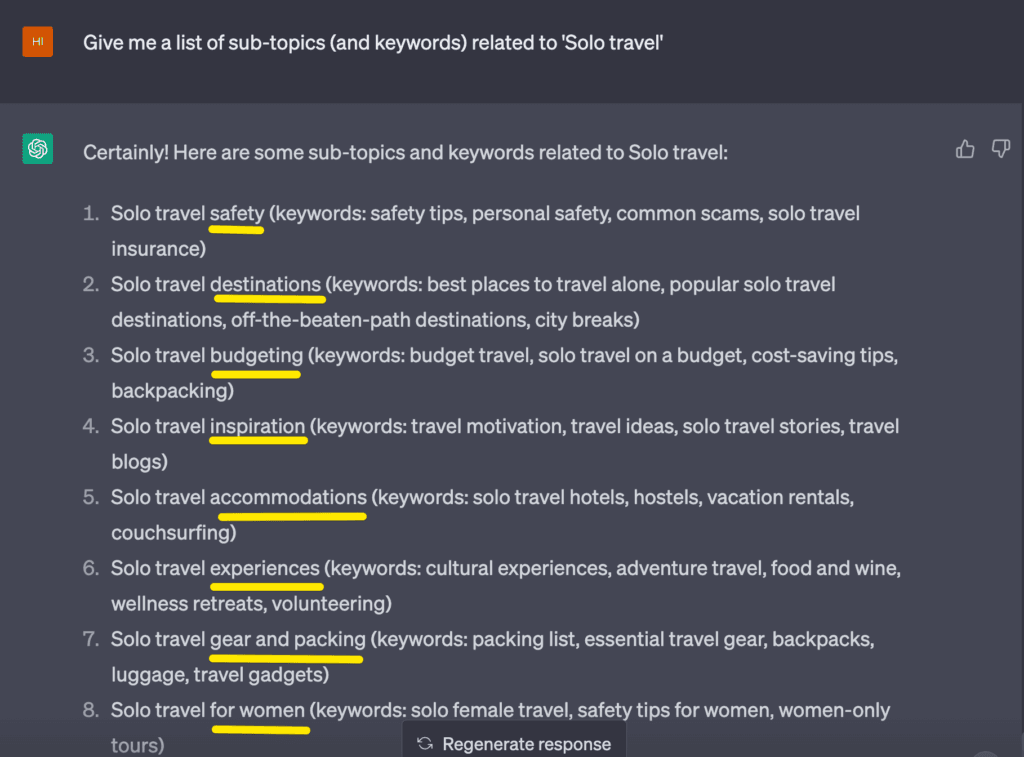
By simply following these 3 tips you can find hundred of keywords for your blog post with ChatGPT in just a few minutes.
Step 2: Validating your blog Post title
The title of your blog post is one of the most important elements.
It’s the first thing that readers will see, and it’s what will draw them in and entice them to click through and read your blog article.
A well-crafted title can not only grab readers’ attention but also give them an idea of what to expect from the post.
A good blog title can help with SEO by incorporating relevant keywords and phrases that can improve your article’s ranking in search engine results pages (SERPs).
That’s why you want to make sure that your article includes the keywords you want to rank for.
Choosing the right title doesn’t just help with SEO and reader engagement.
It also provides a clear boundary for you to work within, so that you can stay on track and avoid getting sidetracked while writing your article with ChatGPT.
So, make sure to put some thought into your title, and you’ll be on your way to creating a successful blog post.
You can also use ChatGPT to generate title ideas for your blog post, like so:
Generate 10 SEO friendly blog post titles for [blog post idea]Step 3: Outlining your article
Now that you have a great list of keywords, don’t start writing the article yet.
Because when you’re writing a blog post, outlining is crucial. It helps you organize your thoughts and ideas into a logical structure. This makes your article easy to read and understand, keeping your readers engaged and decreasing dwell time (which is a Google ranking factor).
A poorly structured article is hard to read and may lead to readers losing interest and leaving your page.
An effective outline goes back to simple structure:
1. A clear introduction
2. Main points you want to tackle
3. And a conclusion
Taking the time to outline your article can pay off in the long run, for both your readers and your blog’s success.
ChatGPT can help you create an effective outline for your blog article. It can suggest relevant sub-topics, keywords, and key points to structure your article in a logical way.
Here’s an example:
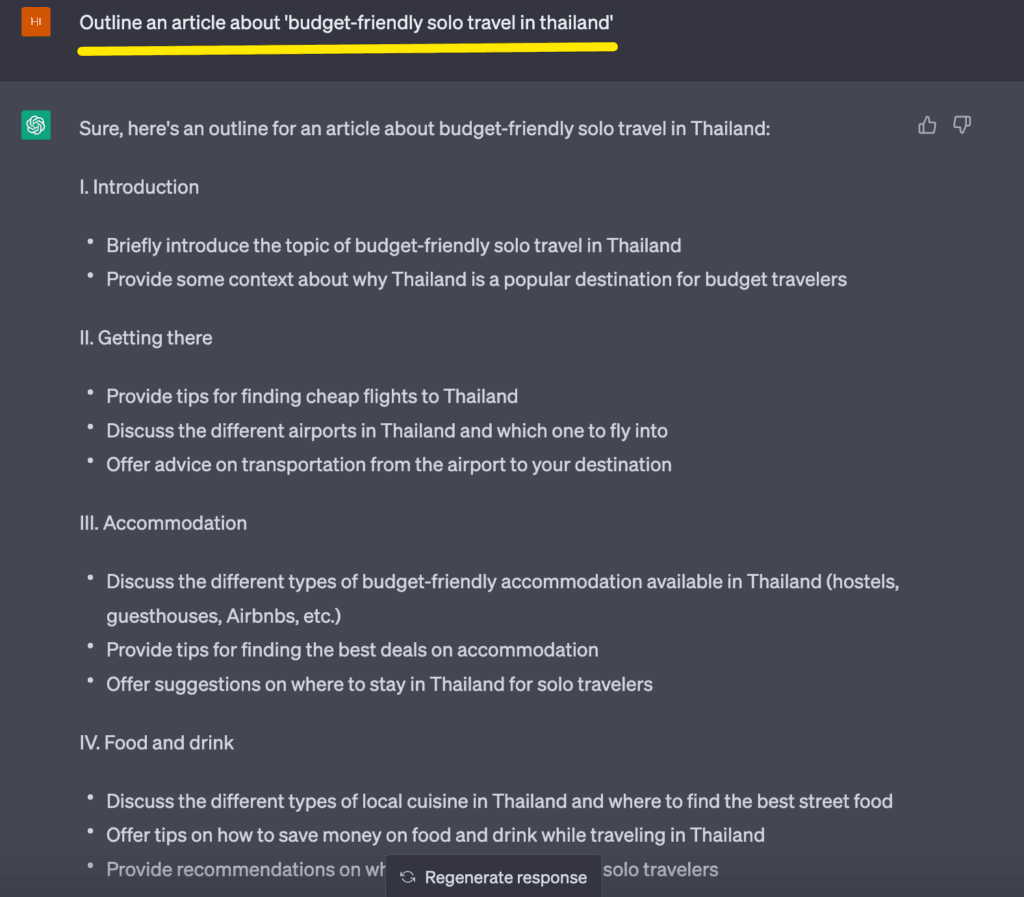
All you need to use is a simple prompt like this:
Outline an article about [your blog post title]ChatGPT can also provide you with a summary of your article to ensure that you cover all of the necessary points and stay on topic. Writing prompts are also available to help you generate new ideas and flesh out your content.
ChatGPT can help you you can be confident that your article is well-organized, easy to read, and optimized for SEO.
Step 4: Writing the article
Now it’s writing time.
When it comes to using ChatGPT to write your blog article, it can be tempting to simply input a prompt and let the AI generate a full piece in one go.
However, taking a bit-by-bit approach can be more effective in producing high-quality content. And this is why you’re here, right?
By breaking down your article into smaller sections (as we’ve done in the ‘outlining’ part earlier) or ideas and using ChatGPT to assist in generating content for each section, you can focus on one piece at a time. This will ensure that each section is well-written and on-topic. It will also help you to tweak ChatGPT’s output easier and give the right instructions before proceeding further.
This approach can also help you avoid feeling overwhelmed by a large, complex topic and improve the overall flow and structure of your article.
Process To Write Your Blog Article With ChatGPT
Here is a step-by-step process to expand on your outline using ChatGPT.
Turning ideas into prompts
Take the main ideas from your outline and use them as prompts for ChatGPT. For example, if your outline includes a sub-topic about “budget-friendly accommodation in Thailand,” you can ask ChatGPT to provide more information and tips on finding affordable places to stay in Thailand.
Adjusting the Outline based on the responses
As you receive responses from ChatGPT, incorporate them into your outline as sub-points under the relevant section.
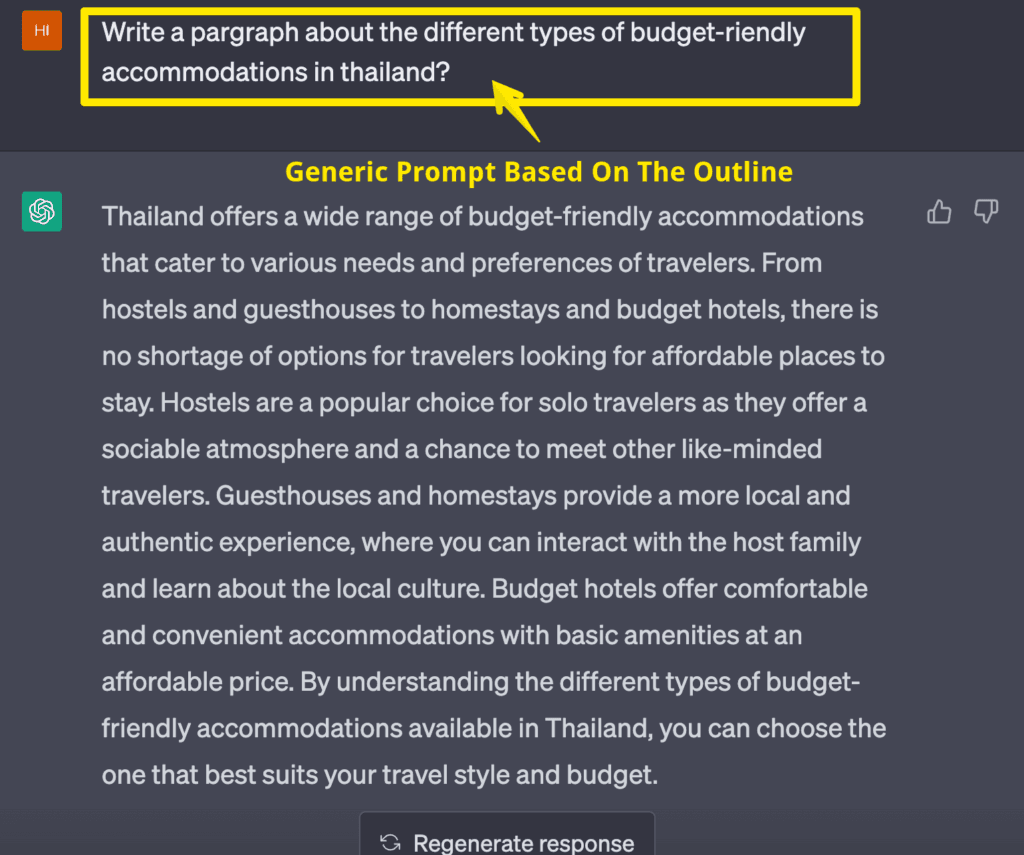
Expanding on the Responses
Don’t take every paragraph you generate at face value.
Put yourself in the shoes of your blog post reader, and expand on what ChatGPT generates. Don’t be shy (or lazy) to expand on specific details or ask to provide examples.
If your outline includes a sub-point about “local cuisine in Thailand,” you can ask ChatGPT to provide more information on popular dishes or local restaurants to try.
Keep asking
Keep asking ChatGPT for more information until you feel that you have enough content to fully develop your article. Be sure to focus on the most important points and ideas that will provide the most value to your readers.
By following these steps, you can use ChatGPT to expand on your outline and provide more detailed information for your blog post.
In my previous example I asked ChatGPT to write a paragraph about the different types of budget-friendly accommodations in Thailand.
In the response, ChatGPT suggested that hostels in particular are a popular choice for solo-travelers:
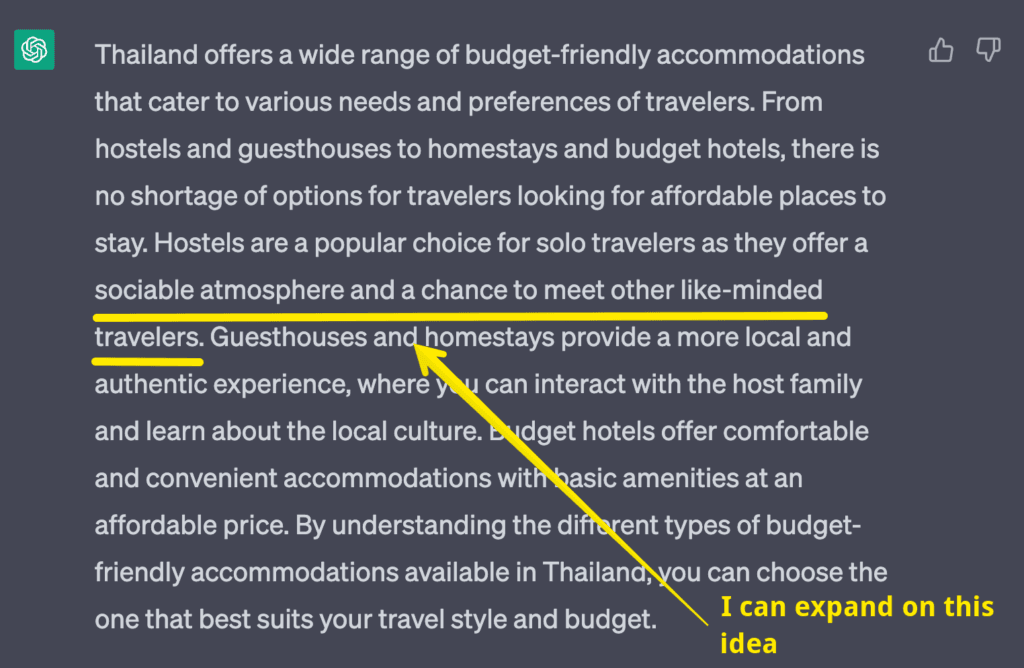
Interesting. I’d definitely would like to know why’s that the case.
I can now expand on this idea like so:
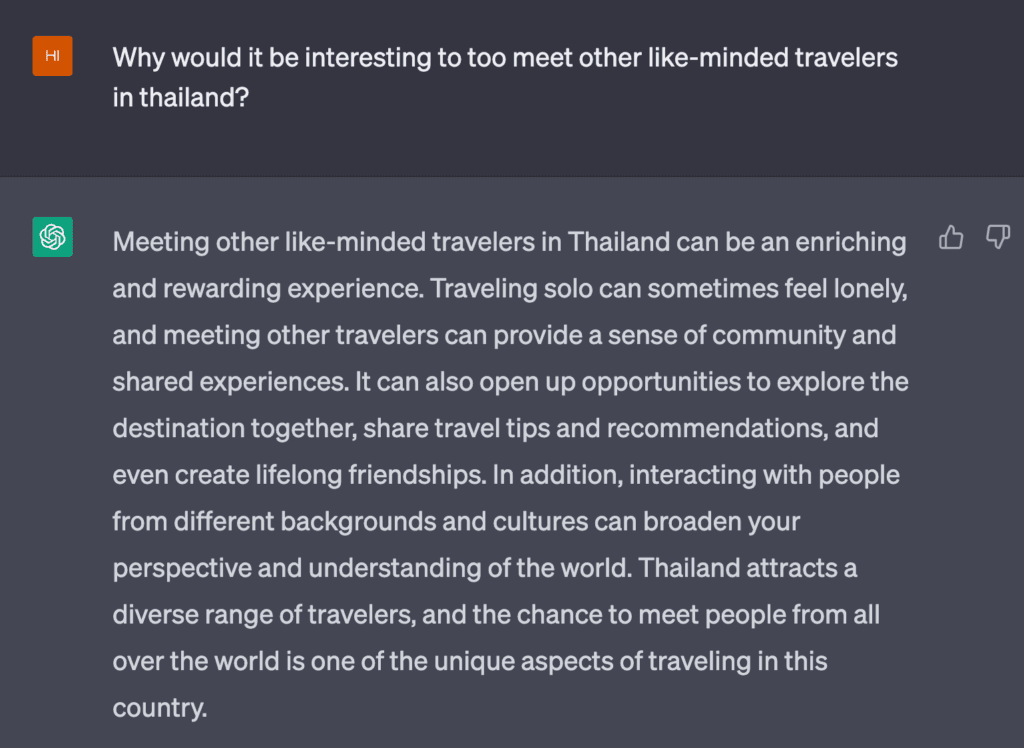
Combining answers
Now I have two responses: one about the overall staying locations, and another about why hostels can be interesting for solo-travelers.
I could definitely try to combine both answers myself or… ask ChatGPT to do that for me.
You can combine the answers with the following prompt:
Combine combine [First Response] with [Second Response] into one paragraphHere’s the result:
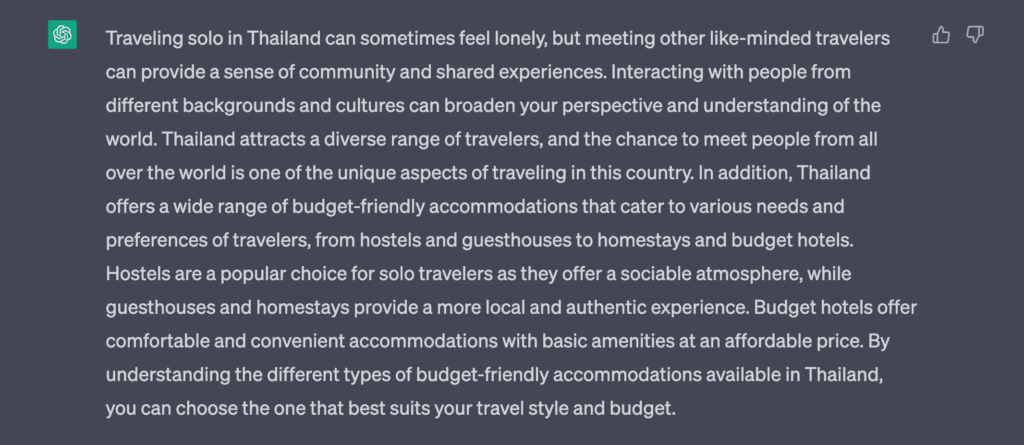
Bonus Tip: You can ask ChatGPT to include specific keywords in your article like so:
Write a paragraph about [Topic]. Include following keywords: [Keyword 1], [Keyword 2], [Keyword 3]Evaluating for accuracy
ChatGPT ain’t a digital oracle.
And the worst thing you could do in your content is misinforming your audience!
As you receive responses from ChatGPT, make sure to evaluate them for accuracy and relevance to your topic. Not all responses from ChatGPT will be useful nor true. It’s your duty as a content creator to use your judgment and expertise to determine which information to include and which to dismiss in your article.
By following this step-by-step process you can effectively use ChatGPT to write your blog articles and boost your SEO rankings.
Conclusion: Writing your article with ChatGPT
ChatGPT is an incredibly powerful tool that can help you write compelling and high-quality blog posts faster.
Remember to provide clear instructions and feedback to ensure that the AI understands what you’re looking for. Always take the time to review and edit your content to ensure that it is accurate, engaging, and optimized for SEO.
