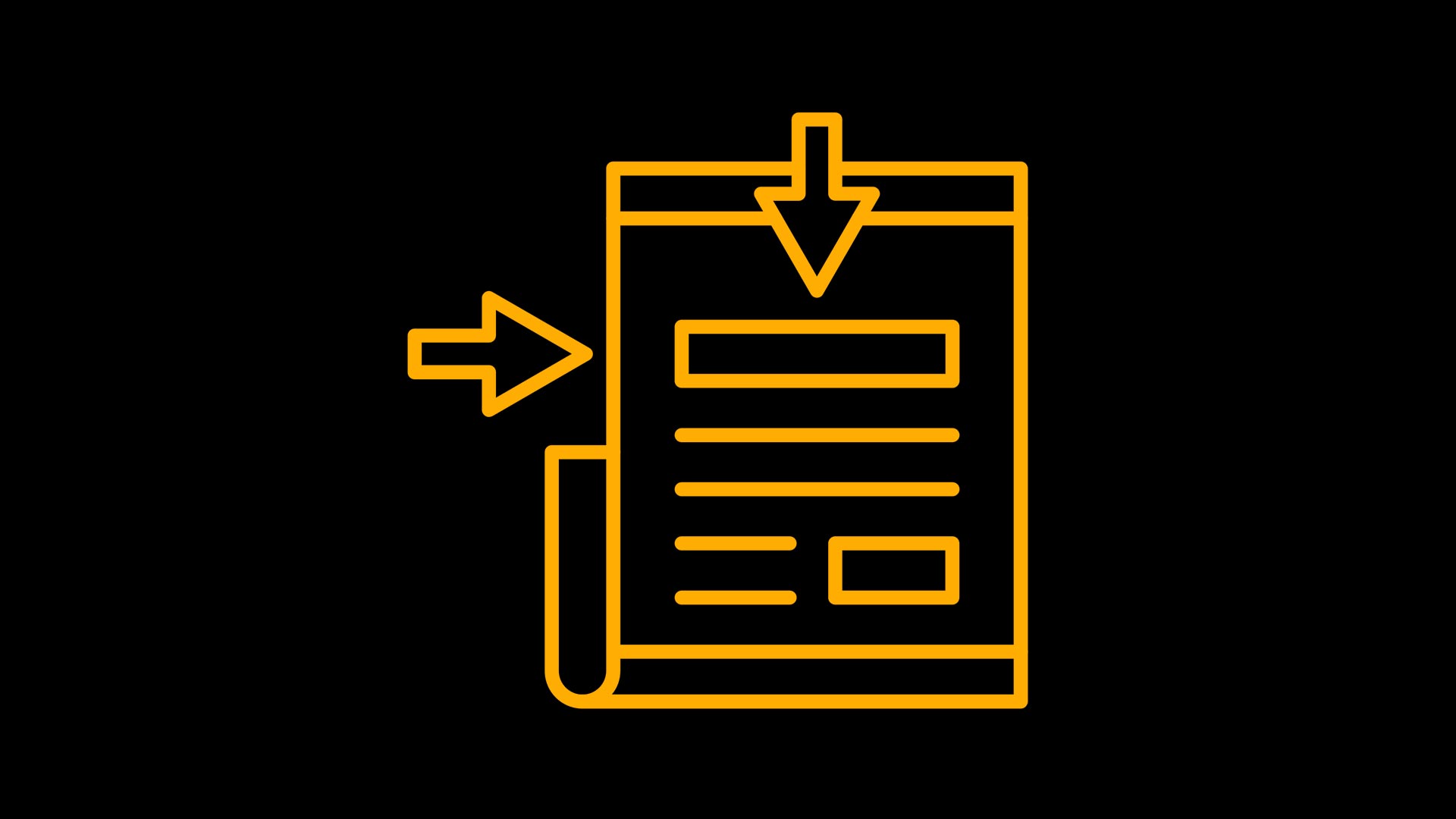Writing headlines is hard.
I’d rely on a swipe file and try to model headlines that worked great. It worked, but it was a huge time-suck.
That’s where ChatGPT can step in. You might have tried using ChatGPT for this too, and the results? Probably just okay — nothing that really wows.
But there’s a way to make ChatGPT spit out great headlines.
If you apply these 4 simple tweaks to your prompt, I’ll guarantee your headlines will improve 10-fold and attract more readers.
Stop writing useless articles
The internet is unfair.
You can write the best article in your niche. But if the headline sucks, no one will read it.
People scroll like monkeys. They give you half a second of attention. If you capture it, they click. If it’s boring, they scroll through.
Most writers don’t understand this.
So they spend 90% of their time writing and 10% on the headline. The headline is an afterthought. But it should be your primary focus. I do the inverse. I sometimes spend more time on the headline than on the article.
Think of your headline first.
Why ChatGPT headlines suck
ChatGPT isn’t a prophet.
It’s nothing more than a machine trained on data. And most of its data comes from the internet.
The problem? 95% of the internet is garbage.
Here’s what happens when you ask ChatGPT to write a headline:
- It scans its training data to find the most relevant headline combination it can.
- The training data is full of clickbait, fake news, and crappy headlines that get 3 views.
- ChatGPT serves you a headline that’s a hybrid of all the garbage it’s read.
- You use it for your article and get 2.5 views.
Yikes.
92% of writers don’t know how to prompt
People who have no damn clue about AI get mad at ChatGPT for writing bad headlines.
What they don’t understand is that when you ask a dumb question, you get a dumb answer.
I use ChatGPT daily. I know how to prompt it. I know how to fix its mistakes. I know how to make it better. It’s not because I’m a wunderkind, but because I put my inflated ego aside and put in the reps.
I’ve written over 300,000 words with ChatGPT to this day. Every day, I use it for 1–2 hours.
Now, here’s the thing you don’t want to hear:
If you can’t write a great headline, you won’t be able to prompt ChatGPT to write one either (unless you pay attention to what I’ll say.)
ChatGPT headlines miss this
ChatGPT headlines are vague.
They don’t get specific enough. As a result, your reader can’t feel it. And if he can’t, he won’t click.
For example, here are 10 generic headlines:
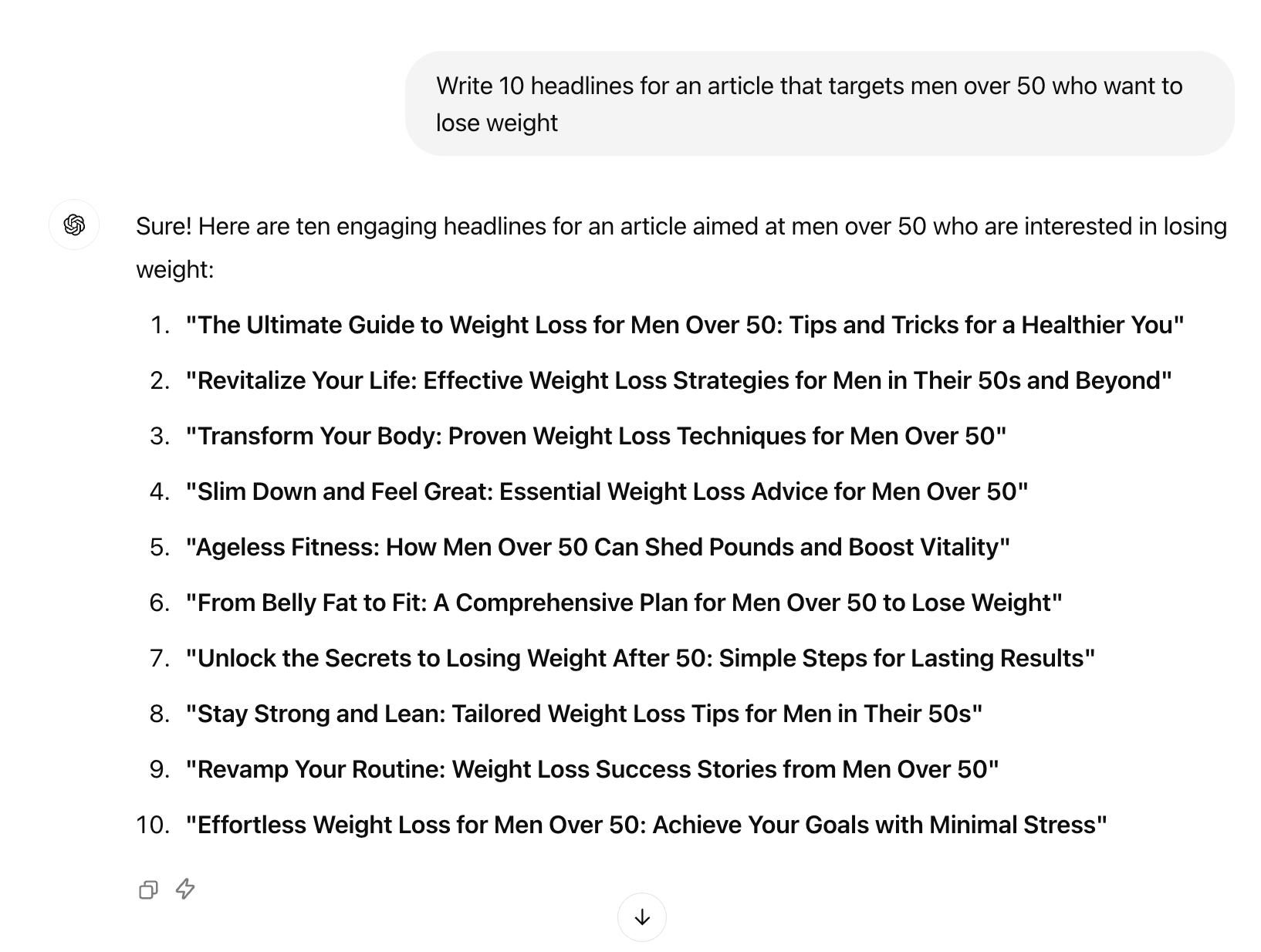
The solution is to make ChatGPT more specific. You can do that by adding a few words to the prompt and asking it to talk about a specific outcome like so:
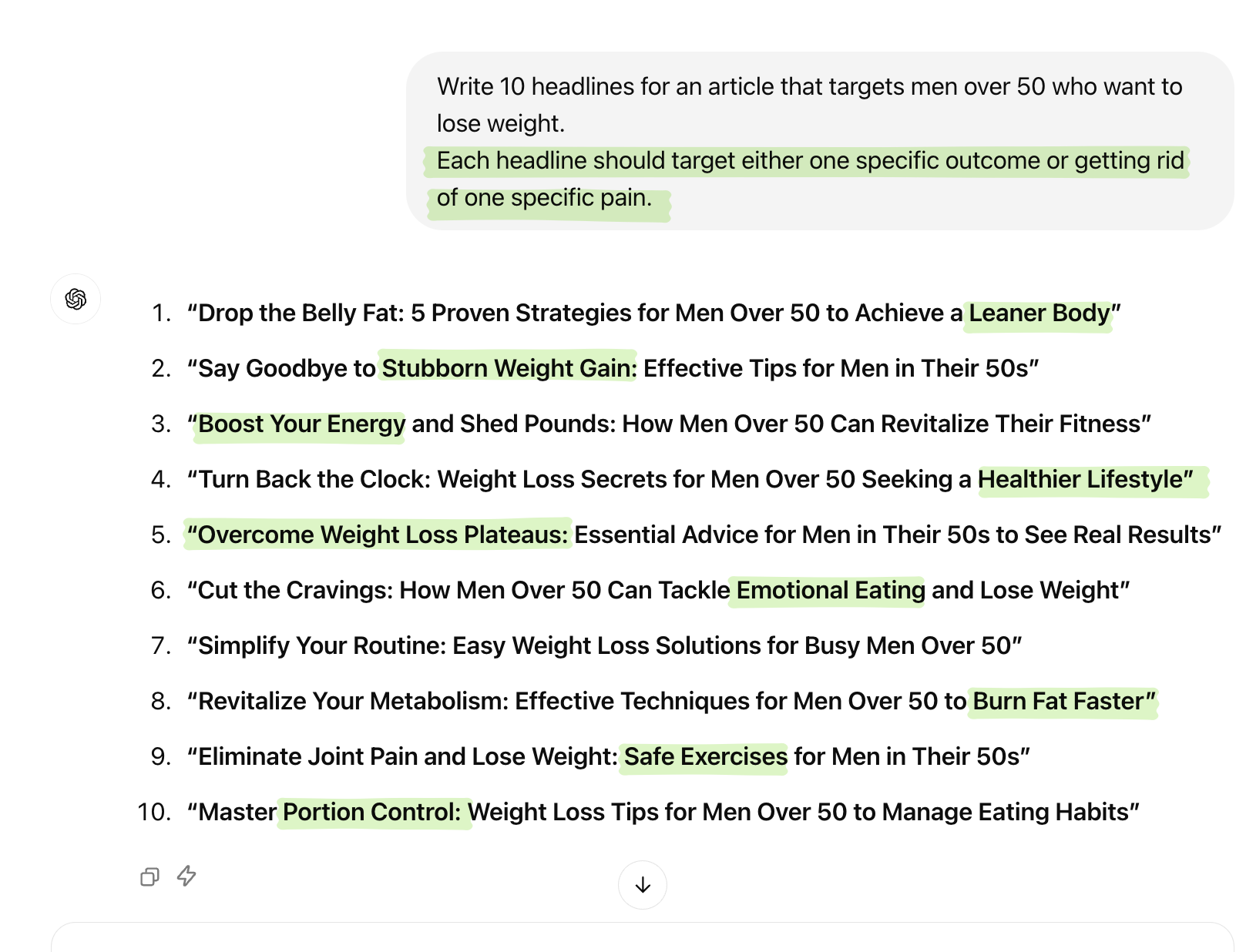
That’s already 10 times better because it talks about specific outcomes and problems like:
- Emotional eating (and cutting cravings)
- Faster metabolism (to burn fat faster)
- Safe exercises (to avoid joint pain)
But we’re not quite there yet.
Teach ChatGPT to grab your reader by the throat
The magic of a headline is often in the first few words.
When I scan Medium here’s what hits my eye:
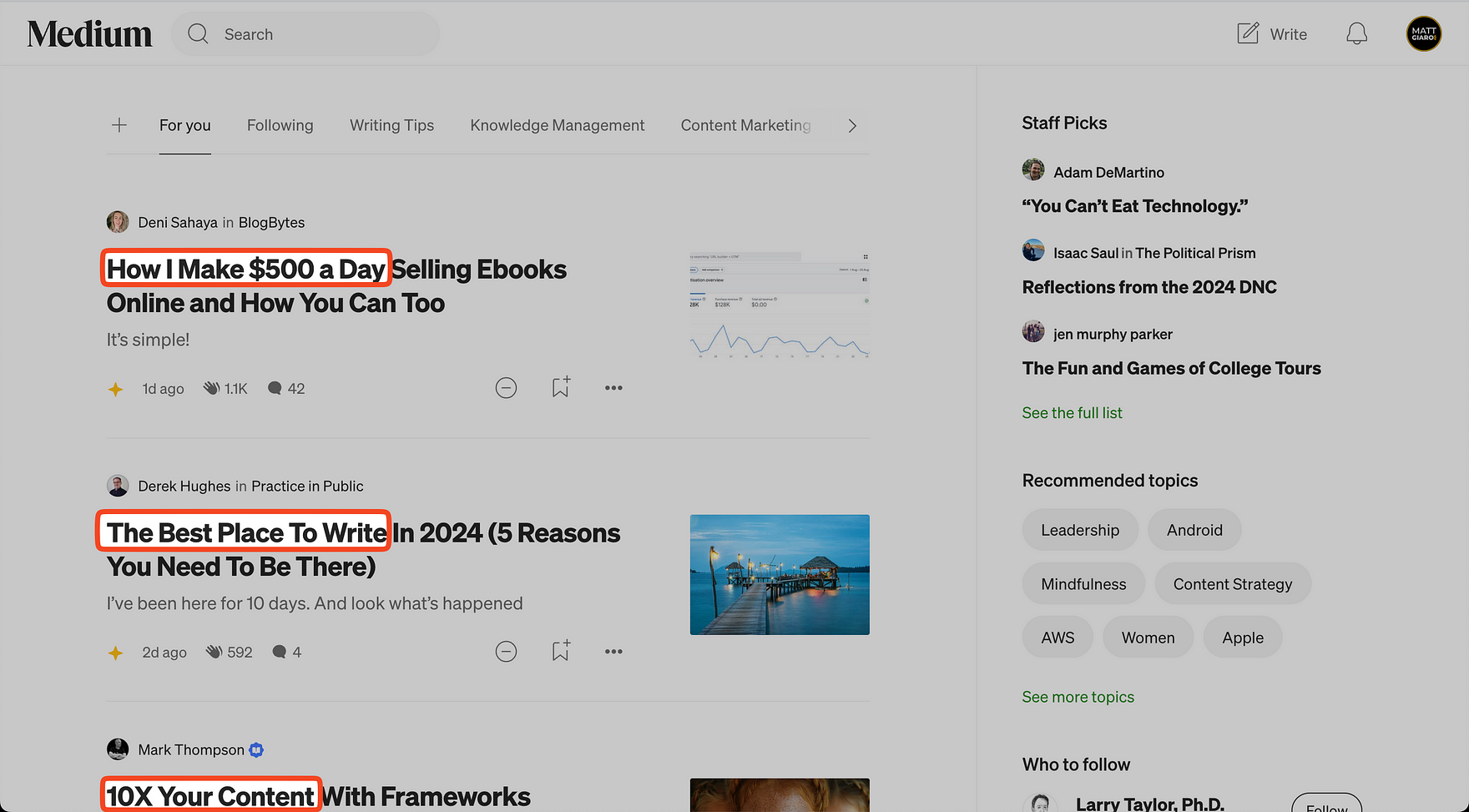
ChatGPT doesn’t understand this. It breaks your headline into two parts and does some weird word association just to sound cool:
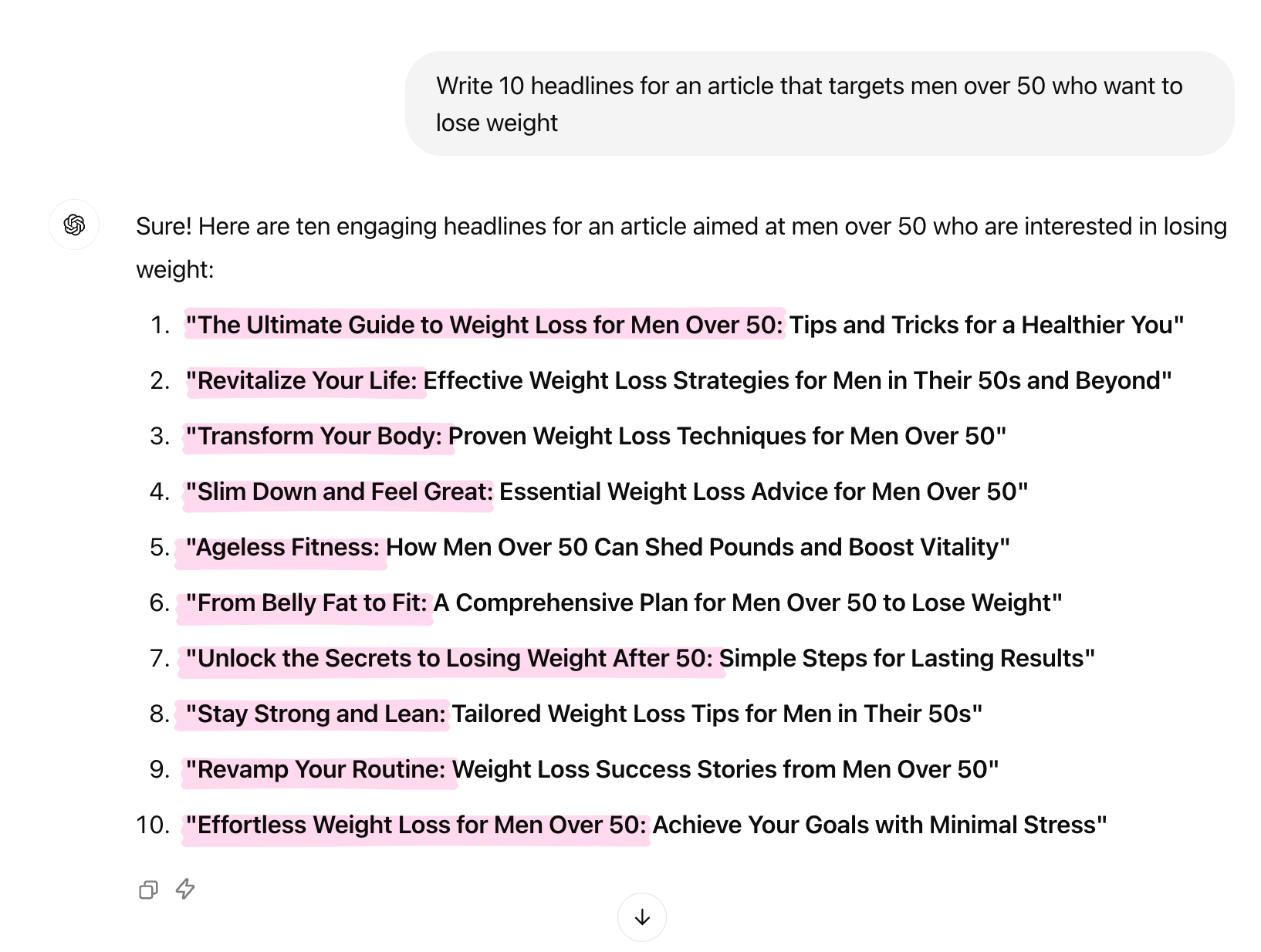
So ask it to make the headline one thought:
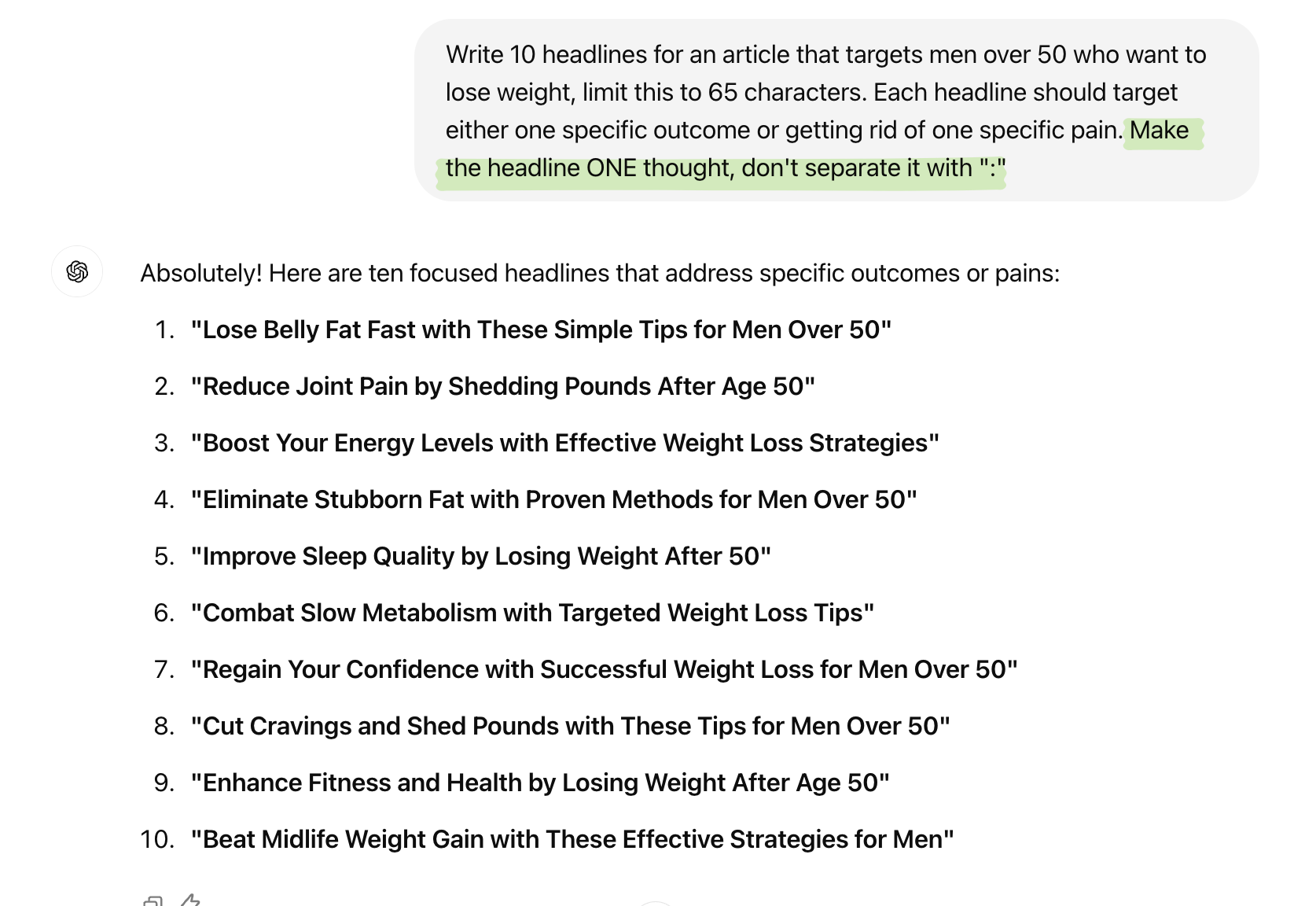
Way better.
Use: “Make the headline ONE thought, don’t separate it with “:”
Bonus tip: The longer, the better
A headline should be 65 characters maximum.
People read on mobile devices, not on 57″ flat-screen TVs. The longer the headline, the more you lose the reader’s interest.
ChatGPT loves to give you long headlines because it’s a bot. It thinks more words equals more intelligence.
The opposite is true. More words equals more fluff. Fewer words equals more punch.
Prompt hack: “limit this to 65 characters”
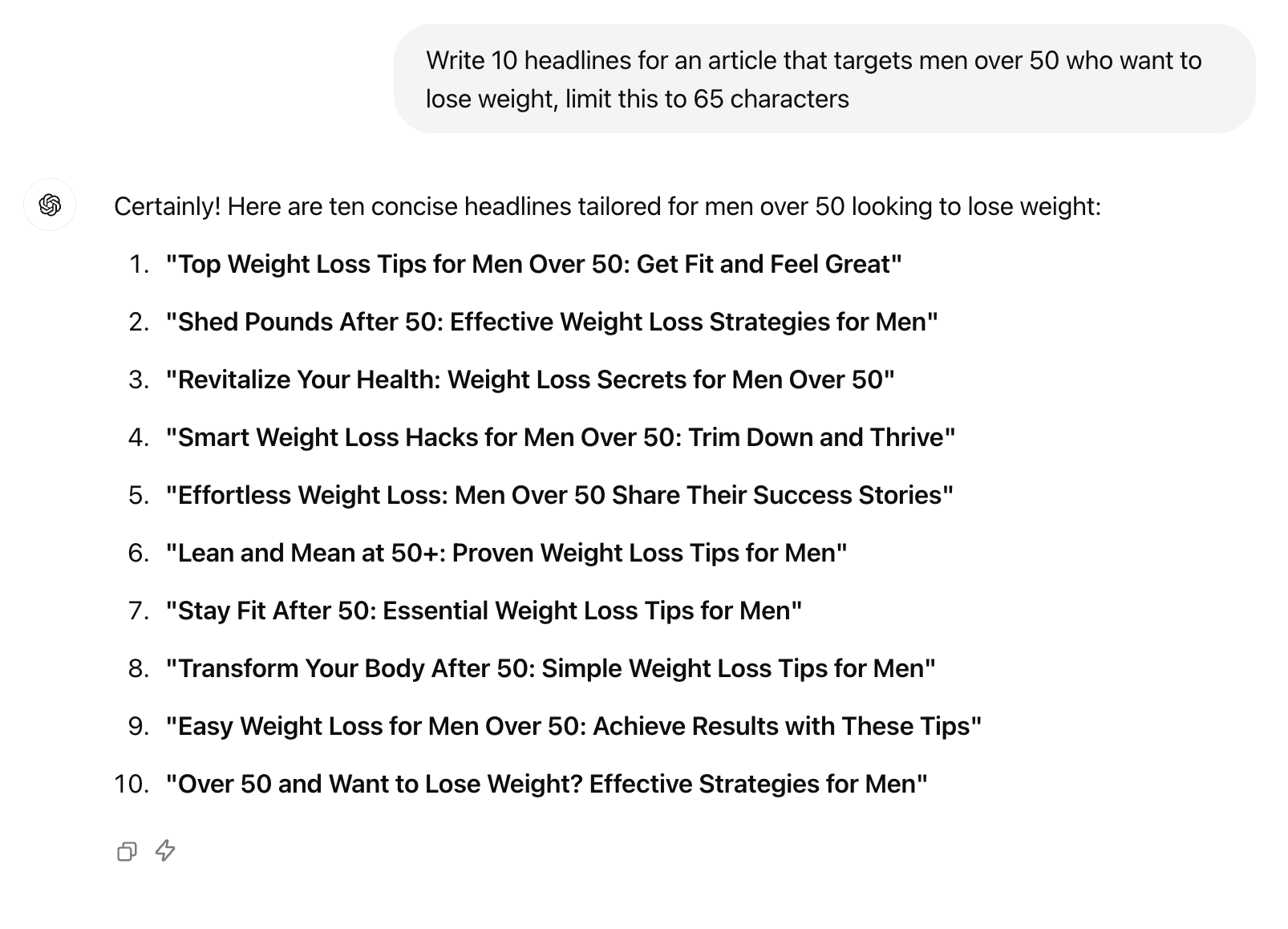
The shorter, the better.
Let’s finish here
Using ChatGPT out of the box rarely leads to great results.
To write personal content, you need specific prompts that reflect your own ideas and also your own writing style. That way, you’ll be able to write authentic content with AI 10 times faster (without losing your soul).
If this sounds interesting to you, then I have a free course that you can grab at this link.